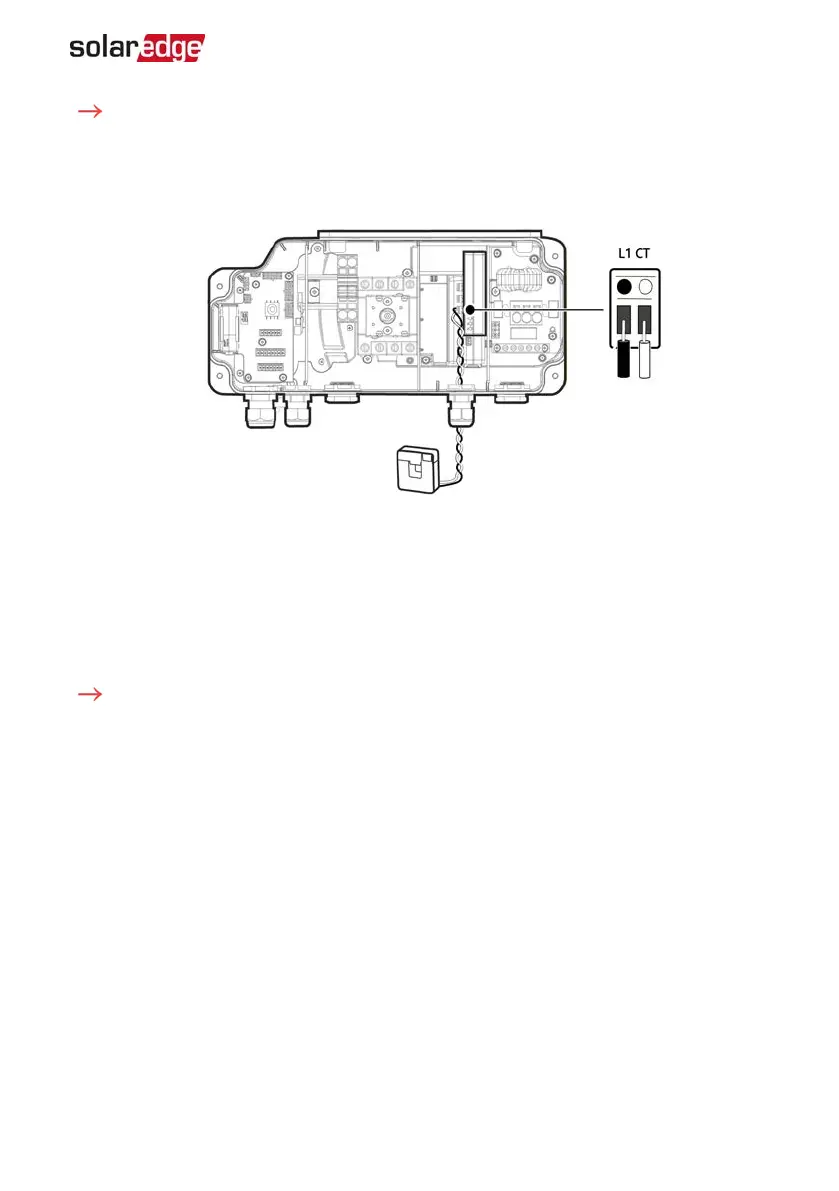To connect an external CT:
1.
Open the CTgland at the bottom of the Connection Unit.
2. Feed the CTwires through one of the gland openings.
3.
Connect the CTwires to Energy Meter's L1 CT connector, as shown below.
Figure 17: External CTconnection
4. Close the CTgland to a torque of 5.5 N*m.
Installing the 9V Battery
A 9V battery is supplied with the inverter to enable the inverter to start production in
case of a power outage.
To install the 9V battery:
1.
Connect the snap-on clip to the battery contacts.
2.
Insert the battery into the battery holder in the Connection Unit.
Chapter 5: Connecting the Inverter 37
Single Phase Energy Hub Inverter MAN-01-00812-1.1
