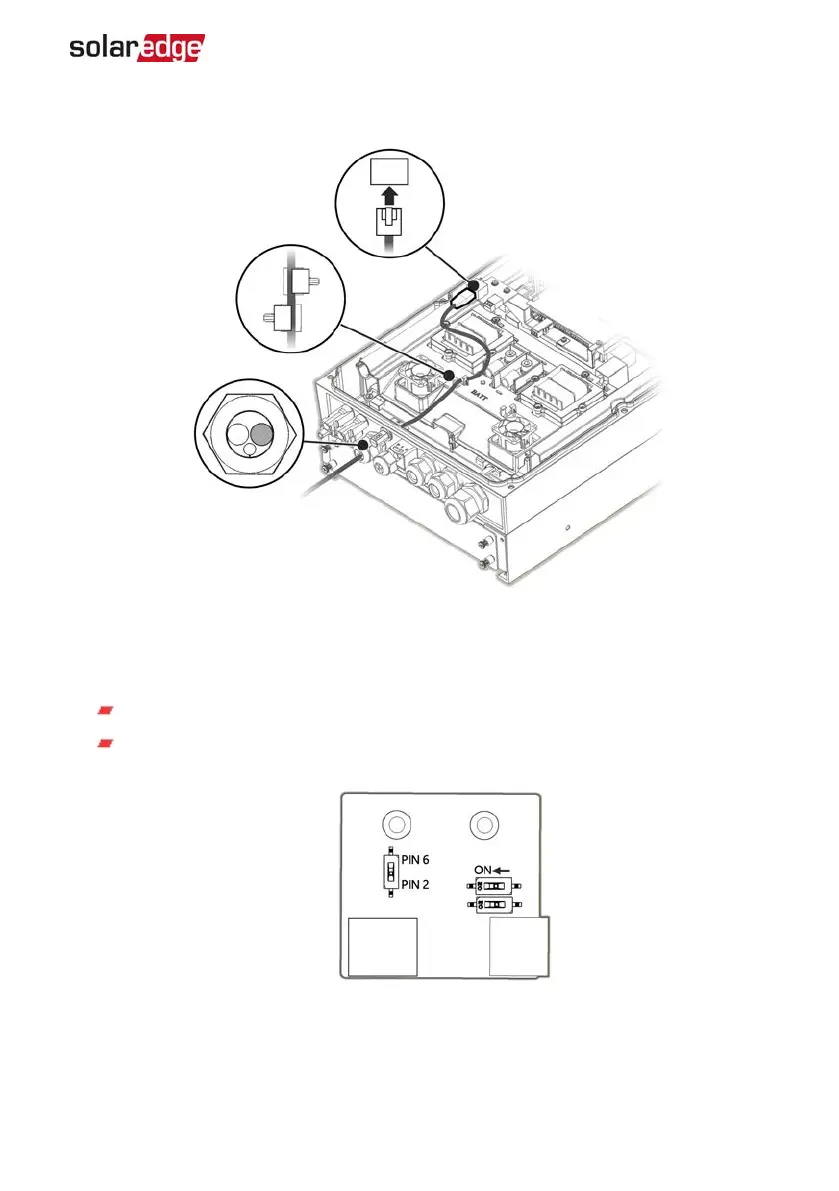1.
Pass the CAN bus cable through Communication Gland 1.
Figure 16: Connection of CANCable from Battery to Inverter
2. Connect the cable to the CANbus connector.
3.
Set the DIPswitches on the CANbus board:
Two right DIP switches - Switch to ON.
Left DIPswitch (PIN2 - PIN 6) - Selects a grounding PIN for the CANbus
connector. Set according to battery manufacturer's instructions.
Figure 17: DIPswitch set-up on the CANboard
Chapter 5: Connecting the Inverter 38
StorEdge Three Phase Inverter MAN-01-00648-1.3
