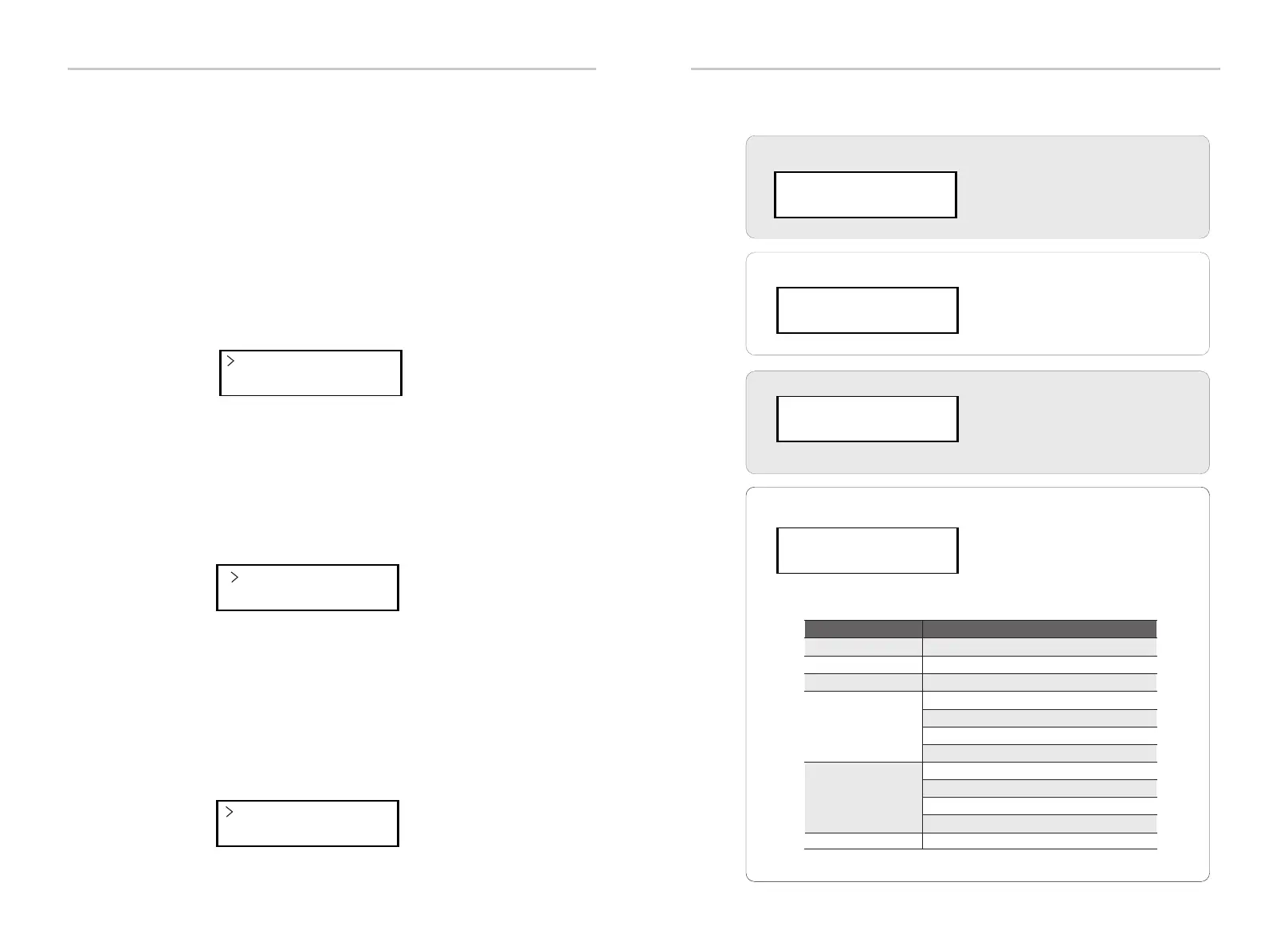Operation MethodOperation Method
b) Export Control
With this function the inverter can control energy exported to the grid.
Whether having this function is based on user’s wishes.
Choose ”Meter” in ”Meter/Disable” means user must install a meter to monitor
energy exported to the grid. There are user value and factory value. The
factory value is default which can not be changed by user. The user value set
by installer must be less than the factory value and within the range of 0 kW
to 30 kW.
Choose ”Disable” means the function will be shut off.
Press ”Up“ and “Down” button to select and long press ”Down” to confirm.
d) Grid Services
Usually end user do not need to set the grid parameters. All default value have
been set before leaving factory according to safety rules.
If reset is needed, any changes should be made according to the requirements
of local grid.
Export Control
Mode Select
Meter/Disable
c) DRM Function
Installer can choose ”Enable” to control the inverter’s power off through the
external communication.
DRM Function
Grid Services
Mode Select
Enable/Disable
P(freq)
so start
*
*
﹦ ﹦ ﹦ ﹦ ﹦ ﹦
﹦ ﹦ ﹦ ﹦ ﹦ ﹦
﹦ ﹦ ﹦ ﹦ ﹦ ﹦
P(freq)
If reset is needed, any changes
should be made according to
the requirements of local grid.
Soft Start
If reset is needed, any changes
should be made according to
the requirements of local grid.
Soft Start_Slope
Reactive Power
If reset is needed, any changes
should be made according to
the requirements of local grid.
Mode Select Comment
Off
Under-Excited
Over-Excited
PF(P)
Q(u)
-
1.
2.
3.
4-1.
Fix Q Power
9%
If set as shown, 9 percent of the
rated power increase per minute.
﹦ ﹦ ﹦ ﹦ ﹦ ﹦ ﹦ ﹦
﹦ ﹦ ﹦ ﹦ ﹦ ﹦ ﹦ ﹦
﹦ ﹦ ﹦ ﹦ ﹦ ﹦ ﹦ ﹦
> P(Overfreq)
P(Underfreq)
>Disable <
> Enable/Disable
>Off <
> Mode Select
PF value
PF value
PowerFactor1(2/3/4)
EntryVolt
ExitVolt
Q(u) LockOut
Q(u) PowerLockEn
Q(u) LockIn
Q(u) GridV1/V2/V3/V4
PowerRatio1(2/3/4)
Q Power
46 47
