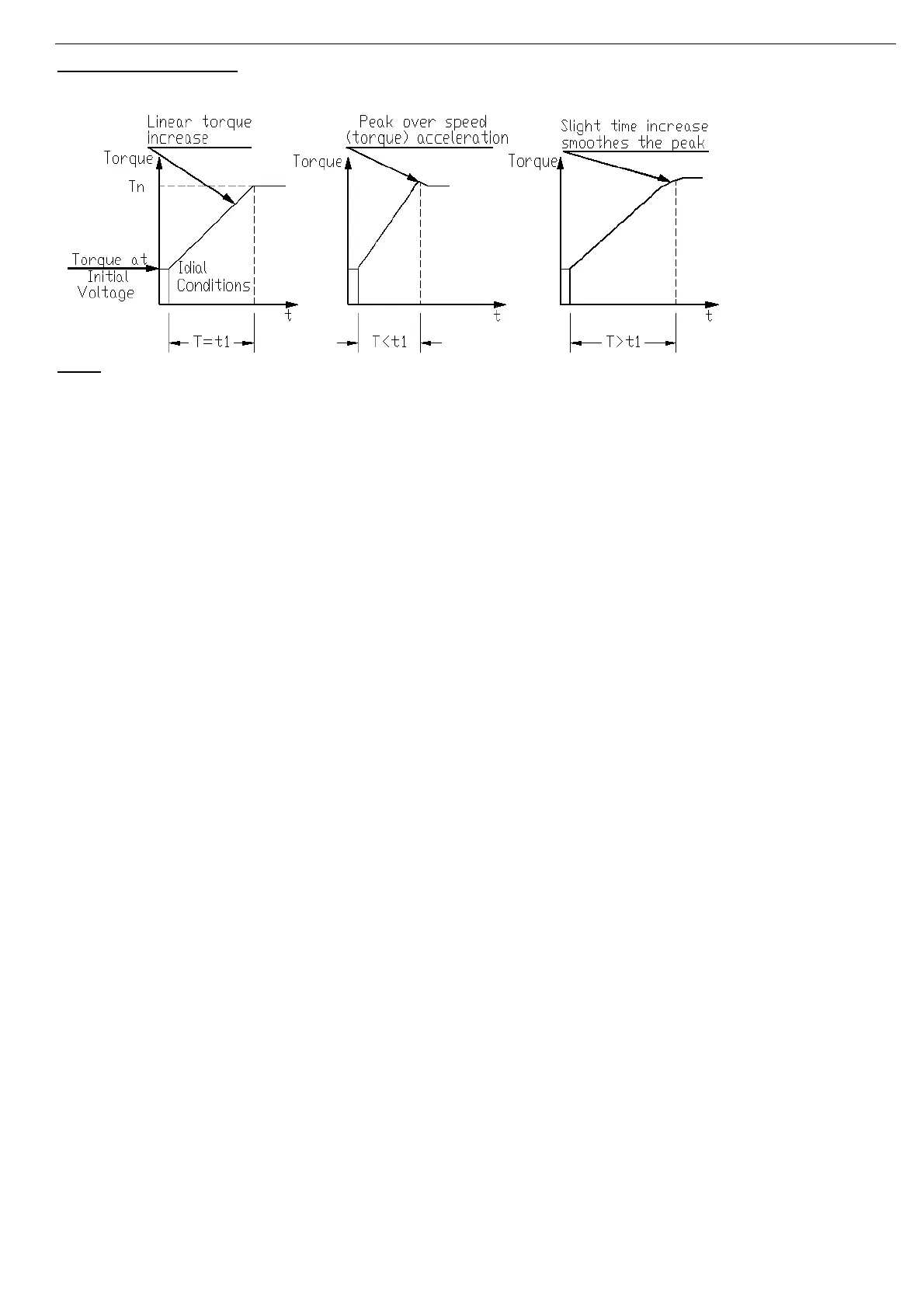76 • Control Keypad
_____________________________________________________________________________________________
Start Curve 4 (Torque) – Torque Controlled acceleration - This provides a smooth time-controlled torque
ramp for the motor and the pump.
Note:
Always start with START CURVE 0. If towards the end of acceleration peak torque is too high (pressure is too
high) proceed to Curve 1, 2, 3 or 4 in that order.