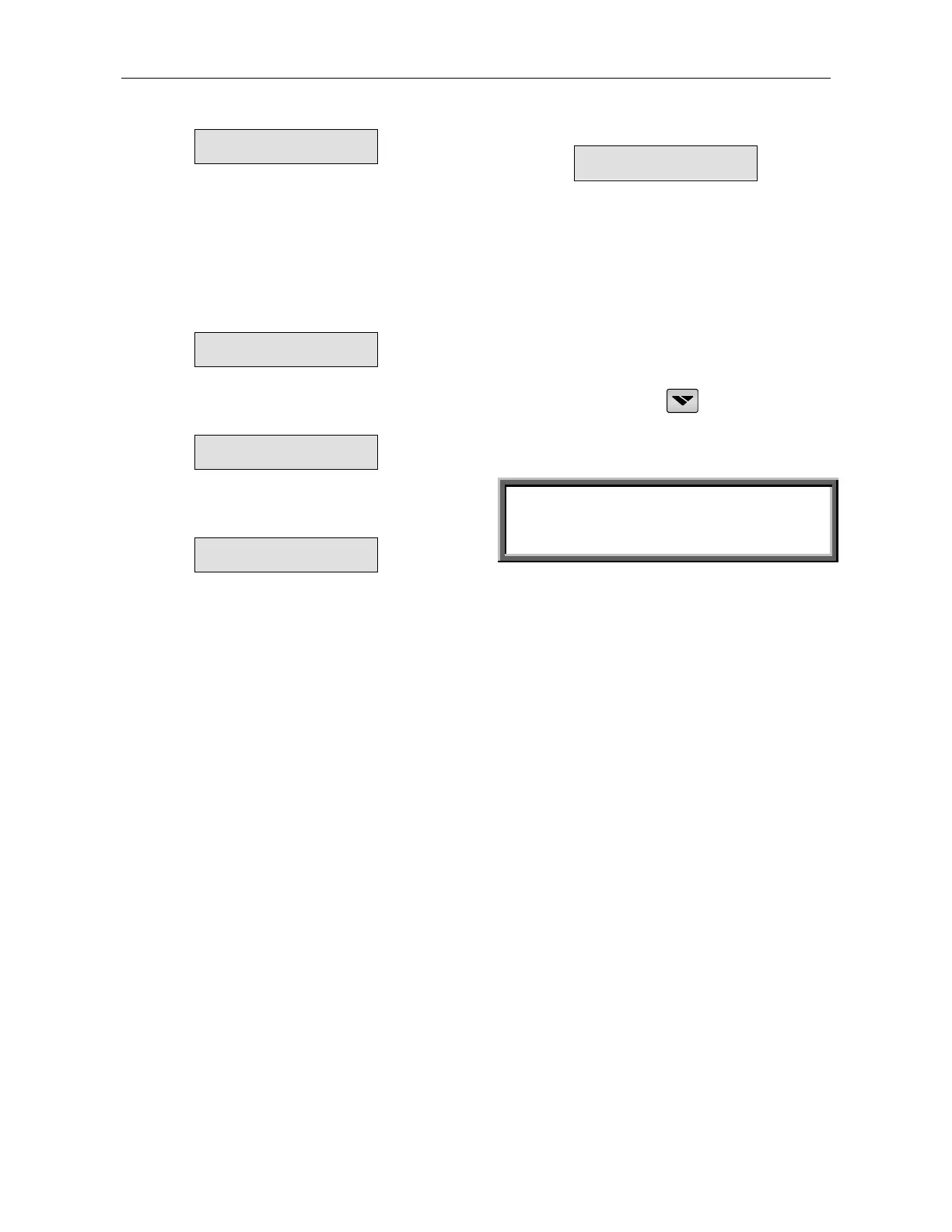Display Mode
24
In this mode, parameters cannot be adjusted
% OF MOTOR FLA
Displays operating current as a percentage of
motor FLA.
Note: Starter’s Default Display, after pressing
Mode or Select, a time delay is initiated.
Following the delay, the LCD defaults
back to display “% OF MOTOR FLA”.
Press Select – When Insulation card is
incorporated
MOTOR INSULATION
52.8 Mohm
Displays motors winding insulation level
Press Select – When Analogue card is
incorporated
THERMISTOR RES.
3.1 Kohm
Displays motor thermistor’s resistance
When option cards are not incorporated, the LCD
displays
OPTION CARD
Not installed
Press Select
ANALOGUE OUTPUT
Normal
Normal- Analogue output increases when
current increases.
Inverted- Analogue output decreases when
current increases.
Range: Normal, Inverted.
This concludes the DISPLAY Mode.
Pressing Select key at this point returns to the first
display.
Obtaining “Default Parameters”
• Press Mode and keys simultaneously,
the LCD will display “Store Enable Default
Parameters”.
• Press Store + Mode keys simultaneously.
CAUTION
Obtaining Default Parameters erases all previously
modified settings and requires the operator to
program FLC and FLA values again.