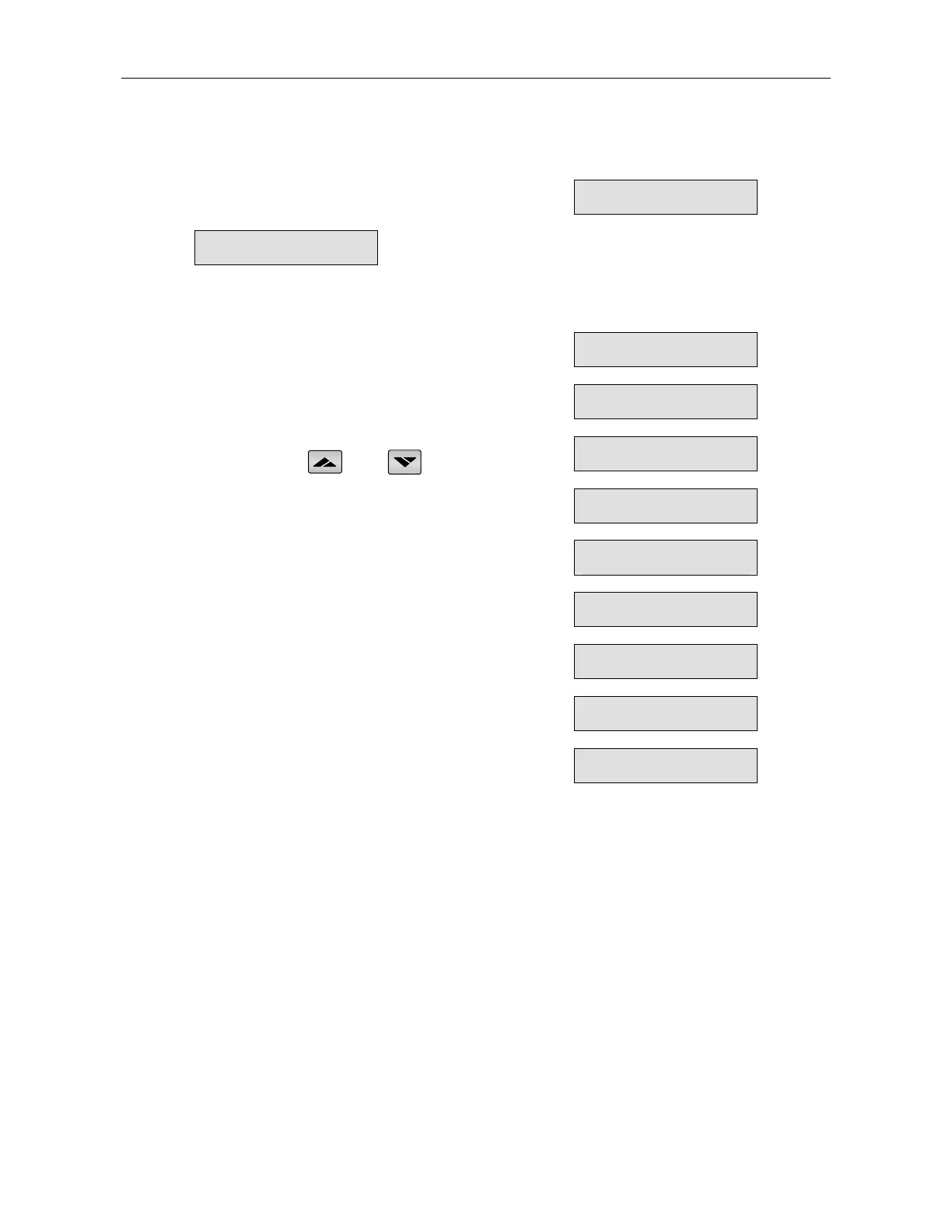Front Panel
23
LCD Arrangement
Two lines of 16 alphanumeric characters, displaying:
System Parameters, Starter Settings, Motor Current,
Insulation and Fault Identification.
Four selectable languages – English, French, German
and Spanish (see Dip Switch setting – page 19).
CURRENT LIMIT
390%
• Upper line displays functions.
• Lower line displays setting and measured
values.
Parameter Review and modifiation
1. Press mode key several times until you reach
the required Mode page.
2. Press Select to review parameters of this
Mode.
3. When reaching the required parameter,
modifying its values with or
keys.
4. To store the new parameters, press Select until
“Store Enable” appears and then press
Store
key
Note:
Pressing
Mode
or
Select
keys
continuously increase parameter change
speed.
Mode pages
Upon initiation of the starter, the LCD displays motor’s
operating current.
% OF MOTOR FLA
98 %
When Dip Sw.#1 is set to On (see Display Options –
page 19), by pressing the Mode key all Mode pages
can be reviewed.
When Dip Sw. # 1 is set to Off, the following Mode
pages marked ** will not appear.
MAIN PARAMETERS
START PARAMETERS
STOP PARAMETERS
DUAL ADJUSTMENT
PARAMETERS
EN. SAVE & SL. SPD
PARAMETERS
FAULT
PARAMETERS
I/O PROGRAMMING
PARAMETERS
COMM.
PARAMETERS
STATISTICAL DATA
**
**
**
**