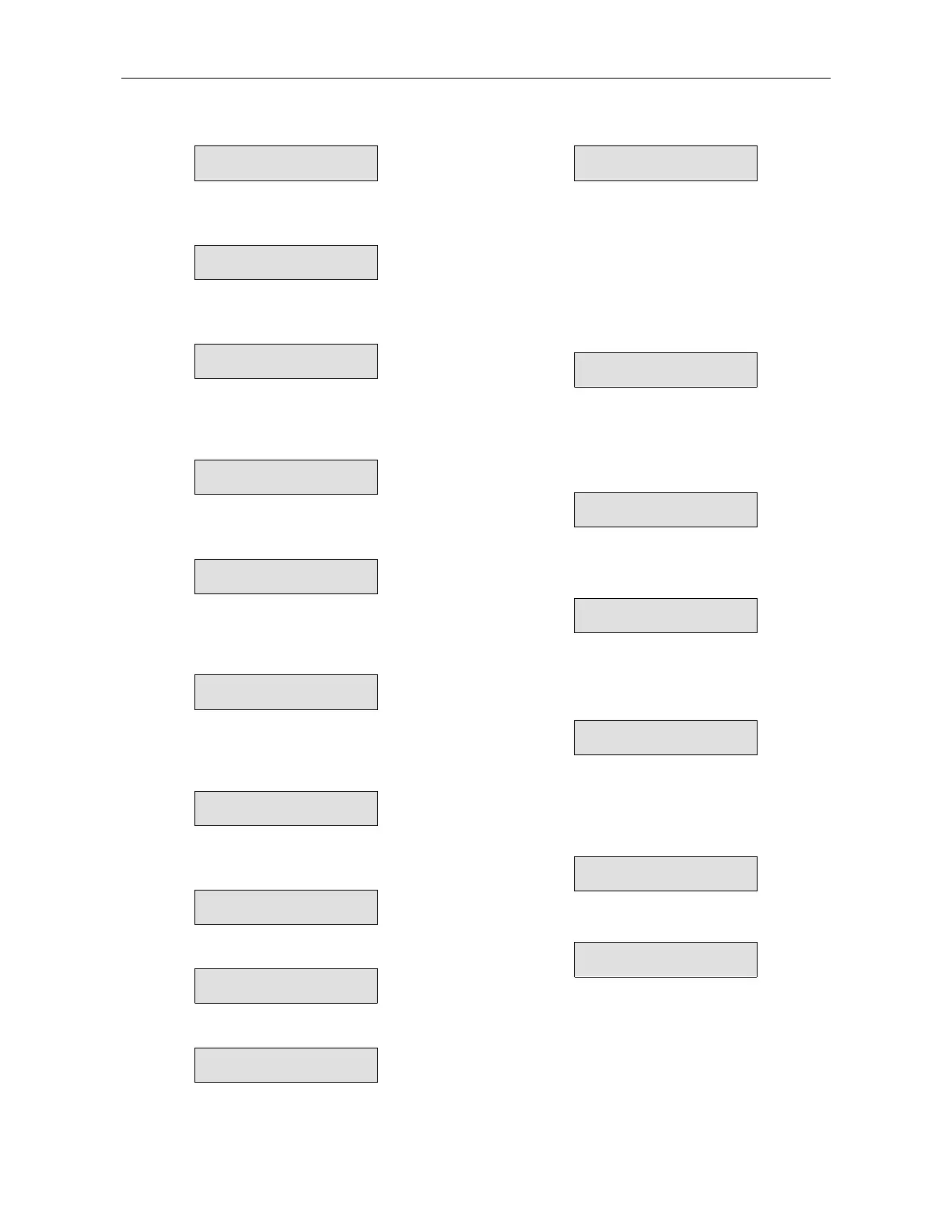Parameter Settings
29
Press Mode
Set Dip Sw. # 1 ON, to Advance to:
I/O PROGRAMMING
PARAMETERS
Press Select
Then press
keys to set Terminal # 7 function
Range: Energy Saver, Slow Speed, Reset
PROG. INPUT # 7
ENERGY SAVER
Press Select
Then press
keys to set Terminal # 8 function
Range: Dual Adjustments, Slow Speed Reverse, Reset
PROG. INPUT # 8
DUAL ADJUSTMENT
Press Select
Then press
keys to set Fault Relay function
Range: Fault, Fault - Fail Safe (Fail-Safe Logic - page
23)
FAULT RELAY TYPE
FAULT
Press Select
Then press
keys to set Immediate Relay function
Range: Immediate, Shear-Pin
IMM / S.PIN RELAY
IMMEDIATE
Press Select
Then press
keys to set Imm / S. Pin Relay On
Delay
Range: Immediate 0-60 sec. / Shear-Pin 0-5 sec.
RELAY ON DELAY
0 SEC.
Press Select
Then press
keys to set Imm / S. Pin Relay Off
Delay
Range: Immediate 0-60 sec. / Shear-Pin 0-5 sec.
RELAY OFF DELAY
0 SEC.
Press Select
Then press
keys to set Normal or Inverted output
Range: Normal, Inverted
ANALOG OUTPUT
NORMAL
Press Select
To store selected parameters, press Store key
STORE ENABLE
I / O PROG. PARAM.
When parameters are correctly stored, the LCD
displays
DATA SAVED OK
This concludes I/O PARAMETER setting.
Press Mode
Set Dip Sw. # 1 ON, to Advance to:
COMM. PARAMETERS
Communication is optional and operates only when
starter incorporates this feature.
Note: When using communication and local
commands, the last command determines
the function.
Press Select
Then press
keys to specify Communication
Protocol.
COMM. PROTOCOL
MODBUS
Range: Modbus, Profibus, Modbus-TCP
Press Select
Then press
keys to set Communication Baud
Rate.
Range: 1200-9600 bps
BAUD RATE
9600
Press Select
Then press
keys to set Communication Parity
Check. Range: Even / Odd
PARITY CHECK
EVEN
Press Select
Then press
keys to set Communication Serial
Link Number.
Range: 1-248 (for up to 32 starters on one twisted pair)
SERIAL LINK NO.
248 (OFF)
Note: If communication is not used, serial link
number must be set to 248 (Off)
Press Select
To store selected parameters press
Store
key
STORE ENABLE
COMM. PARAMETERS
When parameters have been correctly stored, the LCD
displays:
DATA SAVED OK
This concludes COMMUNICATION PARAMETERS
setting.
