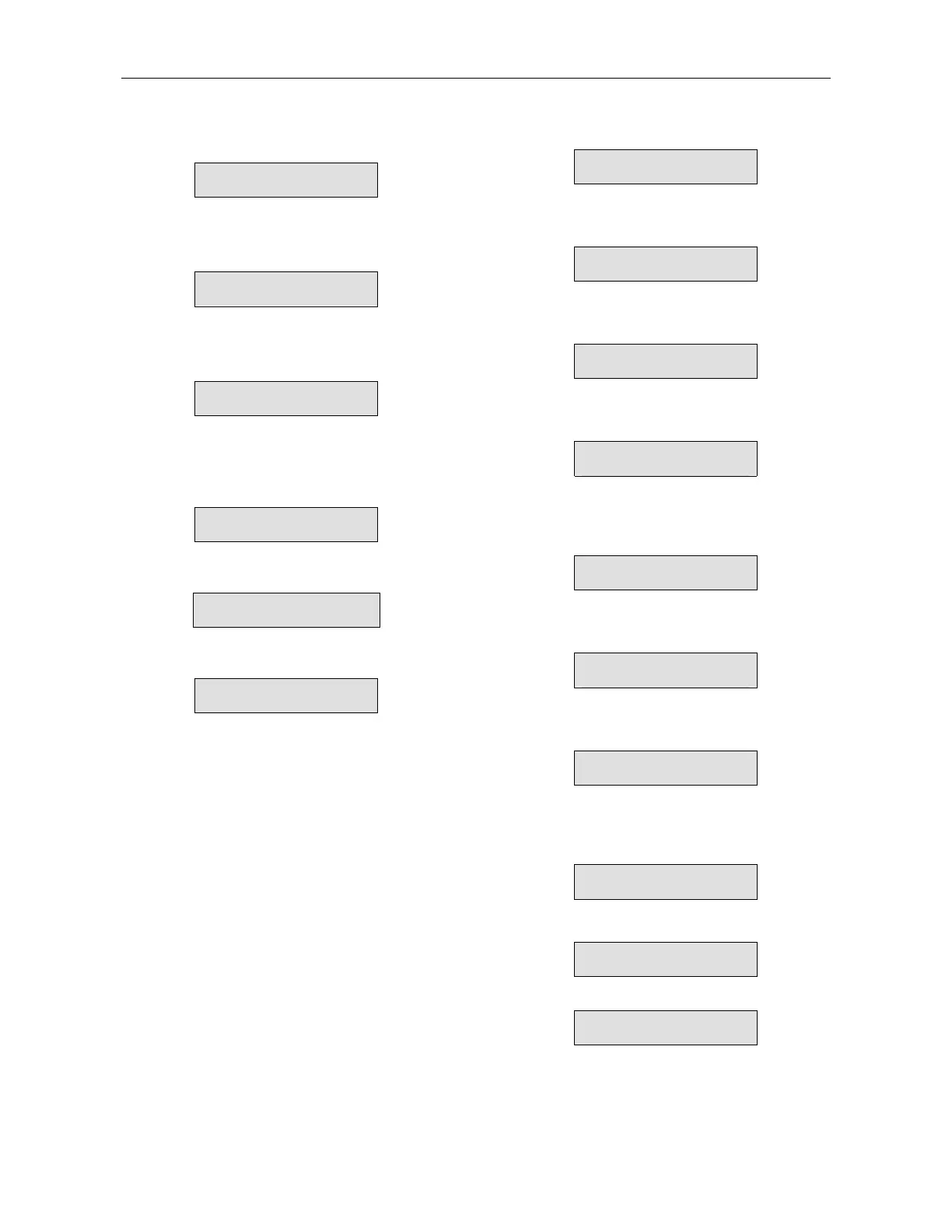Parameter Settings
28
Press Mode
Set Dip. Sw. # 1 ON, to advance to:
Energy Save and Slow Speed Modes
EN. SAVE & SL. SPD
PARAMETERS
Press Select
Then press
keys to set Energy Saving Level.
Range: 0-10 (0 = min., 10 = max.)
SAVING ADJUST.
0 (MIN.)
Press Select
Then press
keys to set Slow Speed Torque.
Range: 1-10 (1 = min., 10 = max.)
SLOW SPEED TORQ.
8
Press Select
Then press
keys to set Maximum Slow Speed
Time.
Range: 1-30 sec.
MAX SLOW SP TIME
30 SEC.
Press Select
To store selected parameters, press Store key
STORE ENABLE
EN. SAVE & SL. SPD
When parameters have been correctly stored, the LCD
displays:
DATA SAVED OK
This concludes ENERGY SAVING / SLOW SPEED
PARAMETERS setting.
Press Mode
Set Dip. Sw. # 1 ON, to advance to:
FAULT PARAMETERS
Press Select
Then press
keys to set Phase Sequence trip.
Range: Yes / No
PHASE SEQ. Y/N
NO
Press Select
Then press
keys to set Insulation Alarm.
Range: Off, 0.2 – 5 M
INSULATION ALARM
OFF
Press Select
Then press
keys to set Insulation Trip.
Range: Off, 0.2 – 5 M
INSULATION TRIP
OFF
Press Select
Then press
keys to set Auto.Reset (for Under-
voltage and Phase-loss faults).
Range: Yes / No.
AUTO RESET
NO
Press Select
Then press
keys to set Thermistor Type.
Range: PTC, NTC.
THERMISTOR TYPE
PTC
Press Select
Then press
keys to set Thermistor Trip Level.
Range: Off, 0.1 – 10 K, step: 0.1Kohn.
THERMISTOR TRIP
OFF
Press Select
Then press
keys to set UNDER CUR. RESET
(for temporary Under-currents, in remote installations.)
Range: 10-120Min./OFF.
UNDER CUR. RESET
OFF
Press Select
To store selected parameters, press Store key
STORE ENABLE
FAULT PARAMETERS
When parameters have been correctly stored,
the LCD displays:
DATA SAVED OK
This concludes FAULT PARAMETERS setting.
