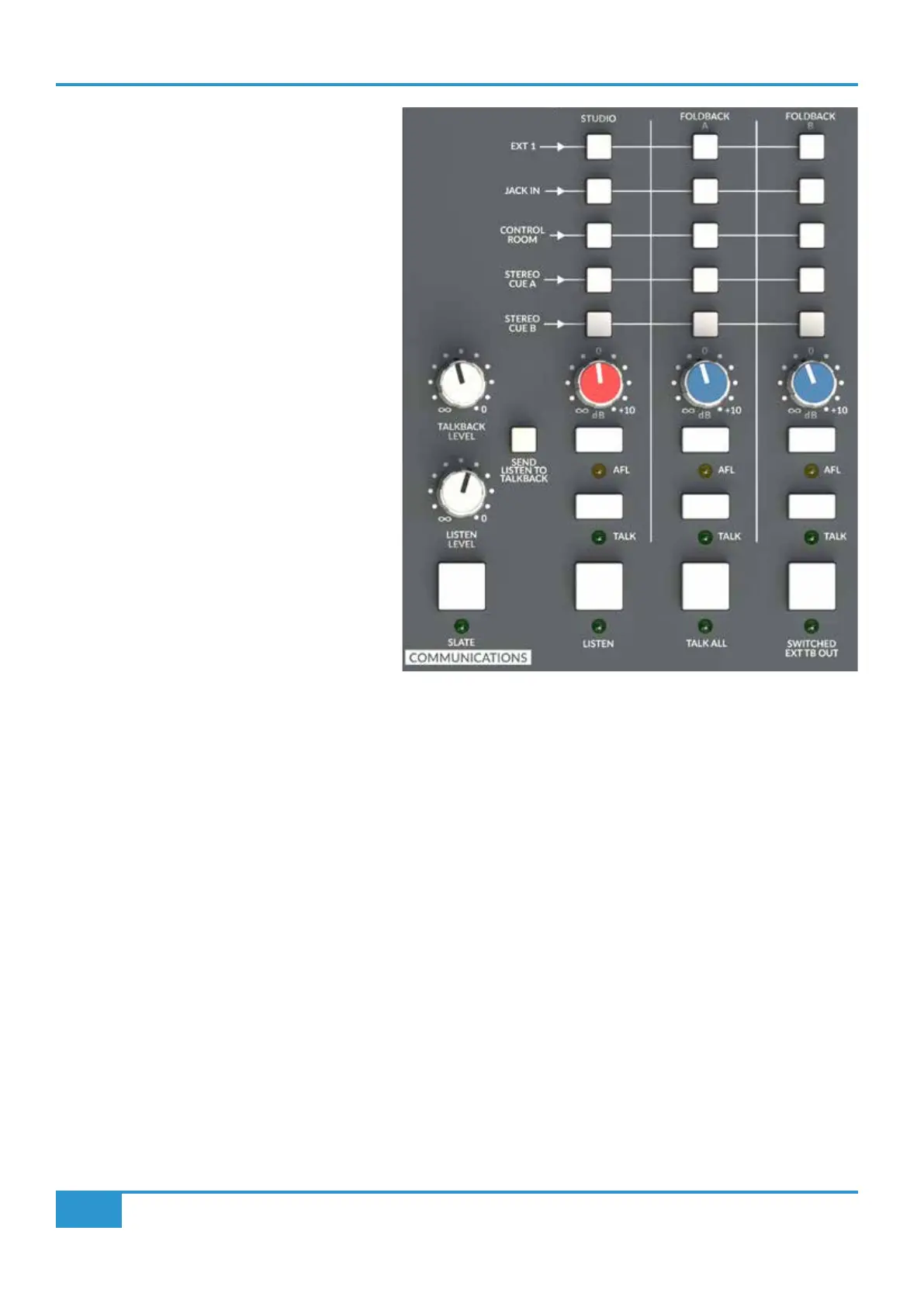ORIGIN User Guide
Origin Master Section
26
COMMUNICATIONS
As the name implies, the COMMUNICATIONS section
is the hub of how the control room communicates with
the artists and studio oor. The section is laid out
with three columns which represent the three main
destinations for the studio, namely FOLDBACK A,
FOLDBACK B and STUDIO. Typically FOLDBACK
A and FOLDBACK B are used to feed artist
headphones, while the STUDIO output is used to feed
loudspeakers in the performance area/studio oor.
For each of these three destinations there is a column
of 'source' switches. These connect the sources (listed
to the left of the switches) with the corresponding
destination. For example, pressing the STEREO CUE
A switch in the FOLDBACK A column will send the
Stereo Cue A bus to Foldback Output A.
Communications Source Options
EXT 1: Source connected to External 1
JACK IN: Source connected to the 3.5mm
Jack in the Monitor Section
CONTROL ROOM: The source selected in the MON
SOURCE section (see page 22)
STEREO CUE A: The Stereo Cue A bus (after the
master level control in the CUES
AND AUX MASTERS section, page 29)
STEREO CUE B: The Stereo Cue B bus (after the master level control in the CUES AND AUX MASTERS section, page 29)
TALKBACK and LISTEN LEVEL Controls
Under each column of the source selection switches there is a master level control for the three destinations. The STUDIO output
control is identied with a RED cap, with the Foldback outputs identied in BLUE. Details about the Talkback and Listen Mic inputs
can be found later in the guide (page 29).
AFL (After Fade Listen)
Underneath the level controls for each section there is an AFL switch. This feeds the appropriate communications output to the
AFL bus and forces the monitoring to switch to the AFL bus.
TALK
For each section there is an independent TALK switch. This sums the Talkback Mic signal to the corresponding communications
bus when pressed. This is a momentary switch with an automatic latch feature, i.e. if it is pressed and held it will act momentarily
(i.e. switch off when released), if it is pressed briey it will 'latch' on until pressed again. When the TALK feature is activated, by
default the monitors are also DIMmed. This interaction is programmable by holding down the TALK switch and simultaneously
pressing the DIM switch. This will link or unlink the DIM function to the TALK switch. This setting is remembered by the console
even when the console is powered down.
The Talkback Mic input connection and gain controls are detailed later in the guide (page 28).
