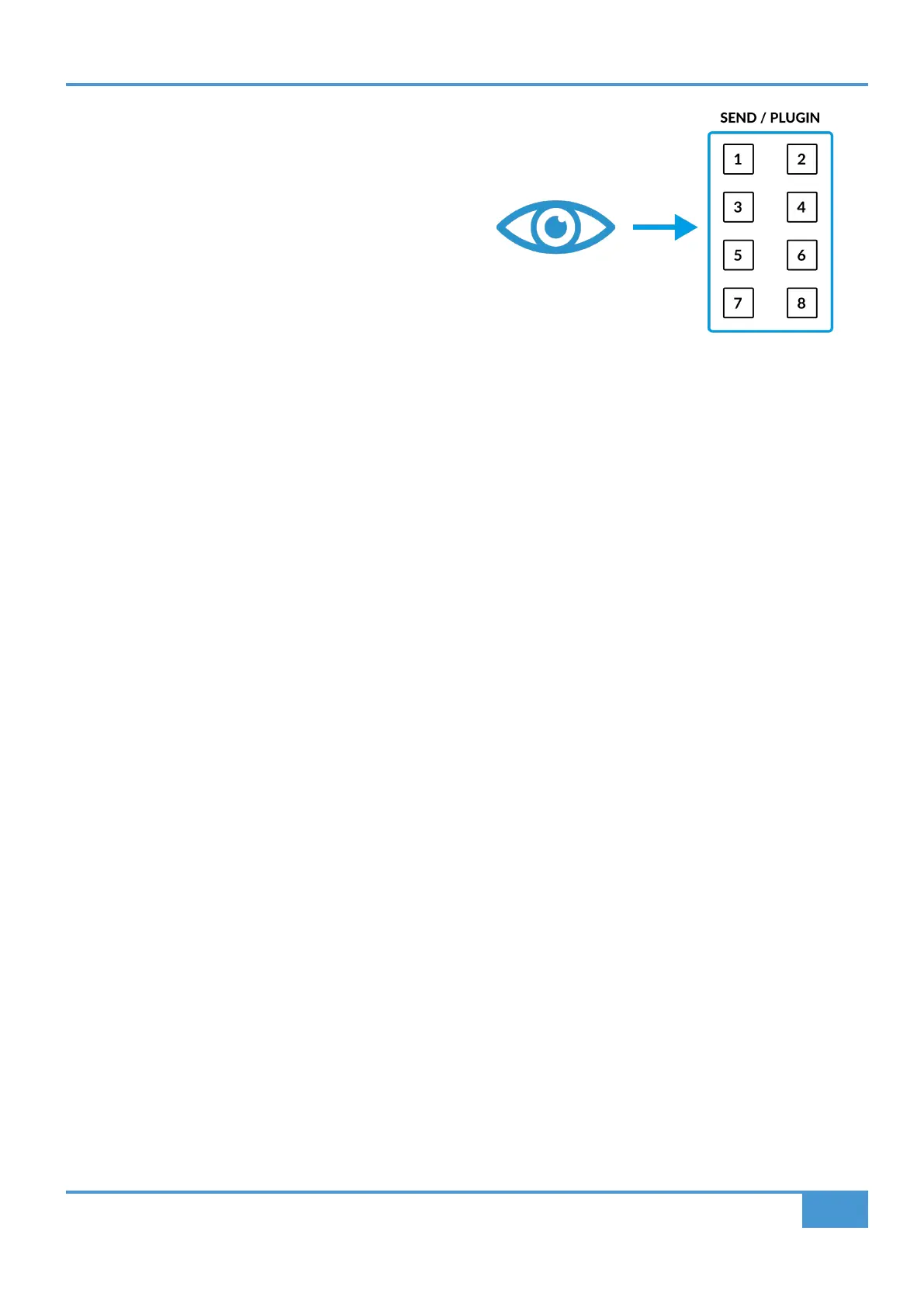Studio One Tutorial
71
SSL UF8 User Guide
As you repeatedly press the SEND key the number of
the Send 'slot' the V-Pots are controlling is reflected
by UF8 lighting the corresponding number key.
3 - INSERT BYPASS
The V-Pots allow you to Bypass FX Insert Slots for the selected track.
4 - TRACK
The V-Pots allow you to control a number of functions of the selected track:
• V-Pot 1 - Bypass All FX Insert Slots
• V-Pot 2 - Monitor on/off
• V-Pot 3 - Input Source
• V-Pot 4 - Output Source
• V-Pot 5 - Send Slot 1 Bypass
• V-Pot 6 - Send Slot 2 Bypass
• V-Pot 7 - Send Slot 3 Bypass
• V-Pot 8 - Send Slot 4 Bypass
5 - PLUGIN
Sets the V-Pots to 'Control Link' Mode.
In Studio One, you customise which plug-in parameters are controlled on the V-Pots of UF8 for each and every plug-in you want to
control. When you press the PLUGIN key for the first time, no plug-in parameters will be available because you need to configure
whilst in 'Control Link' Mode.
We'll walk through the process on the following pages...