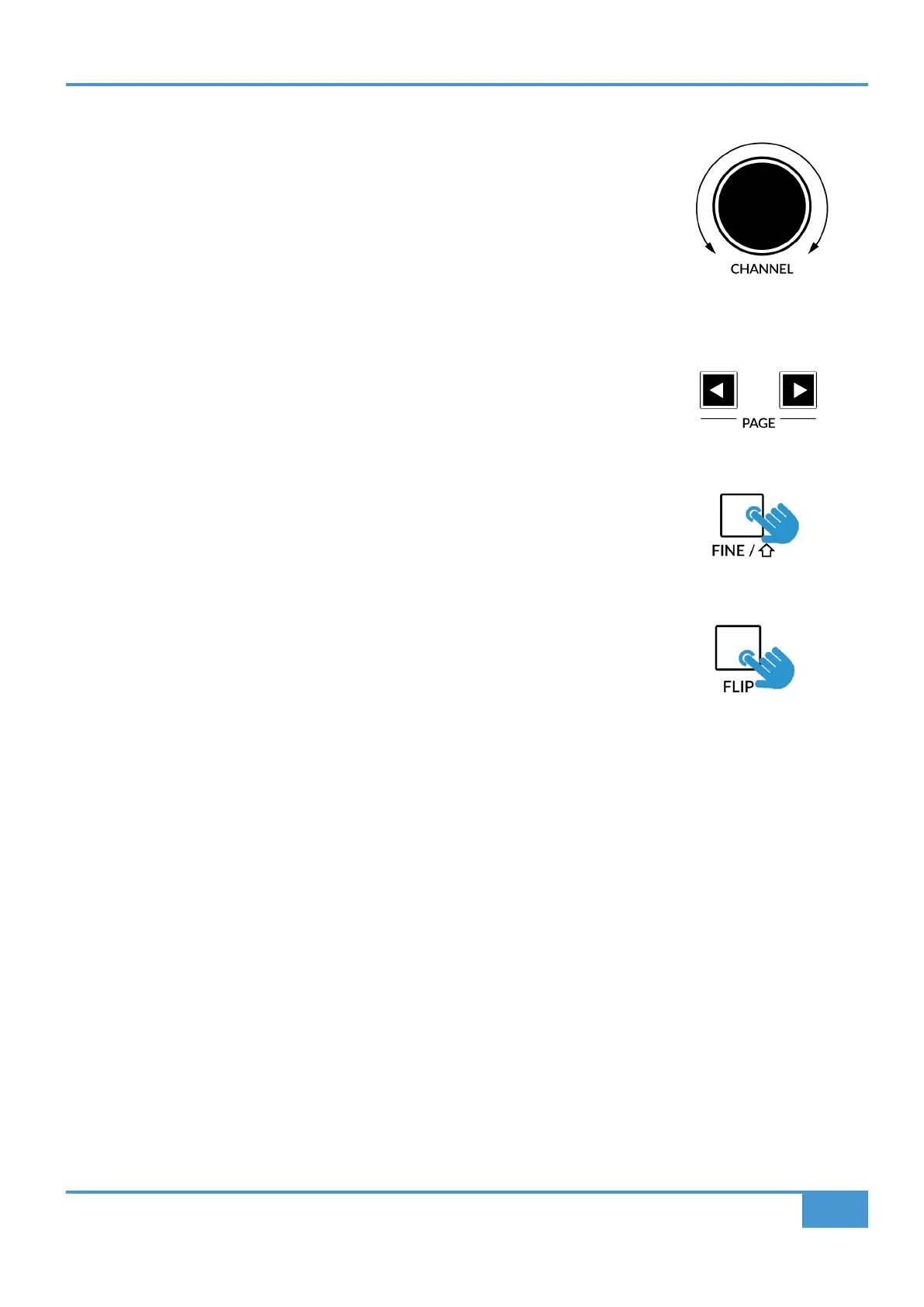Plug-in Mixer Tutorial
83
SSL UF8 User Guide
Channel Encoder
By default, the CHANNEL encoder is used to move your Channel Strips across the UF8 surface,
banking in increments of 1 channel at a time.
Bank Keys
The BANK < > keys allow you to move Channel Strips across your UF8 control surface(s) in
multiples of 8, depending on how many UF8s are connected.
Page Keys
The Page keys provide an alternative way of changing the selected SOFT KEY bank.
FINE Key
When FINE is held, the gearing of the V-Pots is altered to allow for a finer resolution of whatever
parameter is currently assigned to them.
FLIP Key
Pressing the FLIP key duplicates the controls that are currently assigned to the V-Pots onto the faders.