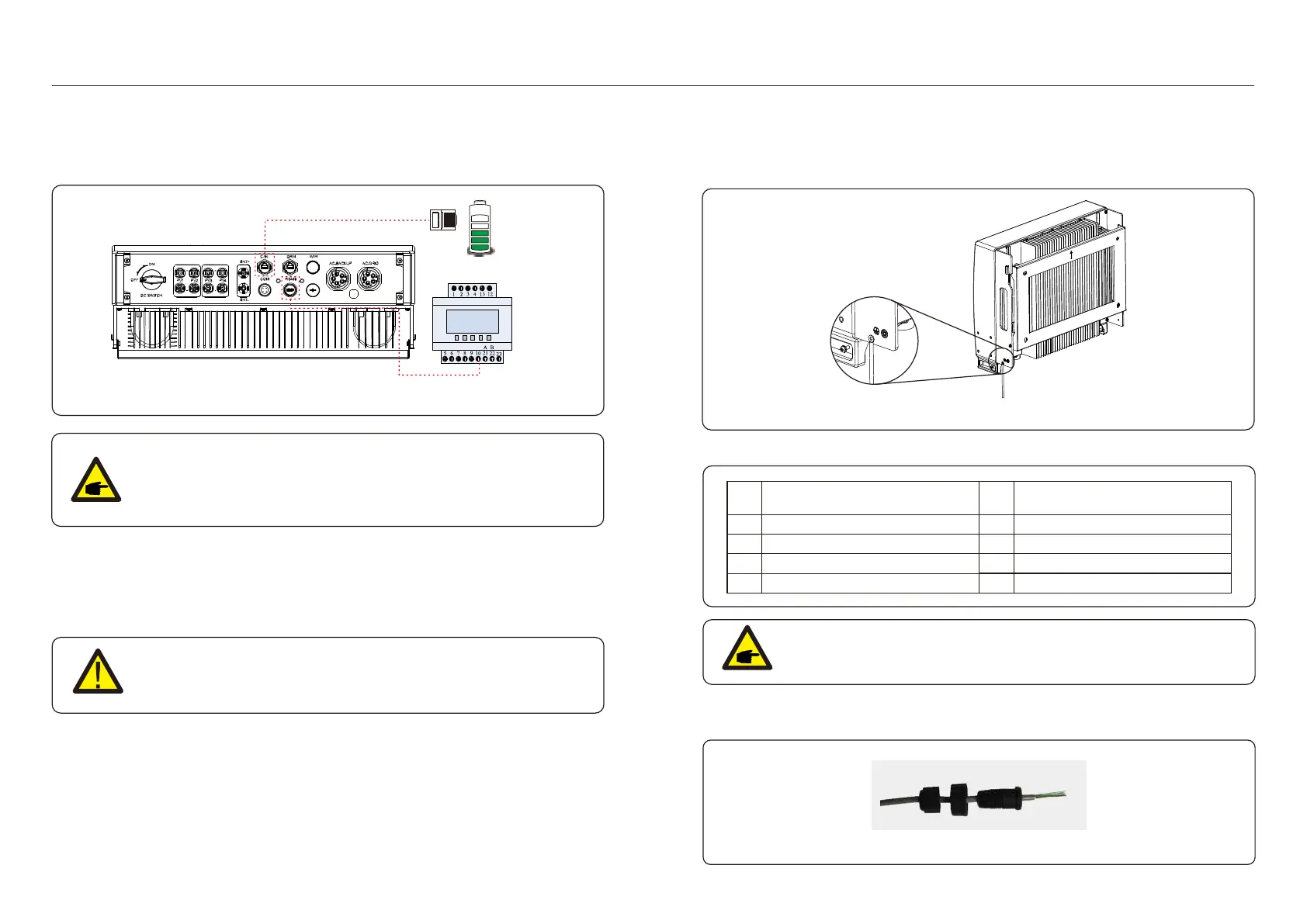C A N
4 . Installati on4 . In stallat i on
4 .9 C om m u n i cat i on C able A ssem bly
Th e R HI seri es i nverter u ses R S4 85 cable to com m u ni cate w i th th e Meter and C A N to
com m u ni cate w i th th e battery's BMS. Th e i m ag e below sh ow s th e assem bly of th e R S4 85/C A N
com m u ni cati on cables.
P rocedu re f or con n ecti n g t h e C A N cable:
1 . Tak e ou t th e C A N cable ( term i nal m ark s ‘C A N' on one end and 'to Meter' on th e oth er end) .
2 . Unscrew th e sw i vel nu t f rom C A N port.
3 .Insert th e R J4 5 term i nal w i th C A N label i nto th e C A N port, th en f asten th e sw i vel nu t.
4 .Connect th e oth er end to th e battery.
N O TE :
For C A N cable pi n 4 ( blu e) and pi n 5 ( w h i te-blu e) are u sed f or t h e
com m u n i cati on .
P rocedu re f or con n ecti n g t h e R S4 85 cable:
1 . Tak e ou t th e R S4 85 cable ( term i nal m ark s ‘R S4 85' on one end and 'to Battery' on th e
oth er end) .
2 . Unscrew th e sw i vel nu t f rom R S4 85 port.
3 . Insert th e Tw o-pi n term i nal w i th R S4 85 label i nto th e R S4 85 port, th en f asten th e sw i vel nu t.
4 . Connect th e oth er end to th e Meter.
Fi g u re 4 .2 1
4 .1 1 D R E D port con n ecti on s
N O TE :
Gi nlong h ybri d i nverter i s desi g ned to provi de 1 2 V pow er f or D R E D .
A ssi g n m en t f or i n vert ers capable
of both ch arg i n g and di sch arg i ng
P i n
1 D R M 1 /5
2
D R M 2 /6
3 D R M 3 /7
4 D R M 4 /8
5 R ef G en
6
7
8
C om /D R M 0
V+
V-
A ssi g n m ent f or i nvert ers capable
of bot h ch arg i n g and di sch arg i n g
P i n
P lease f ollow below st eps t o assem ble R J4 5 con n ect or.
1 . In sert t h e netw ork cable i nt o t h e com m u ni cati on conn ect i on t erm i n al of R J4 5.
N O TE :
Th e C A N cable enables th e com m u ni cati on bet w een th e i nverter and th e Li -i on
battery, please ch eck f or latest m odel bef ore i nstallati on.com pati bi li ty
A n ext ern al g rou nd con n ecti on i s provi ded at th e ri g h t si de of i nvert er.
P repare O T t erm i nals: M4 . Use prope r t ooli n g t o cri m p th e lu g t o th e term i n al.
C onn ect t h e O T t erm i nal w i t h g rou nd cable to th e ri g h t si de o f i nvert er. Th e t orq u e i s 2 N.m .
4 .1 0 E xternal G rou nd C onn ect i on
Fi g u re 4 .2 2 C onn ect t h e ext ern al g rou ndi n g condu ctor
Fi g u re 4 .2 3 R J4 5 com m u n i cati on con n ect i on term i n als
.1 8. .1 9.
