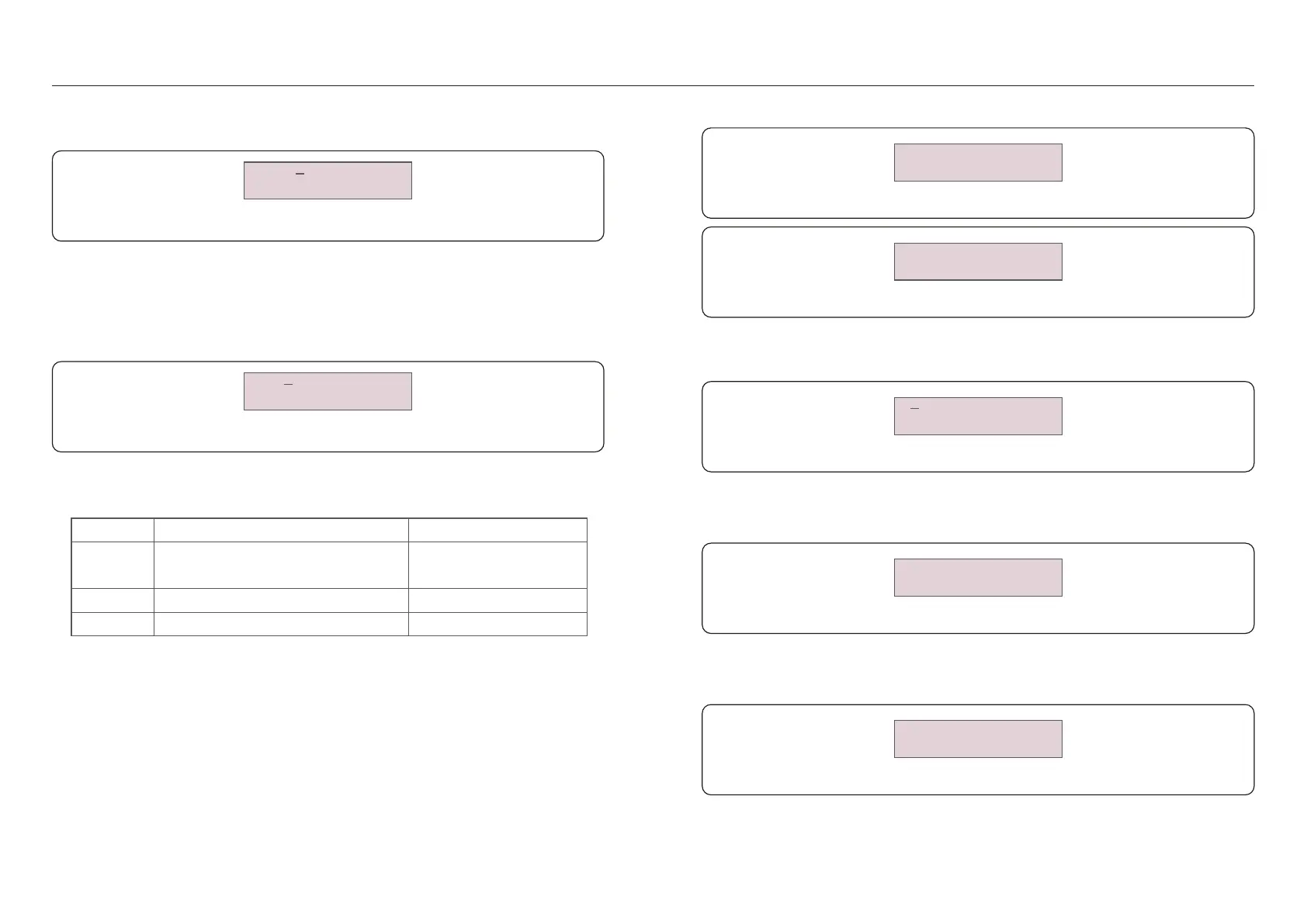5. O perati on 5. O perati on
B attery Select :
P YLO N
Fi g u re 5.2 1 B att ery Select
O verdi sch g SO C :
02 0%
Fi g u re 5.2 2 O verdi sch g SO C
5. 5.4 .1 B ack u p O N/O FF
Th i s sw i t ch can en able/di sable th e elect ri cal con n ecti on of t h e back u p port .
Th i s secti on i s u sed to set t h e conf i g u rat i on of t h e back u p port.
5. 5.4 B ack u p C on t rol
B ack u p O N/O FF
B ack u p Setti ng s
Fi g u re 5.2 3 B ack u p C on t rol
Set B ack u p:
O FF
Fi g u re 5.2 4 B ack u p O N/O FF
5. 5.4 .2 B ack u p Set t i n g s
Th i s sect i on sh ow s th e param et er of th e back u p port.
B ack u p Volt ag e:
2 3 0.0V
Fi g u re 5.2 5 B ack u p Set ti n g s
5.5.2 G ri d Sw i tch es
Fi g u re 5.1 9 Set G ri d O N/O FF
G ri d O N
G ri d O FF
Screens can be scrolled m anu ally by pressi ng t h e UP /D O W N k eys.
P ress t h e E NTE R k ey to save t h e s etti n g .
P ress t h e E SC k ey to ret u rn t o th e previ ou s m en u .
Th i s f u n ct i on i s u sed to st art or stop th e g enerati on of th e i nvert er.
Th i s sect i on i s u sed t o select t h e correspondi ng batt ery and set t h e bat t ery w ak eu p f u n cti on.
5.5.3 B at t e ry C on trol
Fi g u re 5.2 0 B att ery C on trol
B attery Select
5.5.3 .1 B at t e ry Select
If h ybri d i n vert er i s n ot conn ect ed t o a battery, t h en select " No B att ery " t o avoi d alarm s.
For above com pati ble battery m odu les, O nly t w o param eters need t o be def i n ed:
* O verD i sch g SO C ( 1 0% ~4 0% , def au lt 2 0% )
--Invert er w i ll n ot di sch arg e th e battery w h en th e O verD i sch g SO C i s reach ed.
B attery self -di sch arg e i s u navoi dable, SO C m ay g o low er t h an t h e li m i t i f th e battery
can't g et ch arg ed f or a lon g peri od of ti m e.
B rand
P ylont ech
A O B O E T
Solu n a
Set ti n g
Select " P ylon"
Select " A oB o"
Select " Solu n a”
Model
H4 8074 ( C E I 0-2 1 ) /H 4 8050( C E I 0-2 1 ) /
Force H1 ( C E I 0-2 1 ) /Force H2 ( C E I 0-2 1 )
Uh om e-LFP 2 4 00/ 5000 B att ery
Solu na 1 0K P ack HV/Solu na 1 5K P ack H V
Th i s produ ct i s com pati ble w i th t h e f ollow i n g bat t ery m odu les:
.3 2 . .3 3 .
