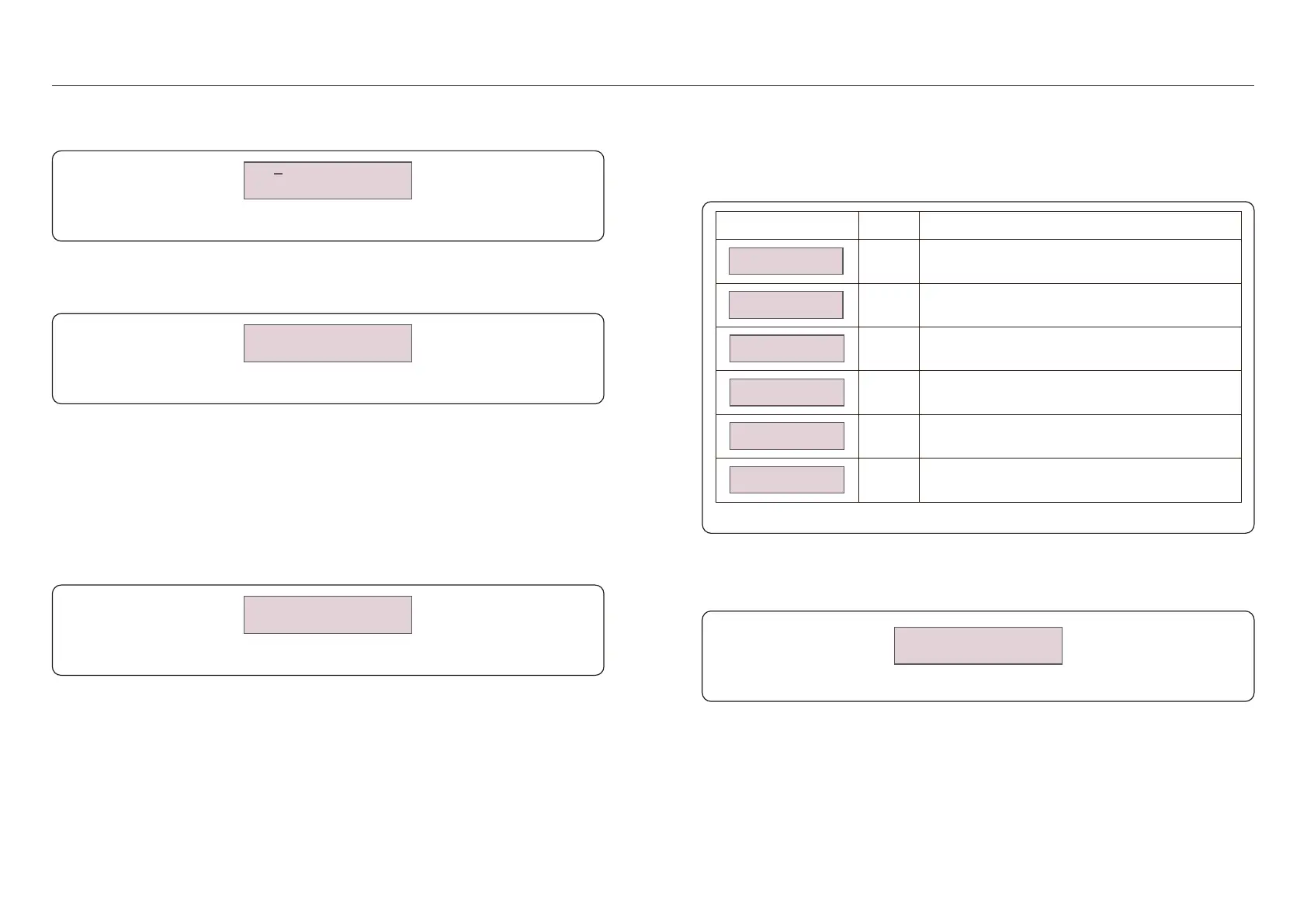5. O perati on 5. O perati on
Ti m e-of -Use:
R u n
1 0 sec
1 0 sec
1 0 sec
1 0 sec
1 0 sec
D i splay
D u rat i on
D escri pt i on
1 0 sec
C h arg e Li m i t :
01 0.0A
D i sch arg e Li m i t:
01 0.0A
C h arg e Ti m e:
00:00 - 00:00
C h g Total Ti m e:
00:00
Tu rn O N/O FF t h e m ode
Set t h e ch arg e cu rren t li m i t
Set t h e di sch arg e cu rren t li m i t
D ef i neth ech arg eti m e
D ef i ne t h e di sch arg e t i m e
D ef i ne t h e t ot al ch arg e ti m e
D i sch arg e Ti m e:
00:00 - 00:00
Fi g u re 5.2 9 Ti m e C h arg i n g M ode
Mode:
O N
Fi g u re 5.3 0 O f f G ri d Mode
Ti m e C h arg i n g M ode:
" O pti m al In com e" i s th e s w i t ch to tu rn on /of f th e Ti m e C h arg i ng Mode.
C u stom er can def i ne th e ch arg e/di sch arg e cu rrent as w ell as w h en t o ch arg e/di sch ag e
t h e batt ery.
O f f G ri d Mode:
E n able t h e m ode f or of f -g ri d sys t em s.
Th e A C G ri d P ort m u st be ph ysi cally di scon n ect ed.
Th ere are tw o setti n g s avai lable i n t h i s sect i on : Met er select and St orag e Mode Select.
5.5.5 St orag e E nerg y Set
Fi g u re 5.2 6 Storag e E n erg y Set
Met er Select
St g M ode Select
5.5.5.1 Met er Select
Th e sett i n g i s u sed to select th e m eter t ype based on t h e actu al con f i g u rati on .
Met er Type:
3 P h M et er
Fi g u re 5.2 7 M et er Type
Th ere are tw o opti on al m odes:
1 . Tim e C harging
2 . O ff- grid M ode
Th e def au lt m ode i s called " A UTO " m ode ( w h i ch i s not sh ow n and can not be selected) .
Th e " A UTO " m ode log i c i s: Store excess P V en erg y i nt o t h e batt ery and t h en u se i t t o
su pport loads i nst ead of export i n g to t h e g ri d. ( M axi m i ze system self -con su m pti on rate) .
To ch ang e back to t h e def au lt m ode, si m ply set all t h e oth er m odes as O FF.
5.5.5.2 St orag e Mode Select
Mode:
Ti m e C h arg i n g
Fi g u re 5.2 8 St orag e M ode Select
.3 4 . .3 5.
