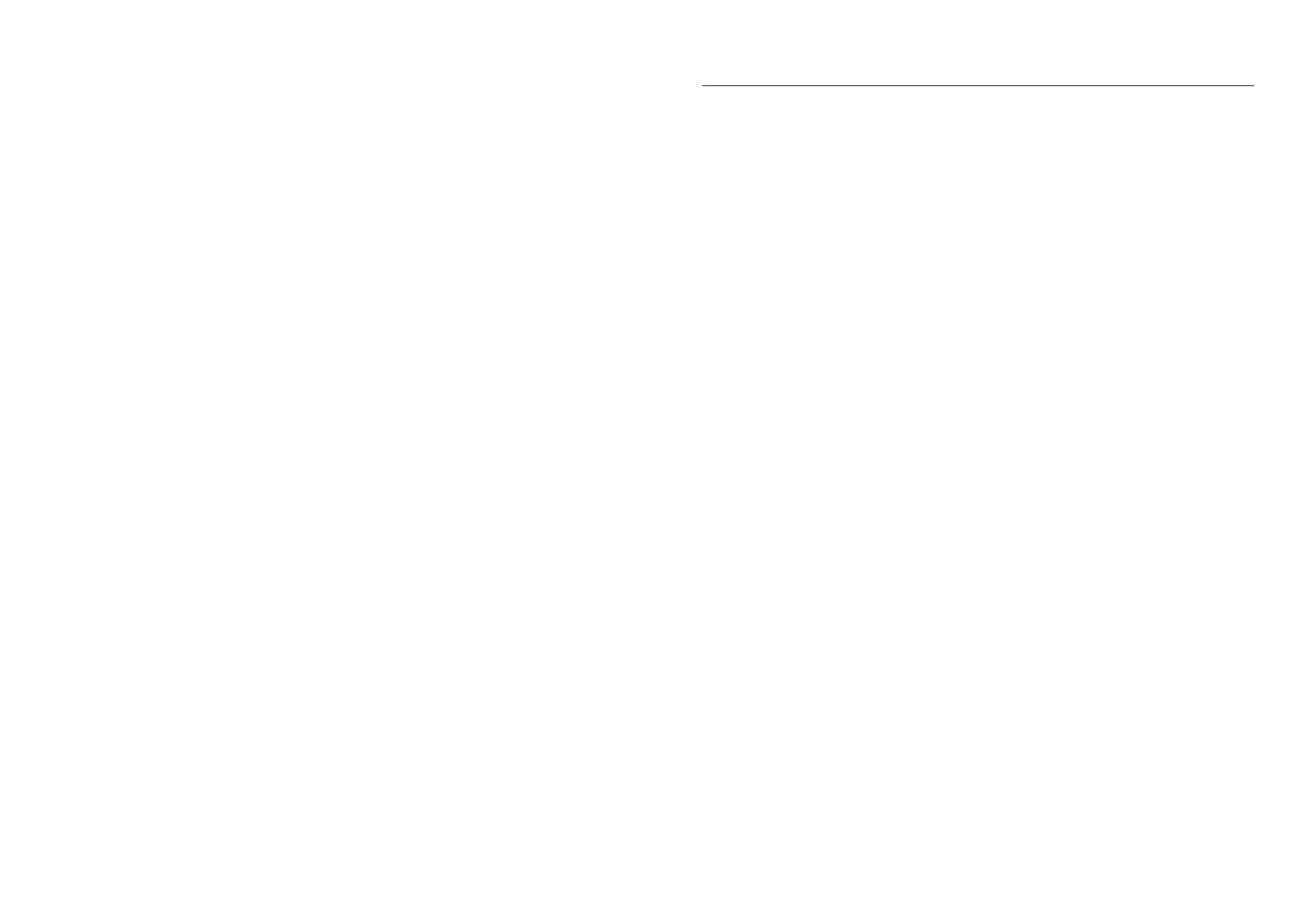2
4
7
7
7
8
1 0
1 2
1 5
1 7
1 8
4
2
3
7
1 3
2 0
2 8
3 0
2 7
2 2
2 2
1 .1 P rodu ct D escri pti on
… … … … … … … … … … … … … … … … … … … … … … … … … … … … … … … … … … … … … … … … … …
… … … … … … … … … … … … … … … … … … … … … … … … … … … … … … … … … … … … … … … …
… … … … … … … … … … … … … … … … … … … … … … … … … … … … … … … … … … … … … … … … … … … … … … … … …
… … … … … … … … … … … … … … … … … … … … … … … … … … … … … … … … … … … … … … … … … … … … … … … …
… … … … … … … … … … … … … … … … … … … … … … … … … … … … … … … … … …
… … … … … … … … … … … … … … … … … … … … … … … … … … … … … … … …
… … … … … … … … … … … … … … … … … … … … … … … … … … … … … … … … … … … … … … … … … … … … … … … … … …
… … … … … … … … … … … … … … … … … … … … … … … … … … … … … … … … … … …
… … … … … … … … … … … … … … … … … … … … … … … … … … … … … … … … … … … … … … … …
… … … … … … … … … … … … … … … … … … … … … … … … … … … … … … … … … … … … … … … … … … …
… … … … … … … … … … … … … … … … … … … … … … … … … … … … … … … … … … … … … … … … … … … … … …
… … … … … … … … … … … … … … … … … … … … … … … … … … … … … … … … … … … … … … … … … … … … … …
1 . Introdu cti on
1 .2 P ack ag i n g
2 . Saf ety & W arni ng
2 .1 Saf et y
2 .2 G en eral Saf et y In stru cti on s
3 . O vervi ew
3 .1 Screen
4 .1 2 LE D Indi cates
3 .2 Keypad
4 . Installati on
4 .3 Select a Locat i on f or t h e In vert er
4 .4 M ou nti n g t h e In vert er
4 .5 P V Inpu t Term i nal A s sem bly
4 .7 A ssem bli ng t h e A C C on nector
4 .8 M eter Inst allat i on
4 .9 C om m u ni cat i on C able A ssem bly
5. O perati on
5.2 Inf orm at i on
5.3 Setti n g s
5.4 A dvanced Inf or m ati on
C ontents
… … … … … … … … … … … … … … … … … … … … … … … … … … … … … … … … … … … … … … …
… … … … … … … … … … … … … … … … … … … … … … … … … … … … … … … … … … … … … … … … … … … … … … … …
4
3 9
4 0
4 0
… … … … … … … … … … … … … … … … … … … … … … … … … … … … … … … … … …
… … … … … … … … … … … … … … … … … … … … … … … … … … … … … …
… … … … … … … … … … … … … … … … … … … … … … … … … … … … … … …
6. C om m i ssi oni ng & Sh u tdow n
6.1 P reparat i on of C om m i ssi on i n g
6.2 C om m i ss i oni n g P rocedu re
7. Trou blesh ooti ng
… … … … … … … … … … … … … … … … … … … … … … … … … … … … … … … … … … … … … … … … … …
4 1
5.5 A dvanced Set t i n g s
… … … … … … … … … … … … … … … … … … … … … … … … … … … … … … … … … … … … … … … … … … … … … … … … …
… … … … … … … … … … … … … … … … … … … … … … … … … … … … … … … … … … … … … … … … … … … … … … … …
… … … … … … … … … … … … … … … … … … … … … … … … … … … … … … … … … … … … … … … … … … … … … … … … … … …
… … … … … … … … … … … … … … … … … … … … … … … … … … … … … … … … … … … … … … … …
2 .3 Not i ce For Use
6
… … … … … … … … … … … … … … … … … … … … … … … … … … … … … … … … … … … … … … … … … … … … … …
3 .3 Term i n al C onn ect i on
… … … … … … … … … … … … … … … … … … … … … … … … … … … … … … … … … … … … … … … …
… … … … … … … … … … … … … … … … … … … … … … … … … … … … … … … … …
… … … … … … … … … … … … … … … … … … … … … … … … … … … … … … …
1 9
4 .1 1 Log i c In terf ace C onn ecti on
4 6
… … … … … … … … … … … … … … … … … … … … … … … … … … … … … … … … … … … …
… … … … … … … … … … … … … … … … … … … … … … … … … … … … … … … … … … … … … … … … … … … … …
8. Speci f i cati ons
… … … … … … … … … … … … … … … … … … … … … … … … … … … … … … … … … … … … … … … … … … … … …
… … … … … … … … … … … … … … … … … … … … … … … … … … … … … … … … … … … … … … … … … …
1 4
4 .6 B attery Term i nal C om ponen t s
… … … … … … … … … … … … … … … … … … … … … … … … … … … … … … … … …
2 3
5.1 M ai n Men u
… … … … … … … … … … … … … … … … … … … … … … … … … … … … … … … … … … … … … … … … … … … … … … … …
3 8
… … … … … … … … … … … … … … … … … … … … … … … … … … … … … … … … … … … … … … … … … … … … …
5.6 A FC I f u n ct i on
1 9
4 .1 0 E xtern al G rou nd C on n ecti on
… … … … … … … … … … … … … … … … … … … … … … … … … … … … … … … … … … …
2 1
4 .1 4 In vert er M on i tori n g C on n ect i on
… … … … … … … … … … … … … … … … … … … … … … … … … … … … … … …
4 .1 3 E xt ern al R esi du al C u rren t D evi ce( R C D )
2 1
… … … … … … … … … … … … … … … … … … … … … … … … … …
4 0
… … … … … … … … … … … … … … … … … … … … … … … … … … … … … … … … … … … … … … … …
6.3 Sh u tdow n procedu re
9
… … … … … … … … … … … … … … … … … … … … … … … … … … … … … … … … … … … … … … … … … … …
4 .2 P rodu ct Storag e
8
… … … … … … … … … … … … … … … … … … … … … … … … … … … … … … … … … … … … … … … … … … …
4 .1 P rodu ct h andli n g
