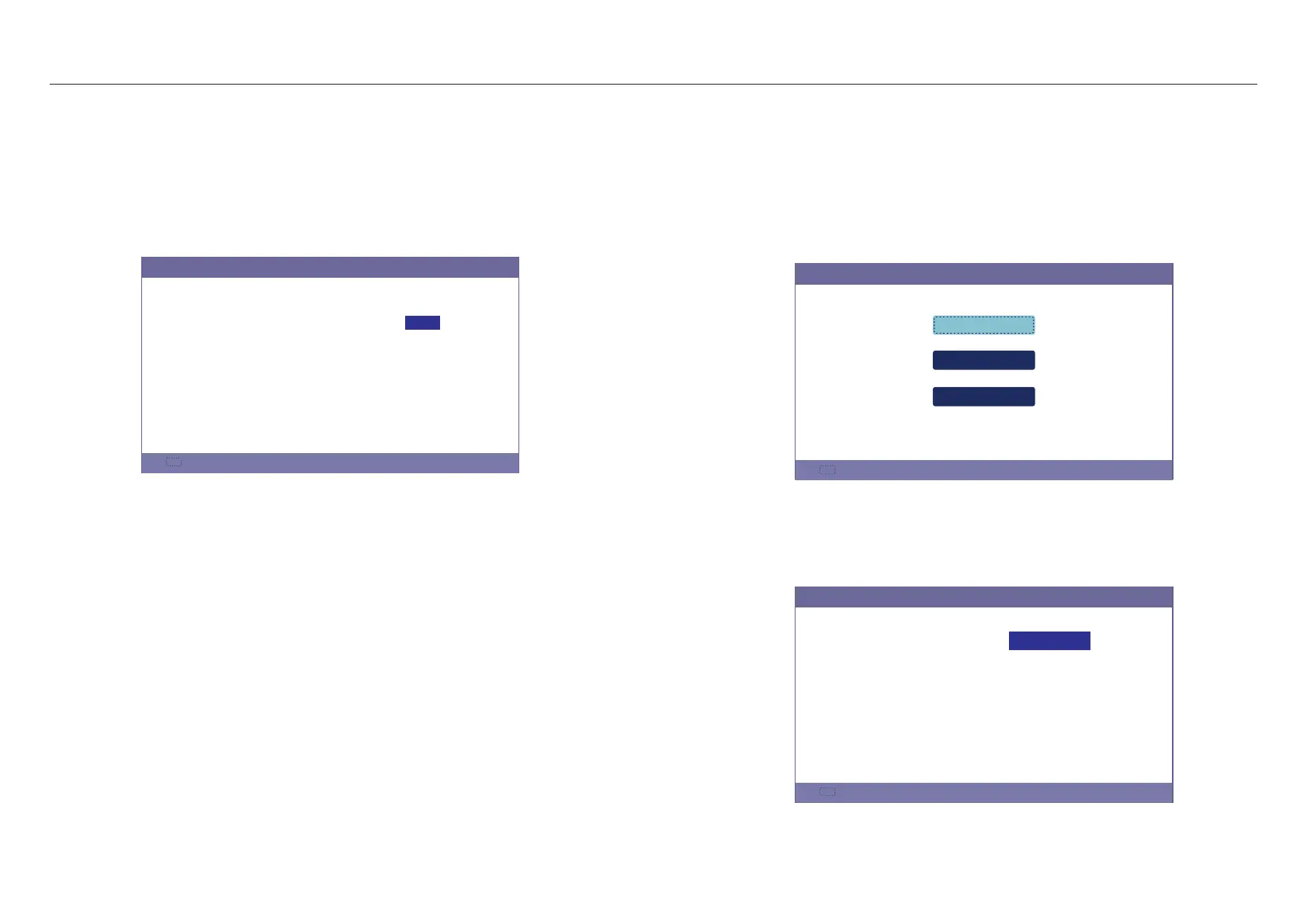6. Operation 6. Operation
.This function should be activated only after the installation In the case of a low battery
voltage shutdown, the inverter will shut-down. This setting can be enabled, so when the
inverter detects PV or grid it wakes up the battery. This function conflicts with the battery
reverse polarity protection( If the installer connects cables with wrong polarity the inverter ,
can protect itself from damage).To avoid the possible damage during installation do not ,
active battery wakeup function before finishing the first commissioning.
6.6.6.5 Battery Wakeup
6.6.7 Export power Set
Settings
Figure 6.46 Export power Set
Export power Set
2015-02-23 19 35
BackflowPower
ON/OFF
FailSafe ON/OFF
This function is to set the export power control.
1.Backflow Power. 2. ON/OFF. 3.Failsafe ON/OFF
Setting 1&3 are only valid when Setting 2 is set to "ON"
"ON/OFF" is to enable/disable the export power control function
"Backflow Power" is to set the max allowed export power at the meter location
"Failsafe ON/OFF" is a protection method to prevent excess export power when meter
communication fails
Figure 6.47 Backflow Power
Settings
Backflow Power
2015-02-23 19 35
Y E S = < E N T > N O = < E S C >
Backflow Power:+1200W
E S C
U P
D O W N E N T
Determine the allowed backfeed power. (System export to the grid)
6.6.7.1 Backflow Power
.72..71.
Mode 4: Off-Grid Mode Logic(For Off-grid use and AC-Grid Port Disconnected)
OverDischg SOC for Off-Grid Setting Range: From Battery “Forcecharge SOC” to 100%
PV Power Using Priority: Load>Battery
Load Support Priority: PV>Battery
Battery Charging Power comes from PV.
Off Grid Mode
Path: Advanced Settings->Storage Energy Set->Storage Mode Select->Off-Grid Mode->
ON->Off Grid Mode
Settings
Off Grid Mode
2015-02-23 19 35
E S C
U P
D O W N E N T
OverDischg SOC for Off Grid: 045%
Y E S = < E N T > N O = < E S C >
Figure 6.45
E S C
U P
D O W N E N T
