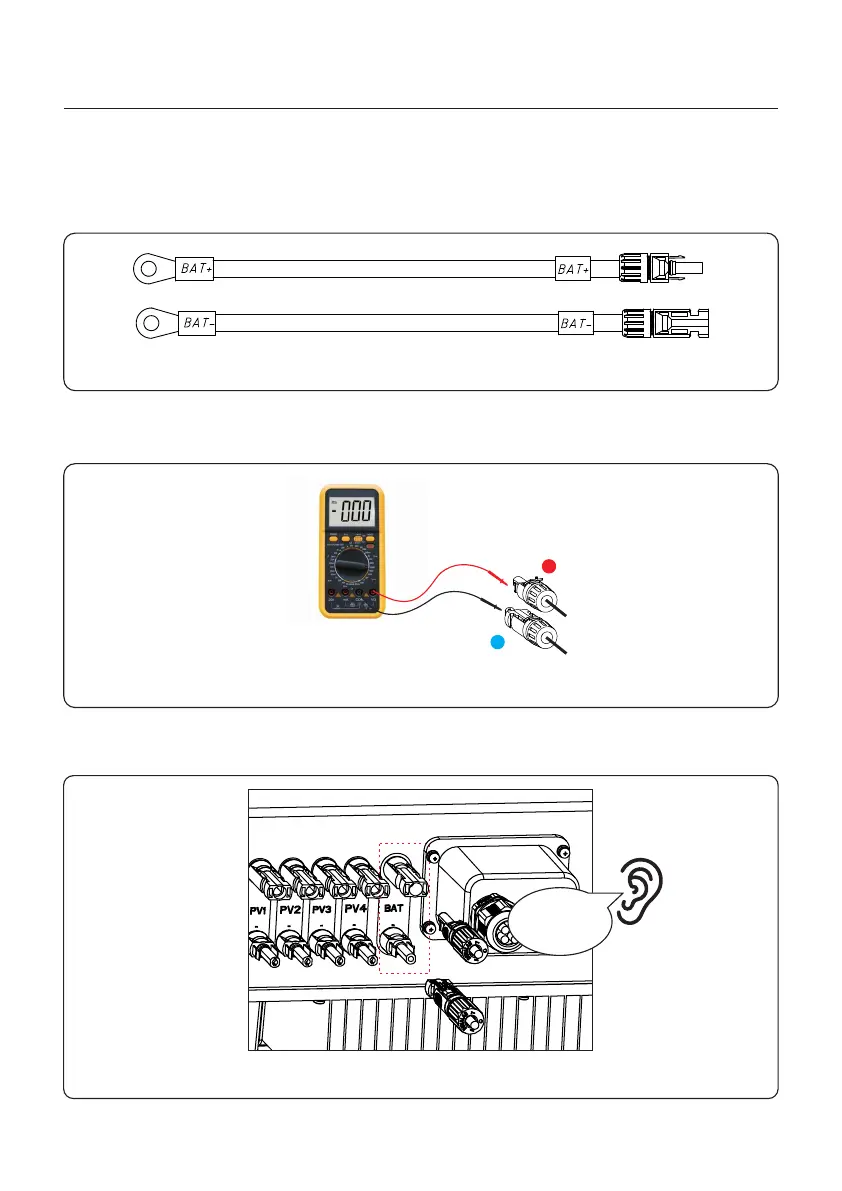User Manual
4. Installation
15
4.5 Battery Power Cable Installation
1. Take out the two pre-made battery power cables from the package.
Cable length: 1 meter.
Cross section area is 8mm².
Figure 4.13
2. Connect the battery ends to the battery module positive and negative terminals.
3. Measure DC voltage of DC input with multimeter, verify DC input cable polarity.
+
-
Figure 4.14
4. Connect the inverter end to the battery input port of the inverter as shown below, and
push it in until you hear a "Click" sound which proves the fastened connection.
Click
Figure 4.15
