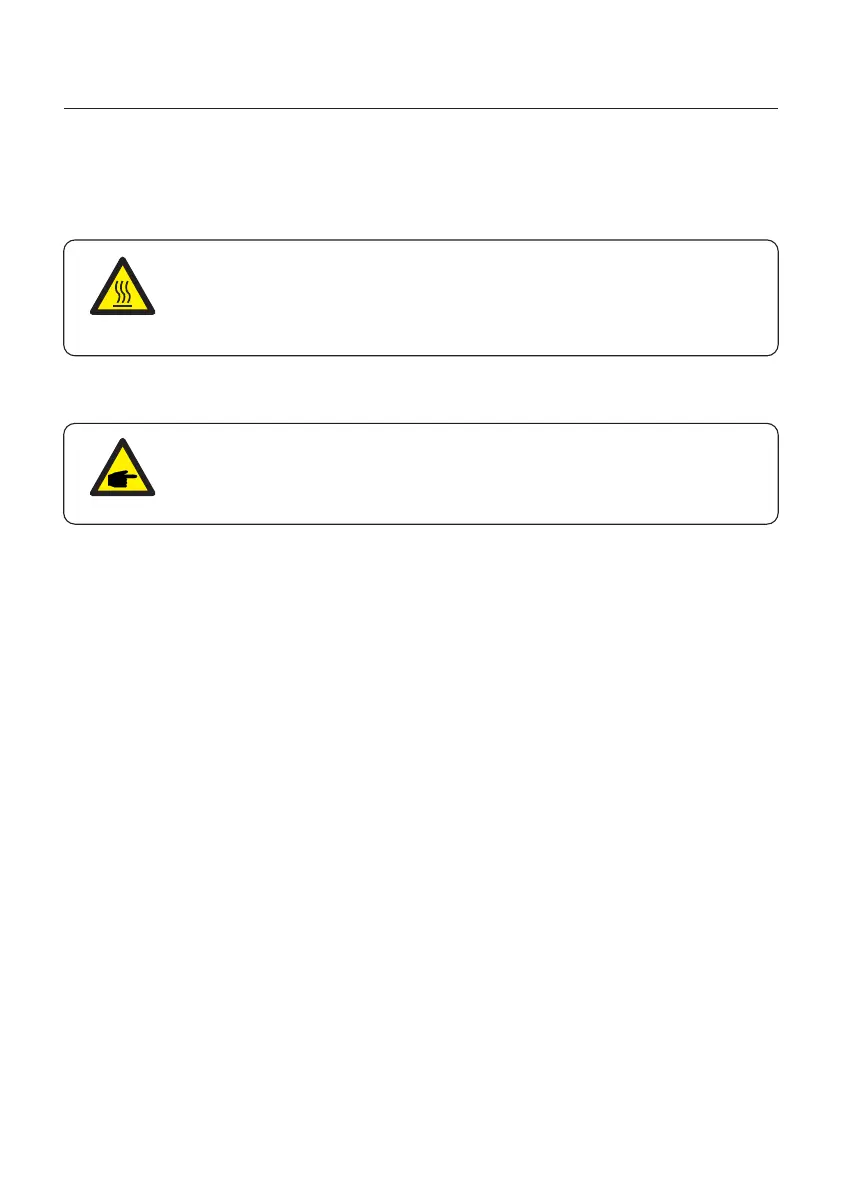6. Maintenance
User Manual
34
NOTE:
Never use any solvents, abrasives or corrosive materials to clean the
inverter.
CAUTION:
Do not touch the surface when the inverter is operating. Some parts may be
hot and cause burns. Turn OFF the inverter and let it cool down before you
do any maintenance or cleaning of inverter.
The LCD and the LED status indicator lights can be cleaned with cloth if they are too dirty
to be read.
Solis S6 Series inverter does not require any regular maintenance. However, cleaning the
heatsink will help inverter dissipating heat and increase the lifetime of inverter. The dirt on the
inverter can be cleaned with a soft brush.
