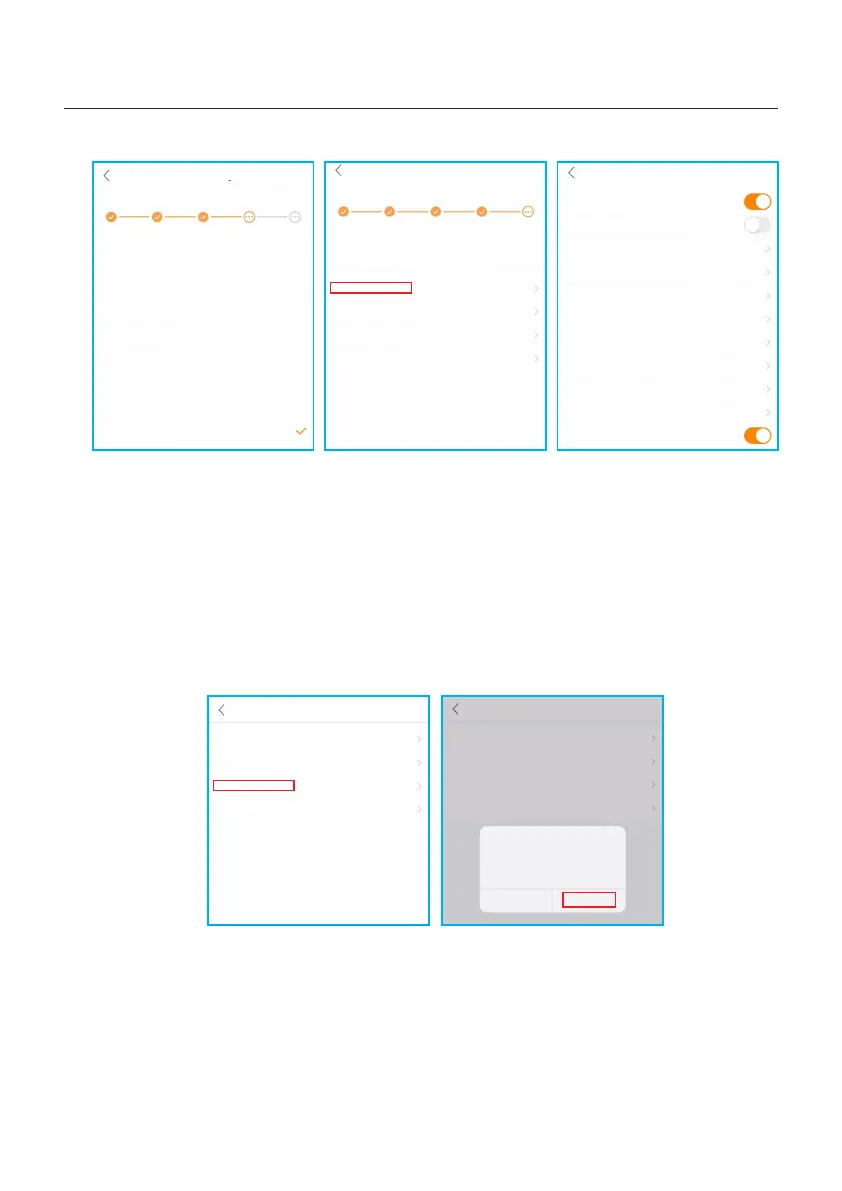5.3 Shutdown procedure
Step 1. Turn off the AC breaker at the grid connection point.
Step 2. Turn off the DC switch of the inverter.
Step 3. Turn off the battery breaker.
Step 4. Waiting for the device powered off and the system shutdown is completed.
5. Commissioning & Shutdown
User Manual
33
Self-Use Mode
Self-Use Mode
Time of Use Switch
Time of Use Charge Current Set
Time of Use Discharge Current Set
Charge Time Slot 1
Discharge Time Slot 1
Charge Time Slot 2
Discharge Time Slot 2
Charge Time Slot 3
Discharge Time Slot 3
Allow Grid Charging
10.0A
10.0A
22:00 ~ 08:00
08:00 ~ 22:00
00:00 ~ 00:00
00:00 ~ 00:00
00:00 ~ 00:00
00:00 ~ 00:00
Quick Setting
Done
Inverter Time Meter Setting Work Mode
Battery Model Grid Code
Current Work Mode
Self-Use Mode
Feed in Priority Mode
Backup Mode
Off-grid Mode
Self-Use Mode
Quick Setting
Next
Inverter Time Meter Setting Work Mode
Battery Model Grid Code
G59/3
User-define
GREECE230
HK230
RENBLAD
CEI 0-16
NTS631
4777-A
Step 7.4 Step 7.5(1) Step 7.5(2)
Step 8: Setup complete.
Now the initial settings on the inverter have been set and you can switch on the inverter
DC switch and switch on battery breaker to start up the system. You can also explore in
the APP to check the operating data, alarm message or other advanced settings.
Step 9: Change Password.
If the Owner forgot the password, please contact the installer. Installer log in and go to
“Setting”->”More”->”Change Password” to reset the password for owner’s account.
If Installer forgot the password, please contact Solis service team.
More
Data Auto Refresh Rate
Download Offline Data File
Change Password
Reset Owner Account Password
Not refresh automatically
More
Data Auto Refresh Rate
Download Offline Data File
Change Password
Reset Owner Account Password
Not refresh automatically
Are you sure to reset
password of owner’s
account?
Cancel OK
