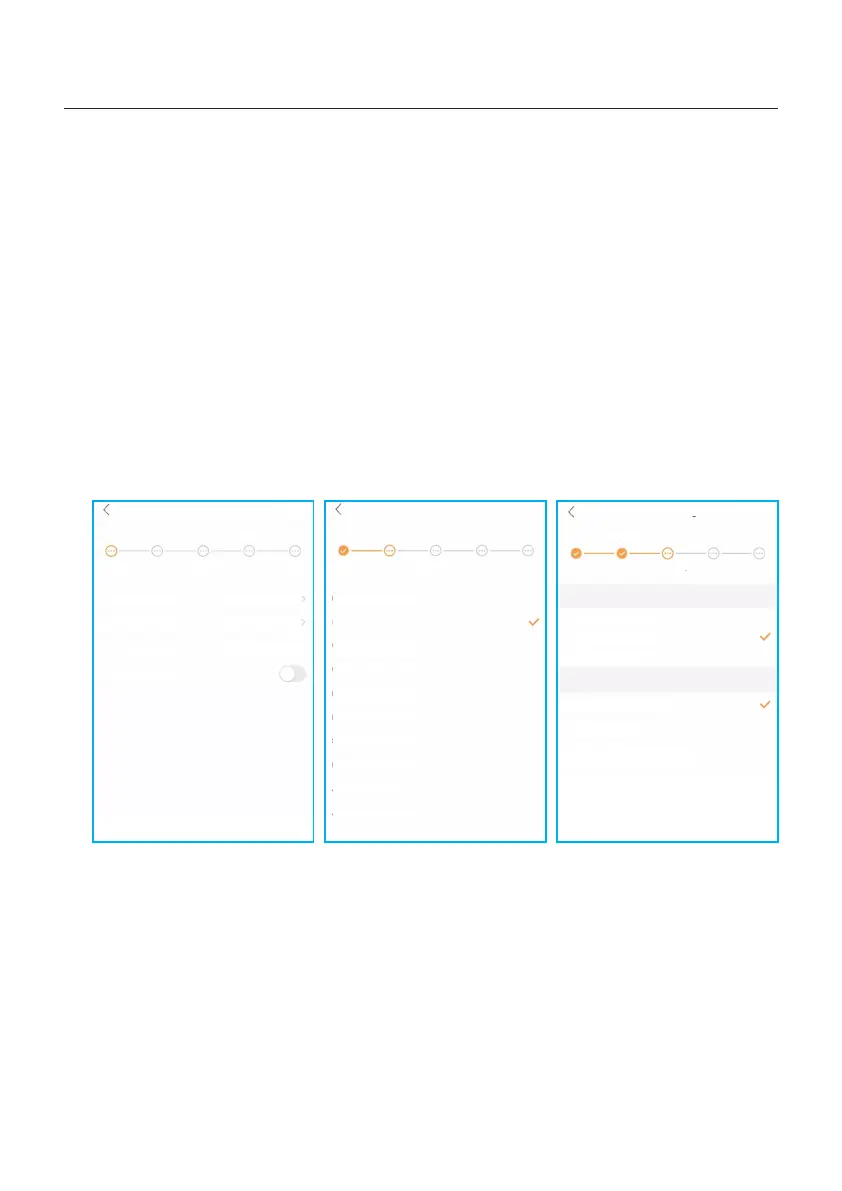5. Commissioning & Shutdown
User Manual
32
Step 7: After the log in for the first time, initial settings are required.
Step 7.1: Set the inverter Date and Time.
You can set to follow the time on your mobile phone.
Step 7.2: Set the battery model.
It must be based on the battery model that is actually connected to the inverter.
If there is no battery connected for the moment, please select “No Battery” to avoid
alarms.
The default setting for battery over discharge SOC is 20%, force charge SOC is 10%.
Step 7.3: Set the meter setting.
It must be based on the meter type that is actually connected to the inverter.
If there is no meter connected for the moment, please select “No Meter” to avoid alarms.
It is suggested to install the meter at the system grid connection point and select “Meter in
Grid”.
Step 7.4: Set the grid code setting.
Please select the grid code based on the local grid network requirements.
Step 7.5: Set the work mode setting.
Recommended setting is Self-Use Mode. This mode can maximize the use of PV power
generation for household electricity, or store it in batteries and use it for household
electricity. If need manually control the battery charging and discharging with respect to
time, please use the Time of Use switch and the following set points. The “Allow Grid
Charging” is recommended to be turned on (If turned off, the inverter will not force charge
the battery and battery could potentially go to sleep).
Step 7.1 Step 7.2 Step 7.3
Quick Setting
Next
Inverter Time Meter Setting Work Mode
Battery Model Grid Code
Inverter Date Setting
Inverter Time Setting
Phone Time
Follow Phone Time
15:27
2022-08-11
2022-08-11 15:27:25
Quick Setting
Next
Inverter Time Meter Setting Work Mode
Battery Model Grid Code
No Battery
PYLON_HV
B_BOX_HV BYD
LG_HV LG
SOLUNA_HV
Dyness HV
Aoboet HV
Alpha HV
GS Energy
BYD HVL
Jinko
Quick Setting
Next
Inverter Time Meter Setting Work Mode
Battery Model Grid Code
Meter Type
Acrel 3P Meter
NO Meter
Meter Installation Location
Meter in Grid
Meter in Load
Eastron Standard 3P Meter
Grid+PV Inverter
Only applicable for Eastron Meter
