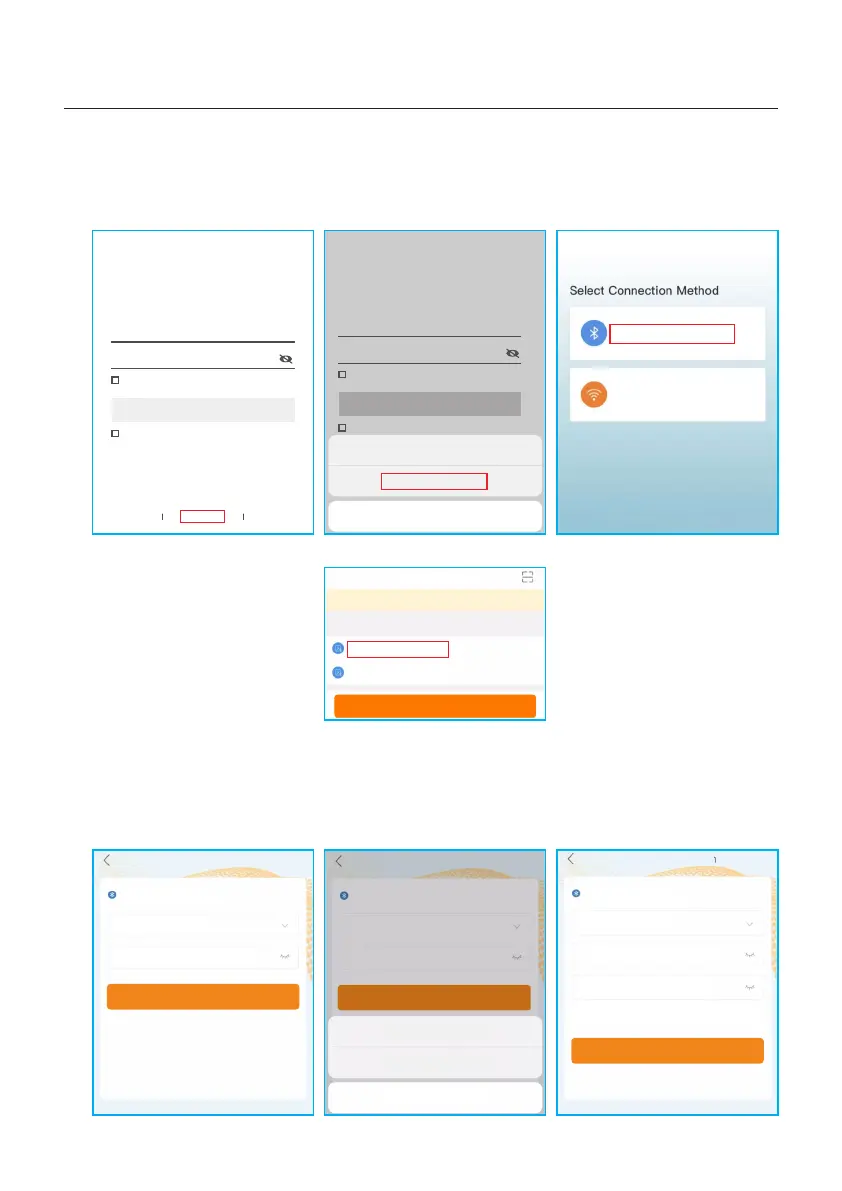5. Commissioning & Shutdown
User Manual
31
Step 4: Connect with Bluetooth.
Turn on Bluetooth switch on your mobile phone and then open the Soliscloud APP.
Click “More Tools”->”Local Operation”->”Connect with Bluetooth”
Step 5: Select the Bluetooth signal from the inverter. (Bluetooth Name: Inverter SN)
Step 6: Login account.
If you are the installer, please select the account type as Installer. If you are the
plant owner, please select the account type as owner. Then set your own initial password
for control verification. (The first log-in must be finished by installer in order to do the
initial set up)
Hello,
Welcome to SolisCloud
Register
Username/Email
Password
I have agreed Privacy Policy
Remember Forgot Password
Language More Tools Data Migration
Log in
Hello,
Welcome to SolisCloud
Register
Username/Email
Password
I have agreed Privacy Policy
Remember Forgot Password
Log in
Local Operation
Connect With Bluetooth
Connect With WiFi
<
xxxxxxxxxxxx
Nearby Device
<
vivo TWS 2
<
<
Search Device
If the devic e is n ot i n th e li st, please click the “Search Device”
button at th e bo tt om o r dr op -down to refresh the page
Other Device
xxxxxxxxxxxx
xxxxxxxxxxxx
Control Verification
Select account type
Enter password (6-characters)
Verify
Control Verification
Installer
Enter password (6-characters)
Enter password again
Please set the password of the installer’s account
before continuing
Set Enable
<
xxxxxxxxxxxx
Control Verification
Select account type
Enter password (6-characters)
Verify
Installer
Owner
Cancel
<
<
WiFi Configuration
Local Operation
Cancel