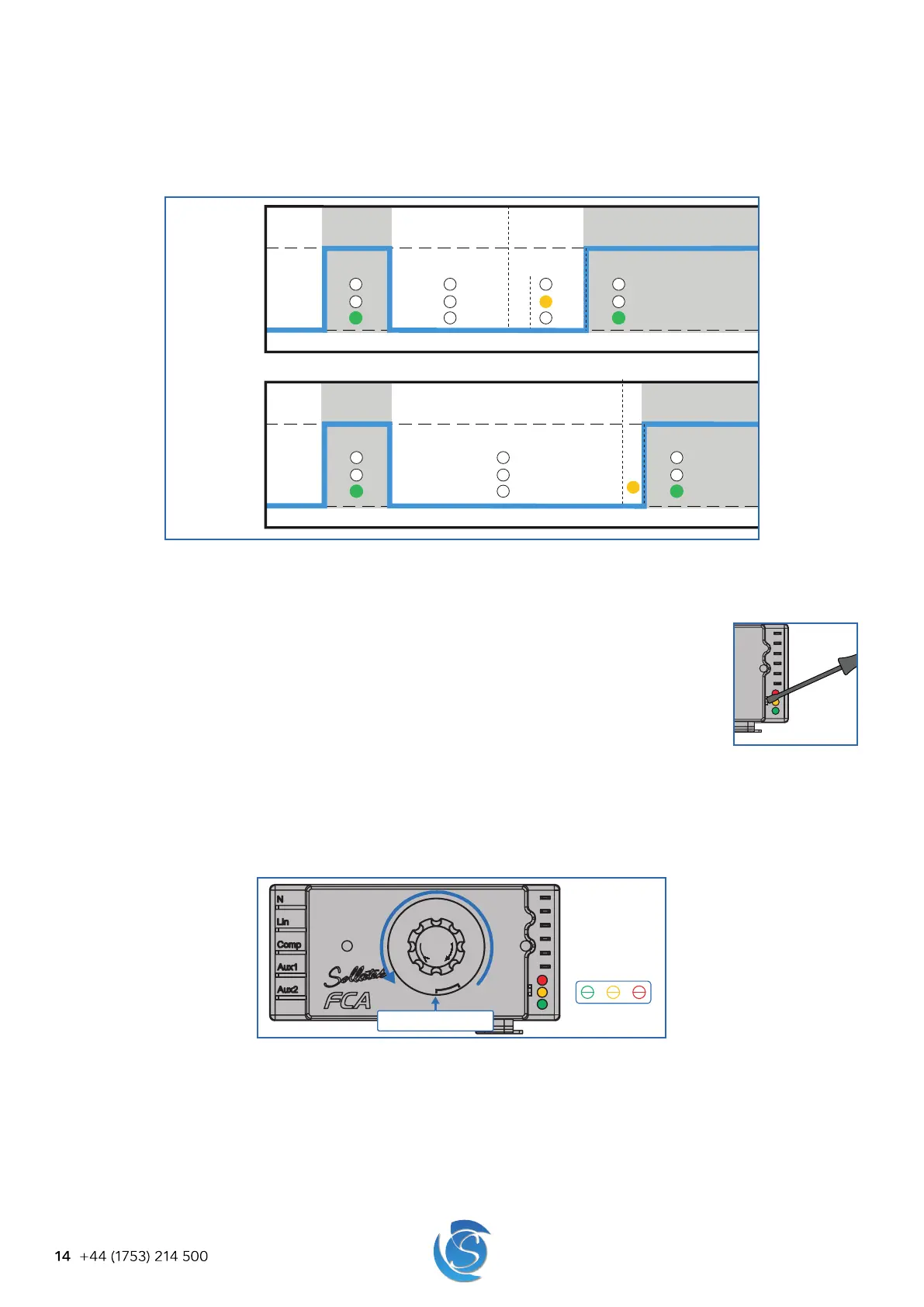FCAx3 USER MANUAL
14 +44 (1753) 214 500
4.5 INTELLIGENT BLACKOUT TIME DELAY
The FCAx3 also has an Intelligent Blackout delay, meaning depending on the disconnection period, caused by no power i.e.
power cut or mains being turned off, the FCAx3 will adjust the wait period before allowing the compressor and other outputs
to turn on. For example, if the Time delay is set to 3 minutes, a 2-minute disconnection will result in only a 1-minute additional
delay, making the total delay 3 minutes. Any disconnection of 3 minutes or over and the FCAx3 will immediately turn the
compressor ON. Time delay is configurable (intelligent time delay and blackout time delay are set as the same value).
Intelligent Time
Delay (1 min)
OFF Period
(2 mins)
OFF Period
(7 mins)
ON
OFF
Compressor
ON
OFF
Compressor
Voltage GOOD Voltage BAD Voltage GOOD
TIMESAVE
™
TIMESAVE
™
Voltage GOOD Voltage BAD Voltage GOOD
4.6 TEST PINS
Next to the LED, the FCAx3 has two test pins. The test pins can be shorted by touching both pins with
a conducting object such as a small screwdriver.
When the FCAx3 is first turned ON and the test pins are shorted, the time delay is bypassed and will
force the FCAx3 to operate immediately according to the current temperature demand.
If the test pins are shorted during operation when there is no cooling demand, the FCAx3 will force the
compressor ON for 10 seconds to allow technicians to check the compressor operation.
4.7 DIAL POSITION & CONTROLLER OFF
The dial setting point on the FCAx3 is pointing downwards when the power/output connectors are on the left. When moving
the dial into or away from the OFF position the dial will click in and out respectfully.
When the dial is set to OFF and Enable Potentiometer Off Position is enabled, the FCAx3 turns off all outputs regardless of
the temperature, allowing forced defrost or cleaning. The outputs are enabled when the dial position is changed to any other
value.
2
3
4
5
6
7
8
9
1
D
L
O
C
E
R
OFF
Dial Setting Point
4.8 BLUETOOTH CONNECTIVITY (INTERNAL OR EXTERNAL)
FCAx3 controllers are equipped with Bluetooth capability, enabling them to connect to the Sollatek Smart device Application.
The Sollatek App has extensive cooler management capabilities providing technicians with all the tools to view and upload
controller status and event data.
• Real-time Data Analysis - View real-time telemetry data, operational status, and performance data.