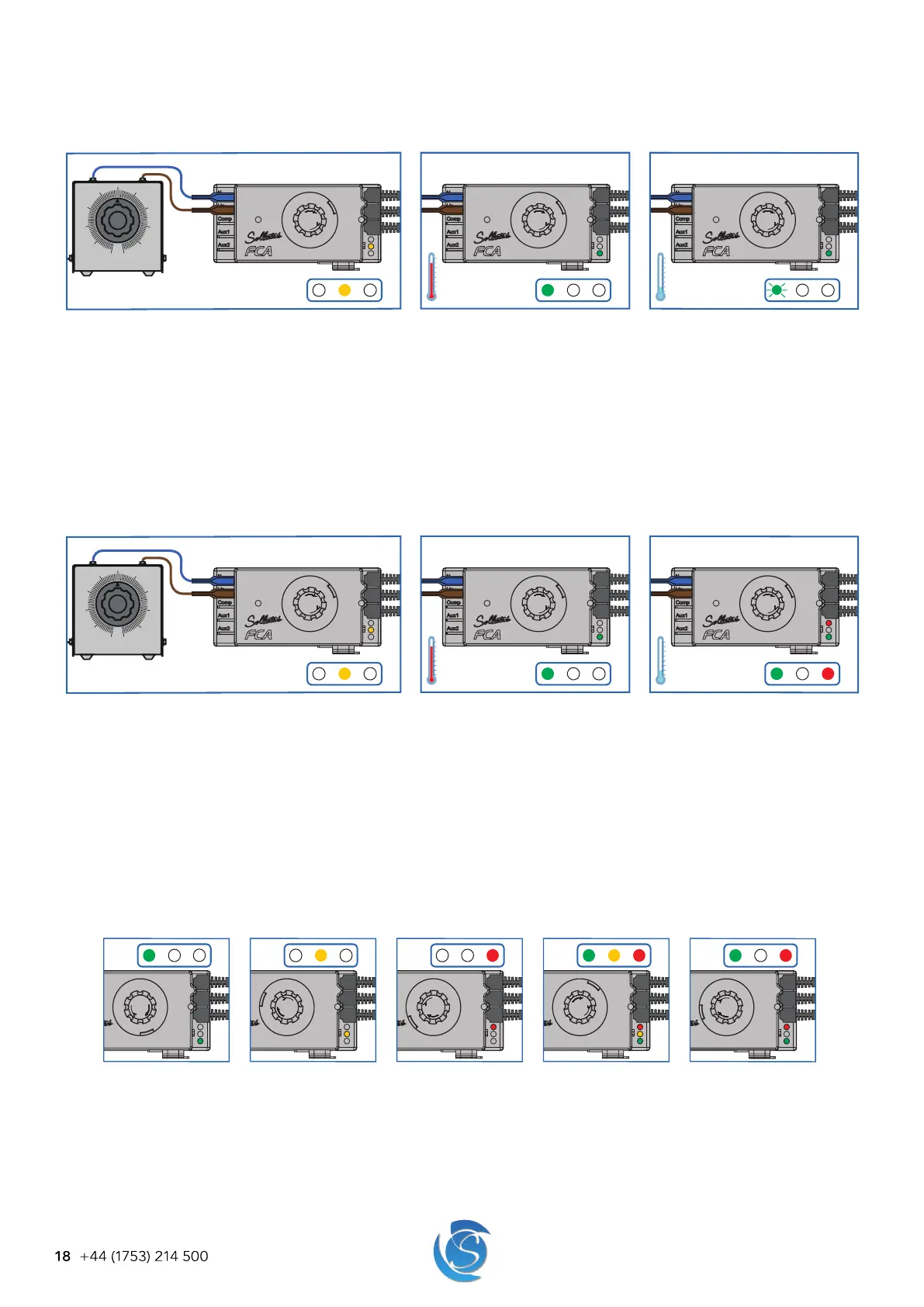FCAx3 USER MANUAL
18 +44 (1753) 214 500
6. TESTING PROCEDURE
6.1 THERMOSTATIC FUNCTION
2
3
4
5
6
7
8
9
1
D
L
O
C
E
R
OFF
1. Connect the FCAx3 to a source of variable AC voltage such as a Variac and set the temperature dial to 9. Adjust the
output of the Variac to a good starting voltage (within the acceptable limits) and power it on. The yellow LED will turn ON
and stay on if the temperature detected by the regulation temperature probe (Probe#1) is below the cut-in temperature. If
the temperature is above the cut-in value, then the yellow LED will flash.
2. When the Intelligent Time Delay is over, the FCAx3 will connect the mains supply to the compressor (assuming the
temperature sensed by Probe#1 is above the cut-in temperature). The green LED will now turn ON.
3. Once the cabinet has reached the desired temperature (the temperature sensed by Probe#1 drops below the cut-out
temperature), the FCAx3 will disconnect the compressor and the green LED will start flashing which indicates there is no
cooling demand.
6.2 DEFROST FUNCTION
2
3
4
5
6
7
8
9
1
D
L
O
C
E
R
OFF
1. Connect the FCAx3 to a source of variable AC voltage such as a Variac and set the temperature dial to 9. Adjust the
output of the Variac to a good starting voltage (within the acceptable limits) and power it on. The yellow LED will turn ON
and stay on for the duration of the protection time delay (assuming the temperature is above the cut-in value).
2. When the Intelligent Time Delay is over, the FCAx3 will turn on the compressor and the green LED will turn ON.
3. The unit will go into defrost as soon as one of the defrost start criteria is met. This could be either defrost start time is over
or the evaporator temperature drops below defrost start temperature value, whichever happens first, or is activated. The
green and red LEDs will turn ON, and the compressor and other outputs will act according to the set operation, turning
ON if set to ON.
4. The unit will stay in defrost until one of the defrost end criteria is met. This could be either defrost end duration is over or
the evaporator temperature has risen above defrost end temperature value, whichever happens first, or is activated.
Note: The FCAx3 has two built-in features which force the unit into defrost to reduce the testing time:
Manual Defrost (Temperature dial)
1. Connect the FCAx3 to a source of variable AC voltage such as a Variac and set the temperature dial to OFF. Adjust the
output of the Variac to a good starting voltage (within the set limits) and power it on. The green LED will turn ON.
2. Rotate the dial to 4 (within 7.5 seconds and stay there for at least 200mSec). The yellow LED will be ON.
3. Rotate the dial to 2 (within 7.5 seconds and stay there for at least 200mSec). The red LED will be ON.
4. Rotate the dial to 8 (within 7.5 seconds and stay there for at least 200mSec). All LEDs will be ON.
5. Rotate the dial from 8 to any other number and defrost mode will be activated. The green and red LEDs will be ON, and the