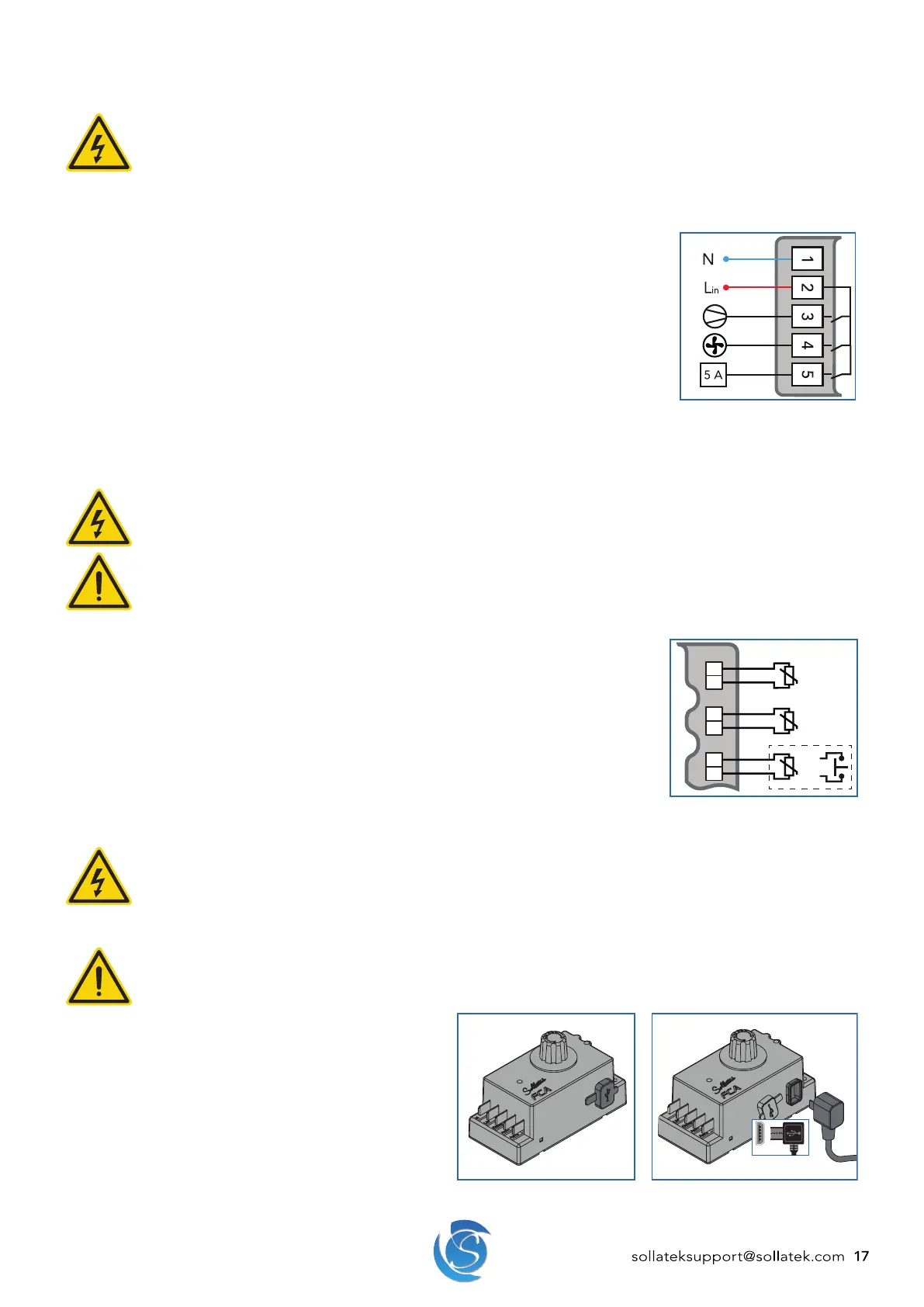FCAx3 USER MANUAL
sollateksupport@sollatek.com 17
5.3.1 MAINS AND OUTPUT WIRING
DANGER! - LIVE TERMINAL
Isolate the supply before installing/disconnecting or repairing the controller. Failure to do so can result in damage
to equipment and electrical shock.
Ensure the connected load does not exceed the maximum relay rating it is connected to and the total current
rating on at once does not exceed 18 Amps (FCA22/FCA32).
0.25” vertical male spade terminals are used for mains and output connectors. Connections should be made with equivalent
female crimp connectors.
1. Connect the Mains Neutral wire to terminal 1 (labelled Neutral) on the FCAx3.
2. Connect the Mains Live-In wire to terminal 2 (labelled Live in) on the FCAx3.
3. Connect the Compressor Live wire to terminal 3 (labelled Comp) on the FCAx3.
4. Connect the required output (commonly evaporator fan) Live wire to terminal 4 (Relay #2,
labelled Aux1) on the FCAx3, if required.
5. Connect the required output (commonly Lights or heater) Live wire to terminal 5 (Relay #3,
labelled Aux2) on the FCAx3, if required (FCA32 ONLY)
6. Connect all output Neutrals to Mains Neutral.
Note: Output connectors are based on the default relay configuration, if the output configuration is changed via the FCAx3
configuration interface, then the equipment should be connected accordingly.
5.3.2 INPUT SENSOR WIRING
DANGER! - LIVE TERMINAL
Isolate the supply before installing/disconnecting or repairing the controller. Failure to do so can result in damage
to equipment and electrical shock.
WARNING!
If the probes placed in an accessible area have less than 1.4 mm insulation, then the probes need to be sleeved
(greater than 0.4mm thickness) to attain supplementary insulation.
Separate as much as possible the input sensors and cables carrying inductive load and power. Do Not run power
and signal cables together in the same conduit.
0.11” vertical male spade terminals are used for the input connectors on the FCAx3.
Temperature probes and the door switch use a 2-way female crimp terminal connector.
1. Connect the regulating temperature probe (air) to terminal PRB1 on the FCAx3.
2. Connect the defrost temperature probe (evaporator) to terminal PRB2 on the FCAx3.
3. Connect the door switch to terminal D-SW on the FCAx3
Note: Input connections are based on a typical installation. Probe inputs can be configured
according to your requirements in the configuration software. PRB1an PRB2 can only be used
for temperature probes. D-SW can be used for a door switch or temperature probe.
5.3.3 EXTERNAL DEVICE CONNECTION
DANGER! - LIVE TERMINAL
Isolate the supply before connecting/repairing/disconnecting external devices. Failure to do so can result in damage
to equipment and electrical shock.
Do not power the controller with connecting cables unconnected to devices as if exposed connectors were to
touch the frame or chassis of the cooler, damage to the controller, equipment, and the cooler will occur.
WARNING!
Separate as much as possible the input sensors and cables carrying inductive load and power. Do Not run power
and signal cables together in the same conduit.
1. Remove the rubber dust cover from the data port on
the side of the FCAx3.
2. Insert the Micro USB-B connector of the connection
cable into the Micro USB-B port in the FCAx3. Ensure
the connector is fully pushed down.
Note: The port is recessed, and the cable has a rubber boot
so when a device is connected, the IP rating is maintained.
3. Plug the other end of the connector cable into the
connector on the device.
+-
+-
OR
+-