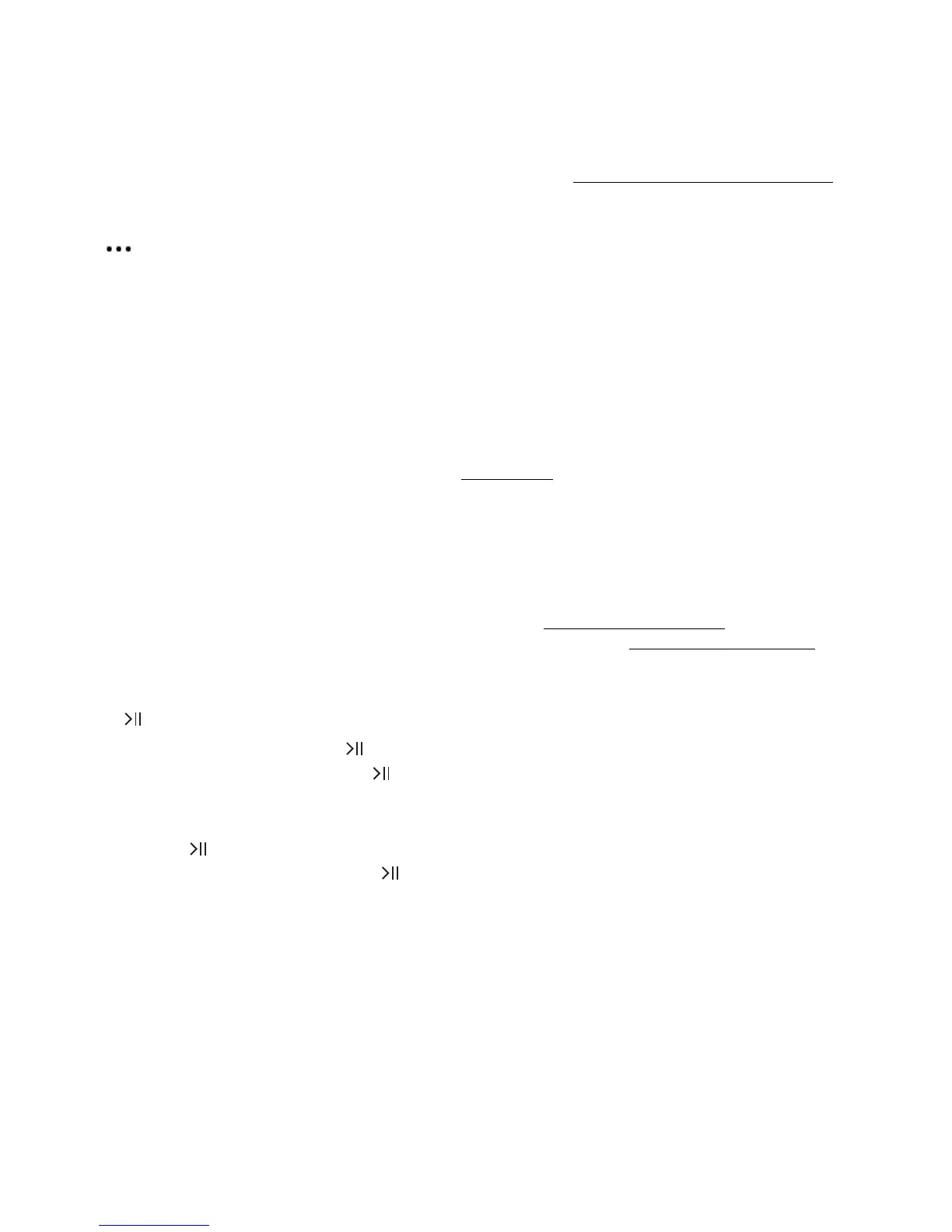Product Guide
10
3. Tap TV Setup and Control > Remote control setup.
Note: If you’ve connected to Beam using the optical adapter, some TVs show unnecessary messages when
you adjust the volume. You may be able to turn these off. See
Turn off volume control messages.
Additional room settings
Tap > Settings > Room Settings to see more room settings you can change, such as:
• Recalibrate audio (Android)
• Turn off the speaker status light
• Disable speaker touch controls
• Change room names
•Adjust EQ
Play music
Beam can stream music whether the TV is on or off. If TV Autoplay is set to On, the music stops and switches
to TV audio whenever you turn on the TV.
• Radio by TuneIn. Select from more than 100,000 free internet radio stations, podcasts, and shows.
• Music services. Explore and manage your music services—add your own or try something new.
• Music stored on your mobile device. Play music you’ve downloaded to your phone or tablet.
• Music library. Play music stored on your computer or any Network-Attached Storage (NAS) device.
For a full list of the music choices available in your country, go to www.sonos.com/music. For more
information about playing music, check out our mobile app product guide at www.sonos.com/guides
.
Play or pause sound
Touch to start or stop the audio.
• TV—When the TV is on, touch to toggle the sound on and off.
• Music—When the TV is off, touch to restart music.
Add music that’s playing in another room
Press and hold on any Sonos speaker to group it with a room that’s already playing. If different music is
playing in different rooms, press and hold until you hear the sound you want.
