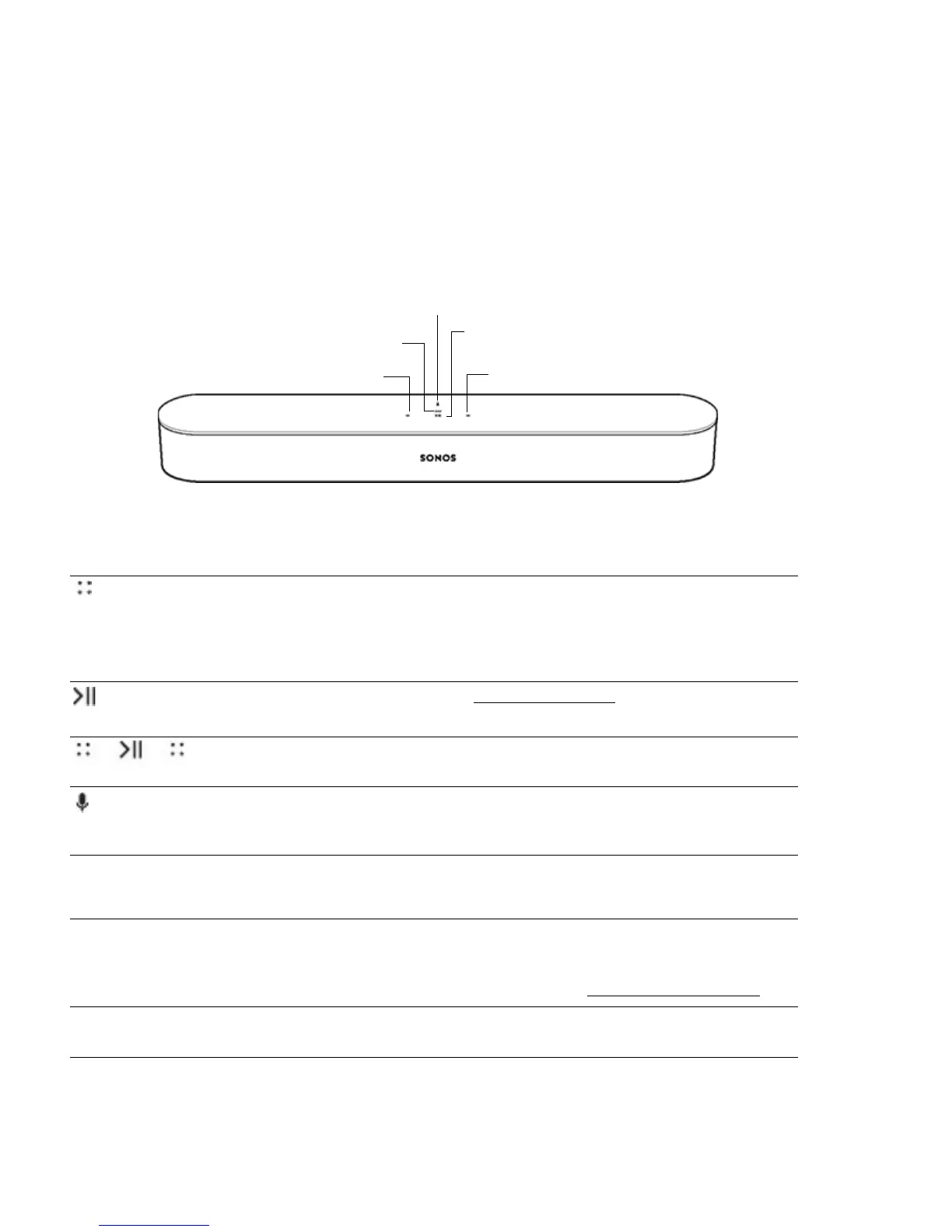Product Guide
6
Explore Beam
Swipe, touch, tap, or ask—with Beam you’ve got choices on how to control sound.
• Use the touch controls—touch or swipe across the controls.
• Voice control—Set it up and use your voice to turn the TV on or off, adjust the volume, or play music.
• Use the app.
• Use your TV remote control.
Note: Refer to the Sonos App for Mobile Devices Product Guide for more information on using the app.
Touch controls
Status lights
Volume • Touch for small adjustments or touch and hold to
quickly change the volume:
• Volume up (right); Volume down (left).
Note: You can also use the app, Alexa, or remote
control.
Play/Pause Touch to Play or pause sound.
Next/Previous track
(Music only)
Swipe left or right across controls.
Note: This doesn’t work with radio stations.
Microphone button Turns the microphone on (light on) or off (light off).
Note: You’ll need to install a voice service to activate
the microphone.
Speaker status • Normal operation: Solid white (dim).
• Listening or replying: Solid white (bright).
• Thinking: Flashing white.
For more information, see http://faq.sonos.com/led.
Microphone Shows whether the microphone is on (light on) or off
(light off).
Microphone button/light
Volume down
Volume up
Status light
Play/Pause
