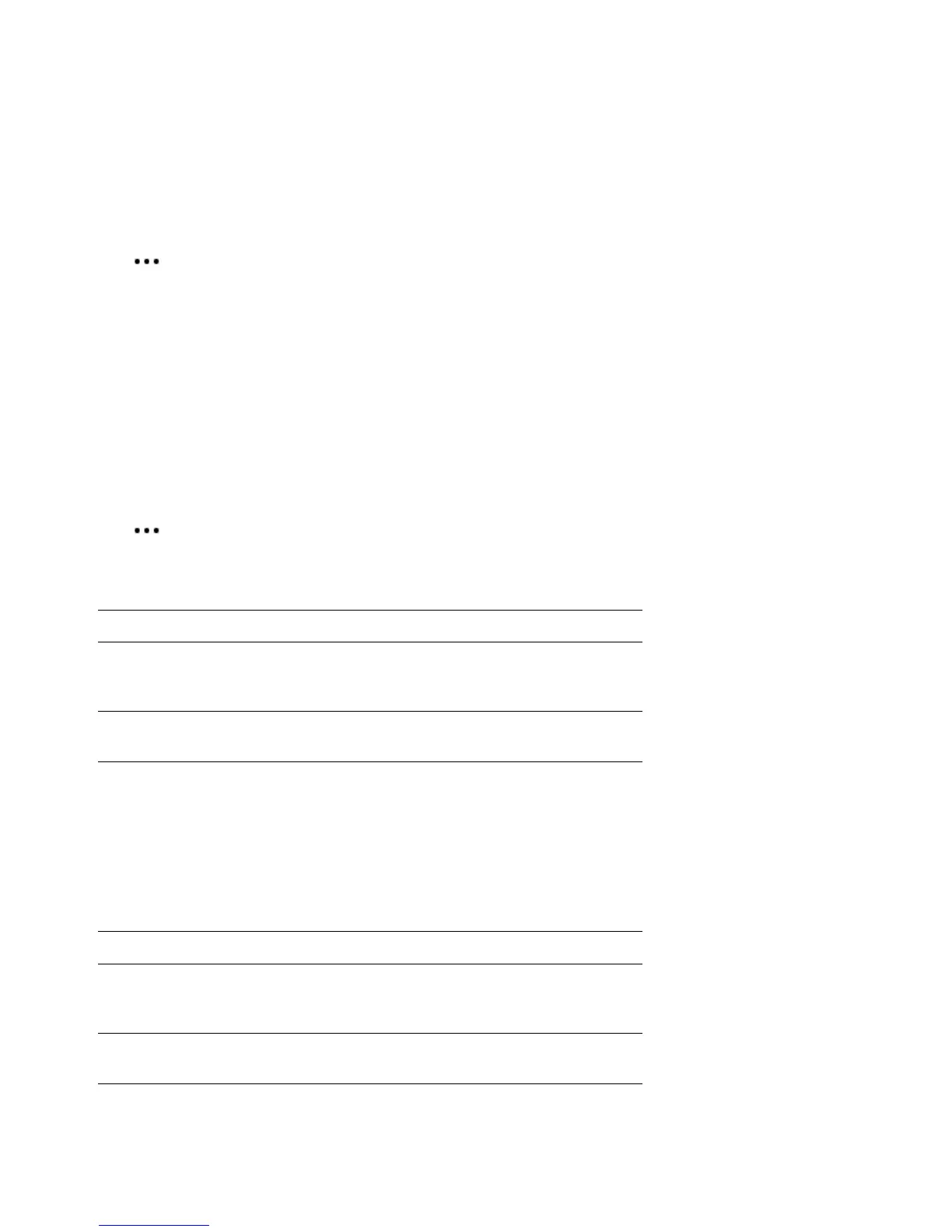Product Guide
12
Sub
Add a Sub
You can pair a Sub with any Sonos speaker or amplified component.
On a mobile device:
1. Tap > Settings > Room Settings.
2. Choose the room with the speaker you want to pair, and tap Add Sub.
On a computer:
1. Select Manage > Settings (PC) or Sonos > Preferences (Mac).
2. Select Room Settings.
3. Choose the room with the speaker you want to pair from the Room Settings drop down list.
4. From the Basic tab, select Add Sub.
Change Sub settings
On a mobile device:
1. Tap > Settings > Room Settings.
2. Select the room with the Sub. It appears as Room (+Sub).
3. Select Advanced Audio > Sub Settings and change a setting.
On a computer:
1. Select Manage > Settings (PC) or Sonos > Preferences (Mac).
2. Select Room Settings.
3. Choose the room with the Sub from the Room Settings drop down list. It appears as Room (+Sub).
4. Select the Sub tab and change a setting.
Sub Turn the Sub’s sound On or Off.
Sub Level Adjust the Sub’s volume. (You can use this setting to
match the subwoofer level to the level of your main
speakers.)
Placement
Adjustment (phase)
Tur n On or Off.
Sub Turn the Sub’s sound On or Off.
Sub Level Adjust the Sub’s volume. (You can use this setting to
match the subwoofer level to the level of your main
speakers.)
Placement
Adjustment (phase)
Tur n On or Off.
