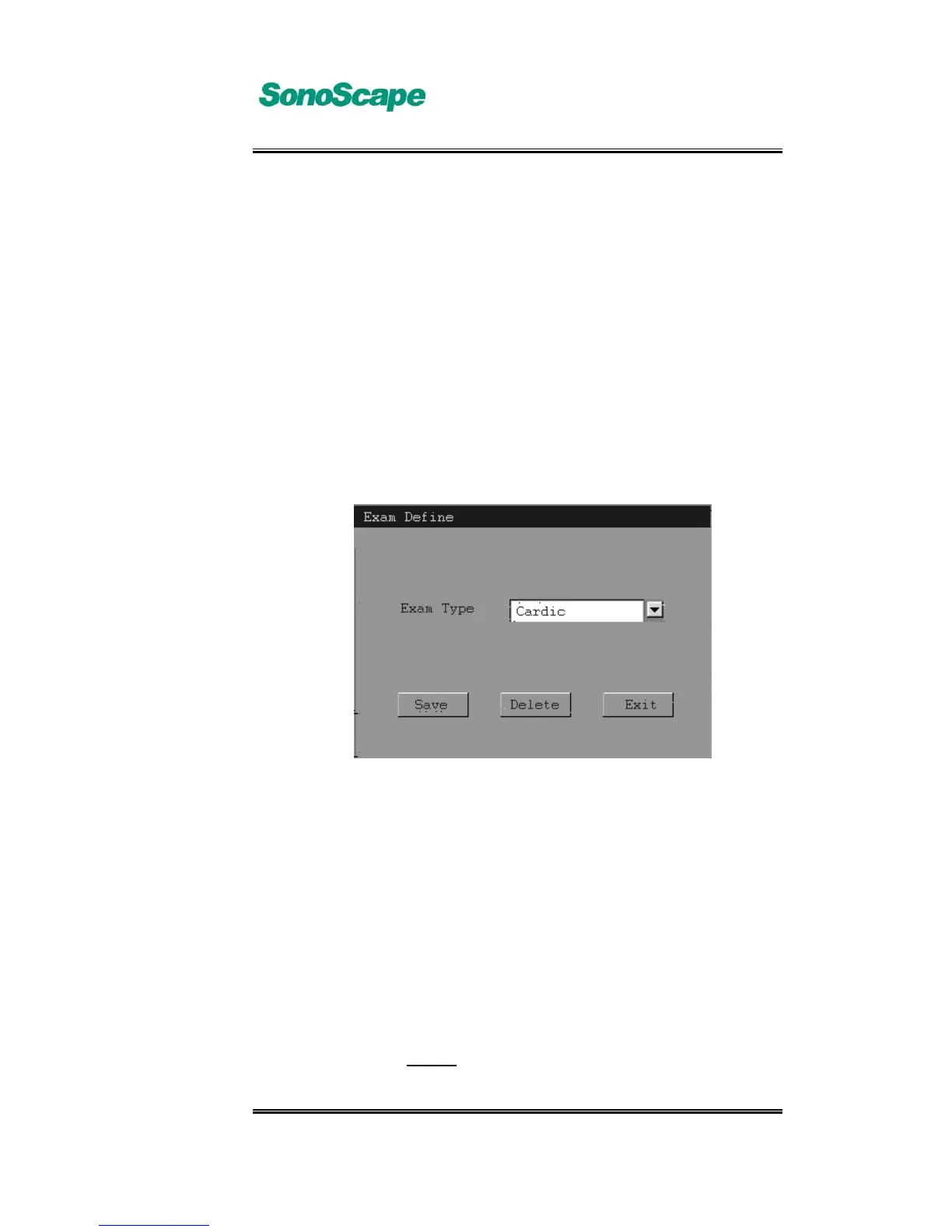A6T/A6/A5 Portable Ultrasonic Diagnostic System
4701-0040-01A
3-93
3.7 Other Operation
3.7.1 Save
3.7.2 Saving exam mode
To meet requirements of high-level users, the User Define mode can be set
up in the system.
In real-time mode, press the【Save】 key to active User Define page. Click
[Exit] to exit User Define mode page.
User Define mode page is shown below:
Fig. 3.7.1.1 User-define page
Here is the instruction on how to operate User Define screen:
Save click it in the pop-up input dialog, input the name of a
new exam mode. Click OK to save the new exam mode
and exit User Define page; The new defined exam
mode will be added to the exam mode select screen,
then the user may select in the exam mode select
page.
Del In the com–box, selects the exam mode to be deleted.
Click Del to delete the selected exam mode.
Note: Only the User Define mode can be deleted.
