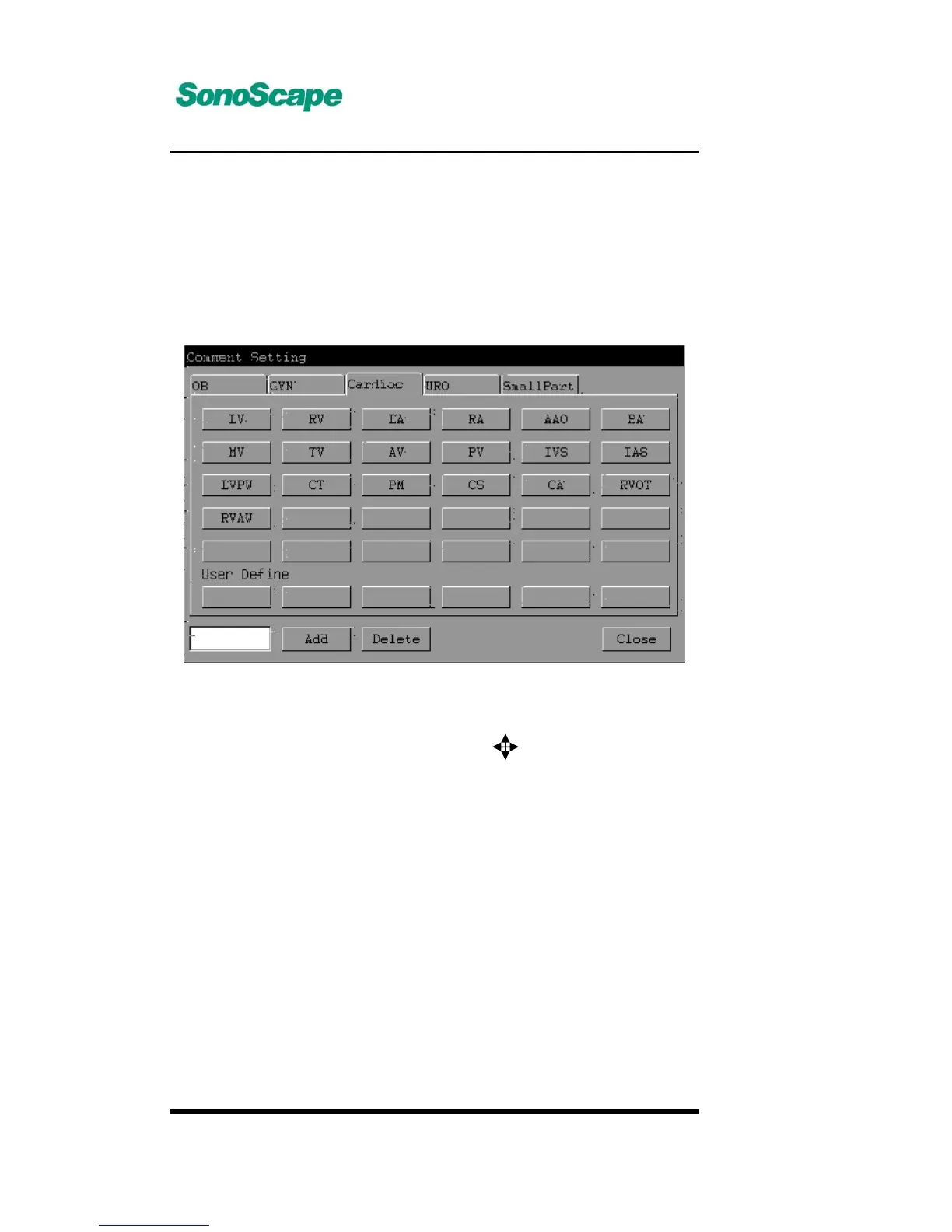A6T/A6/A5 Portable Ultrasonic Diagnostic System
4701-0040-01A
3-16
Auto input
Fig. 3.4.3.5-b Comment Setting page
Move the comment Move the cursor to comment, the cursor
changes to “ “ , which means that the
comment is moveable. Press the【SET】key
to select the comment, now a box is
enclosed around the comment, which
means that the comment can be moved
with trackball movement. Move the
trackball to the target position. Press the
【SET】key, and the comment is moved to
a new position.
Delete a comment Select a comment, press the【Backspace】
key to delete the selected comment. Press
the【Clear】to clear all the inputted
comments.
In comment state, press the【Esc】key, an
auto input adding page will be shown.
Select the desired comment, press the
【SET】key, the comment will be added.
Then the user may continue to input
another comment.
