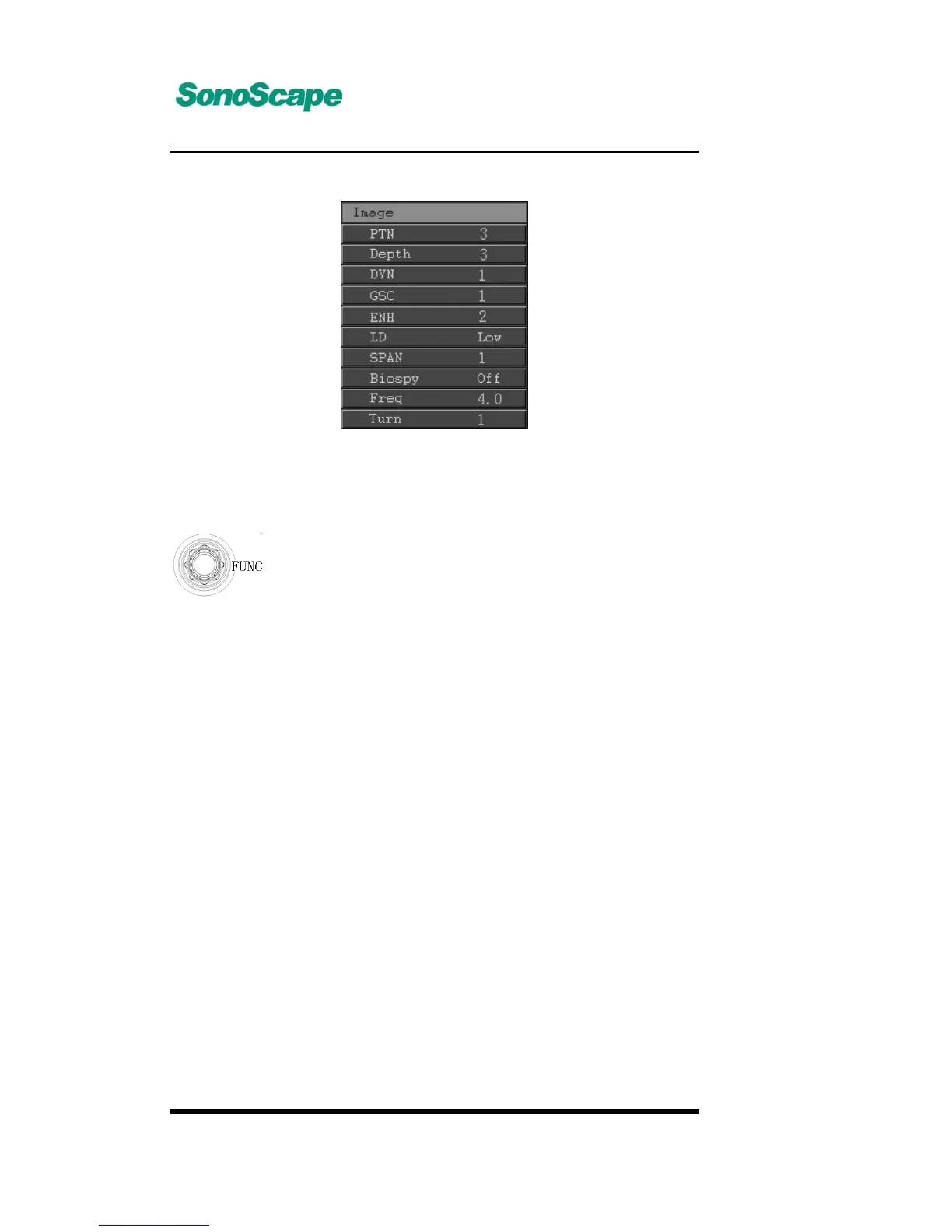A6T/A6/A5 Portable Ultrasonic Diagnostic System
4701-0040-01A
3-30
Fig. 3-5-2 Image Menu
The operation of special knobs is follows:
Image display depth, focus position, image zoom function.
Press the【FUNC】key, in turn it activates image display
depth, focus position, image zoom function, the current
function state is displayed in the system prompt area.
Rotate the【FUNC】knob to adjust focus position and image
depth. image For Zoom adjust, use the trackball and the
【SET】key, and the specific steps are shown below;
Press the【FUNC】key, select image zoom function; now in
the image area it displays box, which means that it is a
region that can be zoomed in. Rotate the【FUNC】knob to
select the required zoom factor, now the size of the box
changes; Move the trackball to to region to be zoomed in,
press the【SET】key to go to zoom mode. Then rotate the
【FUNC】knob to change the current image zoom factor; If
the zoom factor is less than 1.0, the system is displayed
full ; in zoom mode, press the【FUNC】key again or ESC, it
will exit the zoom mode, and the image returns to normal
mode.