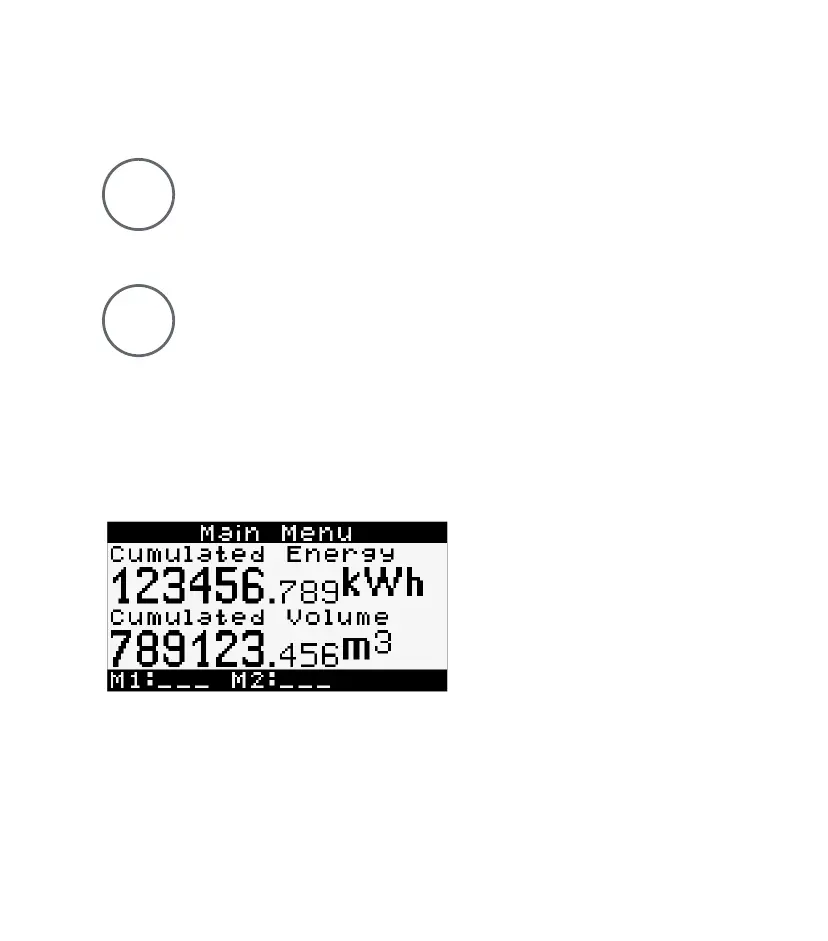16 Installation guide | Supercal 5
The Right key has two functions:
One single press and it selects next menu.
Press it for Two Seconds in the “Overview Menu”
and you can enter to the highlighted menu.
➔
➔
LCD control concept
Left key is designated to select previous menu.
If you are in any of the menus and you press both key, LEFT and
RIGHT for two seconds, you get back to the “Overview Menu”.
After 3 minutes the display of the calculator switches automatically back to the
main menu.
LCD (Standard-Anzeige)
The control key can be used to select and conrm the various menus, parame-
ters, or other selection options within the display.
► Menu's name
► M1: Module installed in slot 1
► M2: Module installed in slot 2
