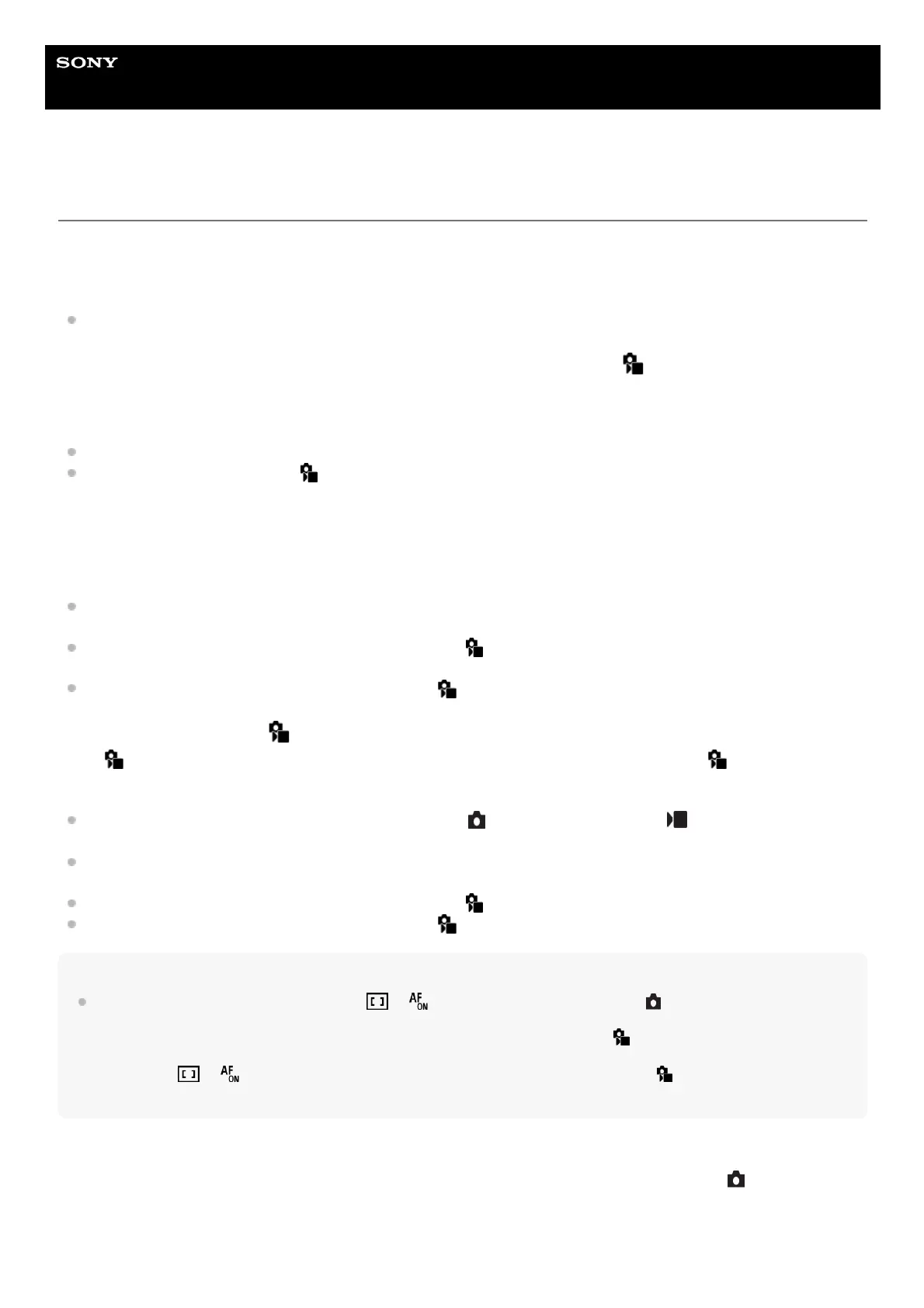Help Guide
Interchangeable Lens Digital Camera
ILCE-7CM2 α7CII
Tracking subject (Tracking function)
This camera has the function of tracking which tracks the subject, and keeps marking it with the focusing frame.
You can set the start position to track by selecting from focusing areas, or by specifying by touch operation. The required
function varies depending on the setting method.
You can refer to the related functions under “Related Topic” at the bottom of this page.
Setting the start position to track by focusing area ([Tracking] under [
Focus Area])
The selected focusing frame is set as the start position to track, and the tracking starts by pressing the shutter button
halfway down.
This function is available in still image shooting mode.
This function is available when [
Focus Mode] is set to [Continuous AF].
Setting the start position to track by touch operation ([Touch Tracking] under [Touch Func. in
Shooting])
You can set the subject to track by touching it on the monitor.
This function is available in still image shooting mode and movie shooting mode.
You can use this function for shooting still images when [
Focus Mode] is set to [Single-shot AF], [Automatic AF],
[Continuous AF], or [DMF].
You can use this function for shooting movies when [
Focus Mode] is set to [Continuous AF] or [Manual Focus].
Changing the setting for [
Focus Area] to [Tracking] temporarily ([Tracking On] by Custom Key)
Even [
Focus Area] is set to other than [Tracking], you can temporarily change the setting for [ Focus Area] to
[Tracking] while pressing and holding the key to which you have assigned [Tracking On] function.
Assign the [Tracking On] function to a desired key using [
Custom Key/Dial Set.] or [ Custom Key/Dial Set.] in
advance.
This function is available in still image shooting mode and movie shooting mode.
You can use this function for shooting still images when [
Focus Mode] is set to [Continuous AF].
You can use this function for shooting movies when [
Focus Mode] is set to [Continuous AF] or [Manual Focus].
Hint
When [Tracking On + AF On] or [Tracking On
+ ] is assigned to a custom key using [ Custom Key/Dial Set.], while the
custom key is pressed during still image shooting, autofocus works simultaneously with tracking to keep the subject in focus.
[Tracking On + AF On]: Tracks the subject in the focus area according to the setting for [
Focus Area] before you pressed the
custom key.
[Tracking On
+ ]: Tracks the subject in the center of the screen despite the setting for [ Focus Area] before you
pressed the custom key.
Temporarily pausing the tracking function
By pressing the key to which you assigned [Tracking Off on Hold] or [Tracking Off on Toggle] using [
Custom Key/Dial
Set.], you can temporarily pause the tracking function.
Use this function when you are in a shooting situation where it is difficult to keep tracking, or when the tracking frame
switches to another subject.
