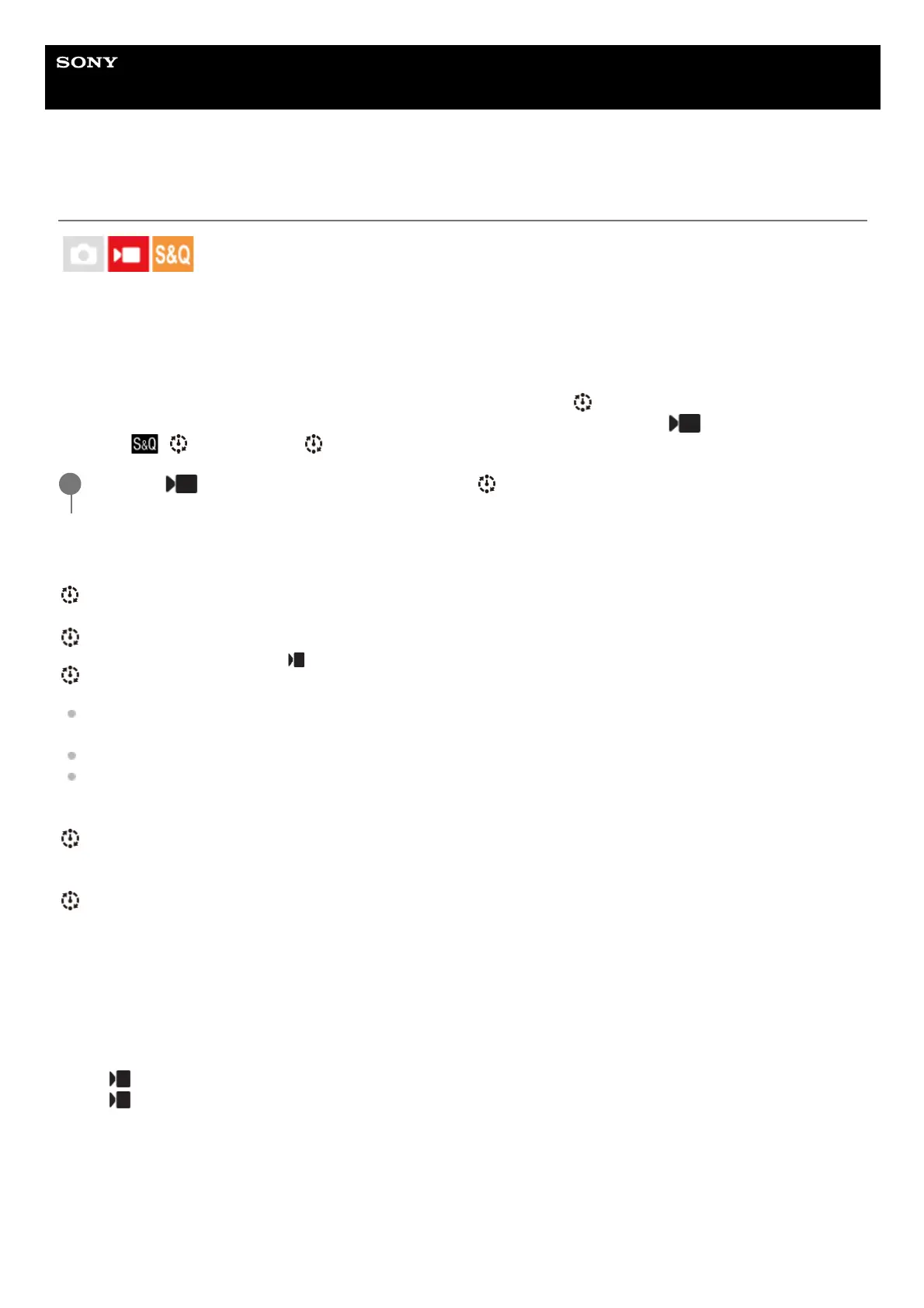Help Guide
Interchangeable Lens Digital Camera
ILCE-7CM2 α7CII
Time-lapse Settings
You can record movies by condensing changes over a period of time of up to several dozen minutes. Unlike quick-
motion movie recording, you can set a shooting interval longer than 1 second. This enables you to record movies with a
larger time compression ratio. Sound will not be recorded. When creating longer time-lapse movies, use the “ Interval
Shoot Func. .”
Configure settings such as the recording frame rate and shooting interval in [
Time-lapse Settings].
When shooting a time-lapse movie, set the Still/Movie/S&Q dial to S&Q, and set MENU →
(Shooting) → [Shooting
Mode] → [
Shoot Mode] to [ Time-lapse].
Menu item details
Frame Rate Settings:
Sets the recording frame rate and shooting interval.
Rec Frame Rate: Sets the recording frame rate for a time-lapse movie. (60p/50p/30p*/25p*/24p)
Interval Time: Sets the shooting interval for a time-lapse movie. (1 to 60 seconds)
For the first 10 seconds, the interval can be set in units of 1 second. For the 10th to 60th second, the interval can be
set in units of 10 seconds.
When the file format is set to 4K, you cannot select a value of 6 seconds or longer.
The interval time is the interval from the start of exposure to the start of the next exposure, regardless of shutter
speed.
Record Setting:
Selects the bit rate, color sampling, and bit depth of the movie.
Video Light Setting:
When a video light (sold separately) is attached, you can turn the video light on before each frame for the time-lapse
movie is recorded. Sets how many seconds before the light turns on. (Off/2 Sec/5 Sec/10 Sec)
About the recordable time
Approximate times for continuous shooting in the time-lapse shooting mode are as follows. (When [Auto Power OFF
Temp.] is set to [High] and the ambient temperature is 25°C (77°F))
When [
File Format] is set to HD: approx. 120 minutes
When [
File Format] is set to 4K: approx. 90 minutes
HD: XAVC S HD (60p 50M/50p 50M 4:2:0 8bit, when the camera is not connected via Wi-Fi; when the monitor is open)
4K: XAVC S 4K (60p 150M/50p 150M 4:2:0 8bit, when the camera is not connected via Wi-Fi; when the monitor is open)
Using a video light
When a video light is attached in the time-lapse shooting mode, the video light will turn on before recording starts in
order to control the light correctly from the first frame.
MENU →
(Shooting) → [Image Quality/Rec] → [ Time-lapse Settings] → Select an item to set, and
then select the desired setting.
1
[30p]/[25p] cannot be selected when [
File Format] is set to [XAVC HS 4K].
*
