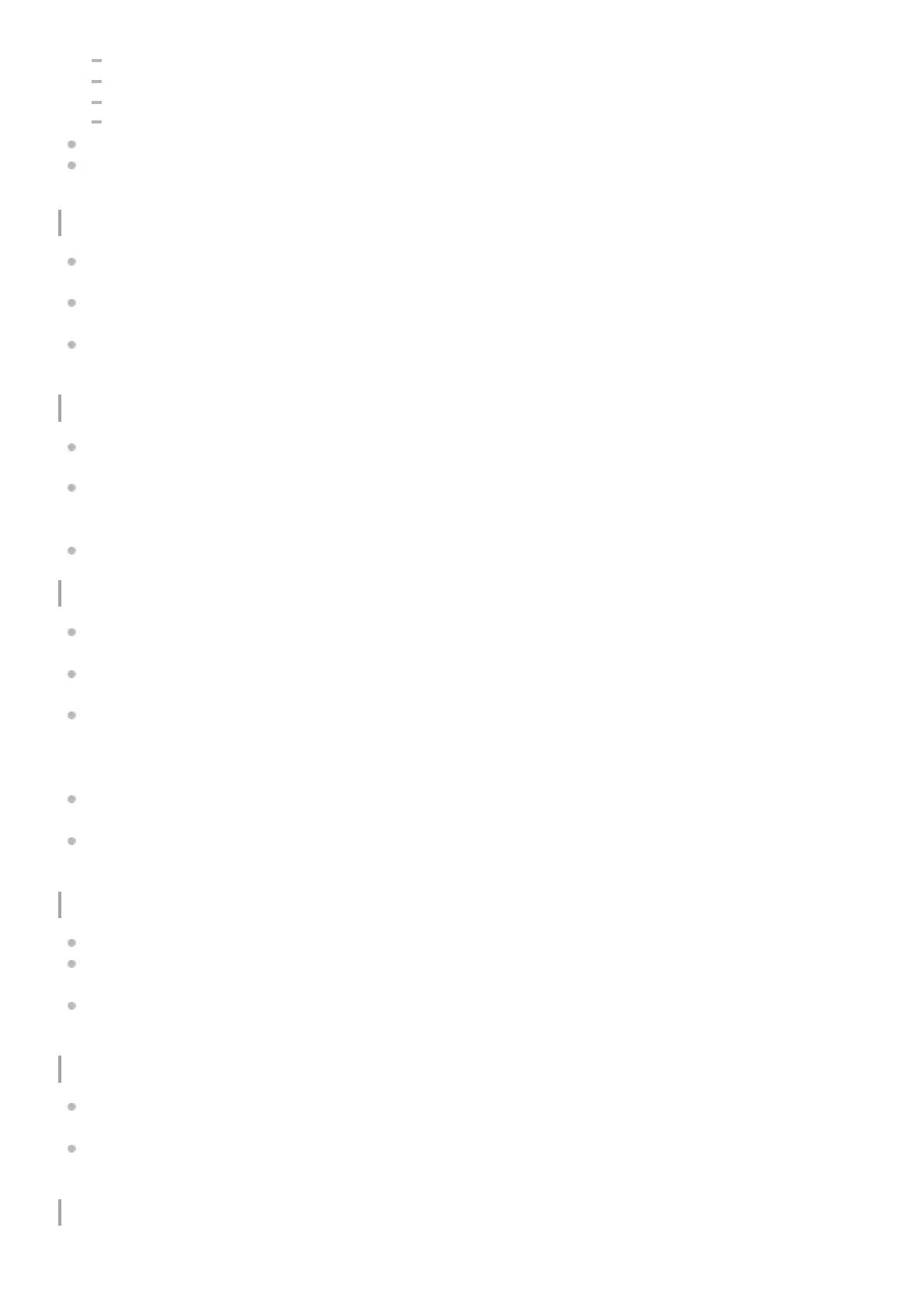The lens part
The movable monitor part
The movable flash part
The movable viewfinder part
Do not carry the camera with the tripod attached. This may cause the tripod socket hole to break.
Do not sit down in a chair or other place with the camera in the back pocket of your trousers or skirt, as this may
cause malfunction or damage the camera.
Notes on handling the product
Although this camera is designed and built to be dustproof and drip-proof, it cannot completely prevent the ingress of
dust or water droplets.
Before you connect the cable to the terminal, be sure to check the orientation of the terminal. Then, insert the cable
straight. Do not insert or remove the cable forcefully. This may cause the terminal part to break.
The camera uses magnetic parts including magnets. Do not bring objects affected by magnetism, including credit
cards and floppy disks, close to the camera.
On storing
For lens-integrated cameras
Always attach the lens cap when you are not using the camera. (Only for models supplied with a lens cap)
For interchangeable-lens cameras
Always attach the lens front cap or body cap when you are not using the camera. To prevent dust or debris from
getting inside the camera, remove dust from the body cap before attaching it to the camera.
If the camera is dirty after use, clean it. Water, sand, dust, salt, etc. left in the camera may cause a malfunction.
Notes on using lenses
When using the power zoom lens, be careful not to get your fingers or any other objects caught in the lens. (Only for
models with a power zoom feature or interchangeable lens cameras)
If you must place the camera under a light source such as sunlight, attach the lens cap to the camera. (Only for
models supplied with a lens cap or interchangeable lens cameras)
If sunlight or a strong light source enters the camera through the lens, it may focus inside the camera and cause
smoke or fire. Attach the lens cap to the lens when storing the camera. When you shoot with backlighting, keep the
sun sufficiently far away from the angle of view. Note that smoke or fire may occur even if the light source is slightly
away from the angle of view.
Do not directly expose the lens to beams such as laser beams. These may damage the image sensor and cause the
camera to malfunction.
If the subject is too close, the image may show any dust or fingerprints on the lens. Wipe the lens with a soft cloth,
etc.
Notes on the flash (Only for models with a flash)
Keep your fingers away from the flash. The light-emitting part may get hot.
Remove any dirt from the surface of the flash. Dirt on the surface of the flash may emit smoke or burn due to heat
generated by the emission of light. If there is dirt/dust, clean it off with a soft cloth.
Restore the flash to its original position after using it. Make sure that the flash portion is not sticking up. (Only for
models with a movable flash)
Notes on the Multi Interface Shoe (Only for models with a Multi Interface Shoe)
When attaching or detaching accessories such as an external flash to the Multi Interface Shoe, first turn the power to
OFF. When attaching the accessory, confirm that it is firmly fastened to the camera.
Do not use the Multi Interface Shoe with a commercially available flash that applies voltages of 250 V or more or has
the opposite polarity of the camera. It may cause a malfunction.
Notes on the viewfinder and flash (Only for models with a viewfinder or a flash)
