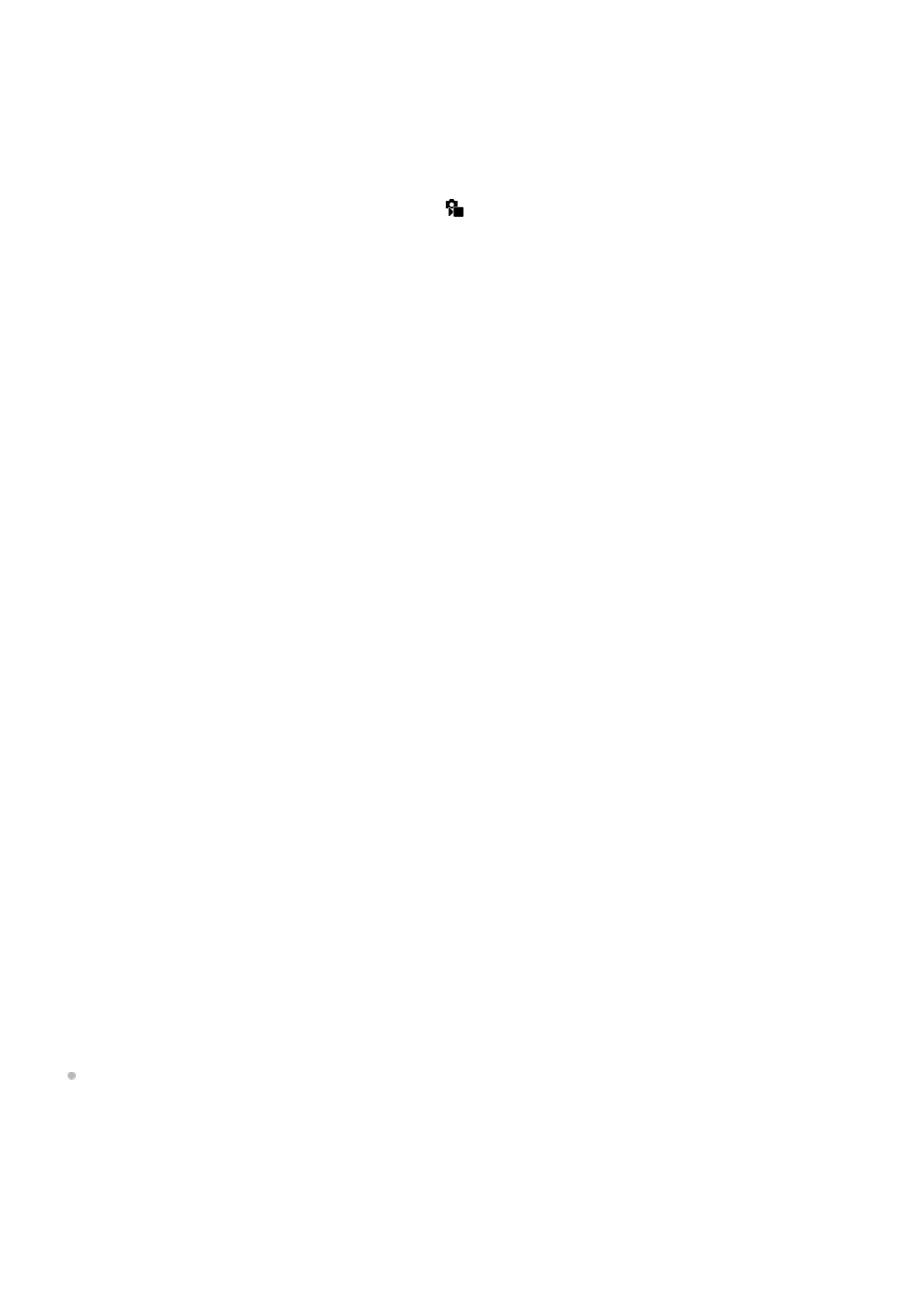To register user LUTs (PPLUT1–PPLUT4)
You can apply the LUT of your choice to the recorded images by assigning user LUTs registered using [Manage User
LUTs] to PPLUT1–PPLUT4.
Setting procedure:
HDR movie recording
The camera can record HDR movies when a gamma from [HLG], [HLG1] to [HLG3] is selected in the picture profile.
Picture profile preset [PP10] provides an example setting for HDR recording. Movies recorded using [PP10] can be
viewed with a wider range of brightness than usual when played back on a TV supporting Hybrid Log-Gamma (HLG).
This way, even scenes with a wide range of brightness can be recorded and displayed faithfully, without looking under or
over-exposed. HLG is used in HDR TV program production, as defined in the international standard Recommendation
ITU-R BT.2100.
Items of the picture profile
Black Level
Sets the black level. (–15 to +15)
Gamma
Selects a gamma curve.
Movie: Standard gamma curve for movies
Still: Standard gamma curve for still images
S-Cinetone: Gamma curve designed to achieve cinematic gradations and color expressions. This setting enables
shooting with softer color reproduction ideal for portrait shooting.
Cine1: Softens the contrast in dark parts and emphasizes gradation in bright parts to produce a relaxed color movie.
(equivalent to HG4609G33)
Cine2: Similar to [Cine1] but optimized for editing with up to 100% video signal. (equivalent to HG4600G30)
Cine3: Intensifies the contrast in light and shade more than [Cine1] and strengthens gradation in black.
Cine4: Strengthens the contrast in dark parts more than [Cine3].
ITU709: Gamma curve that corresponds to ITU709.
S-Log3: Gamma curve for [S-Log3] with more similar features to film. This setting is based on the assumption that the
picture will be processed after shooting.
HLG: Gamma curve for HDR recording. Equivalent to the HDR standard Hybrid Log-Gamma, ITU-R BT.2100.
HLG1: Gamma curve for HDR recording. Emphasizes noise reduction. However, shooting is restricted to a narrower
dynamic range than with [HLG2] or [HLG3].
HLG2: Gamma curve for HDR recording. Provides a balance of dynamic range and noise reduction.
HLG3: Gamma curve for HDR recording. Wider dynamic range than [HLG2]. However, noise may increase.
[HLG1], [HLG2], and [HLG3] all apply a gamma curve with the same characteristics, but each offers a different
balance between dynamic range and noise reduction. Each has a different maximum video output level, as follows:
[HLG1]: approx. 87%, [HLG2]: approx. 95%, [HLG3]: approx. 100%.
Black Gamma
Corrects gamma in low intensity areas.
[Black Gamma] is fixed at “0” and cannot be adjusted when [Gamma] is set to [HLG], [HLG1], [HLG2], or [HLG3].
Range: Selects the correcting range. (Wide / Middle / Narrow)
Select PPLUT1–PPLUT4 on the selection screen for [
Picture Profile], and then press the right side of the control
wheel.
1.
Select [Basic Look] and press the center.2.
Select a LUT to use as [Basic Look] from the listed user LUTs.3.
