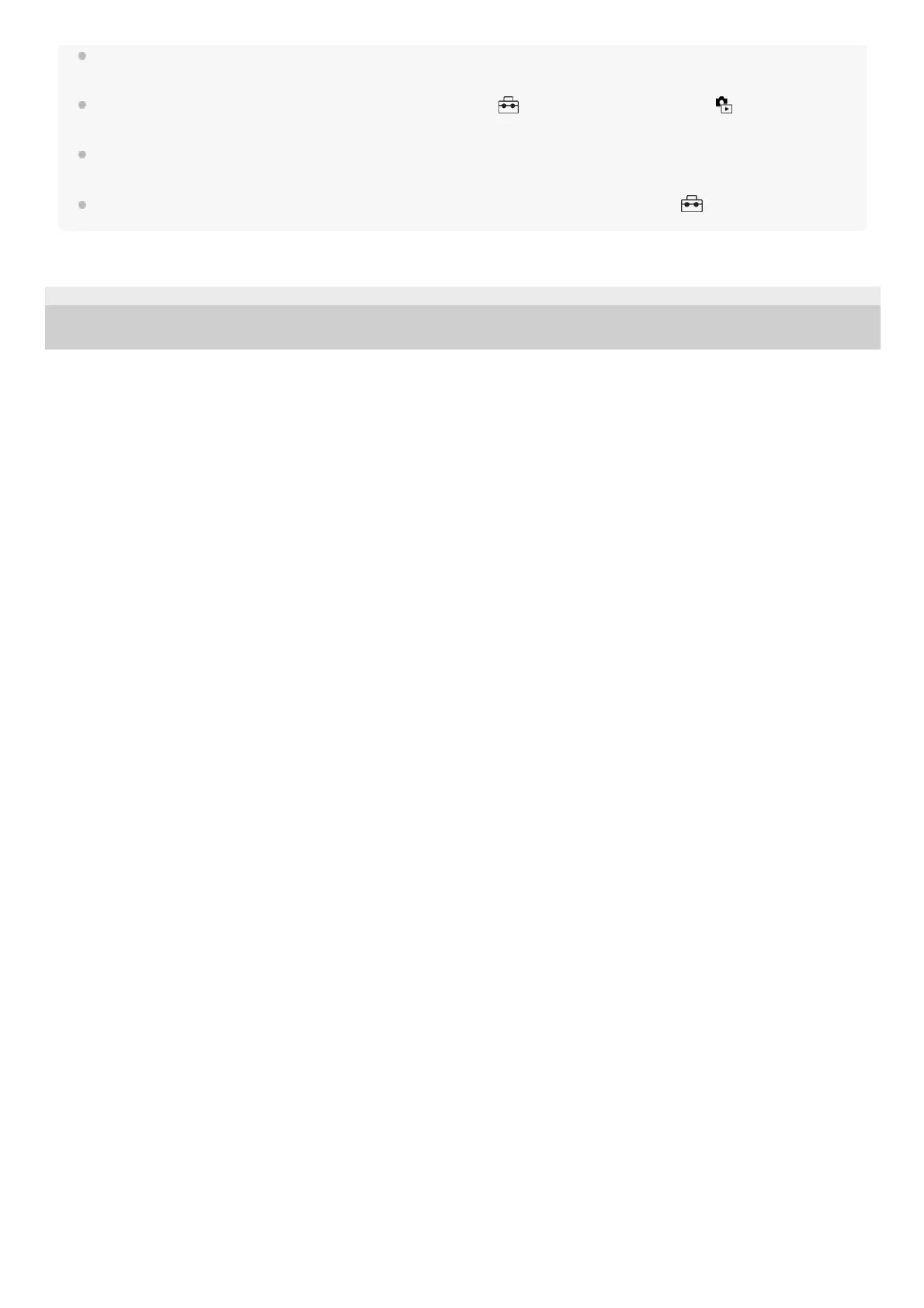When [Time Code Output] is set to [On], the image may not be output properly to the TV or recording device. In such cases, set
[Time Code Output] to [Off].
If images do not appear on the TV screen properly, select MENU →
(Setup) → [External Output] → [ HDMI Resolution]
→ [2160p], [1080p] or [1080i] according to the TV to be connected.
During HDMI output, when you switch the movie from 4K to HD image quality or vice-versa, or change the movie to a different
frame rate or different color mode, the screen may become dark. This is not a malfunction.
If the product performs unwanted operations in response to the TV remote control, select MENU →
(Setup) → [External
Output] → [CTRL FOR HDMI] → [Off].
TP1001150402
5-054-865-11(1) Copyright 2023 Sony Corporation
