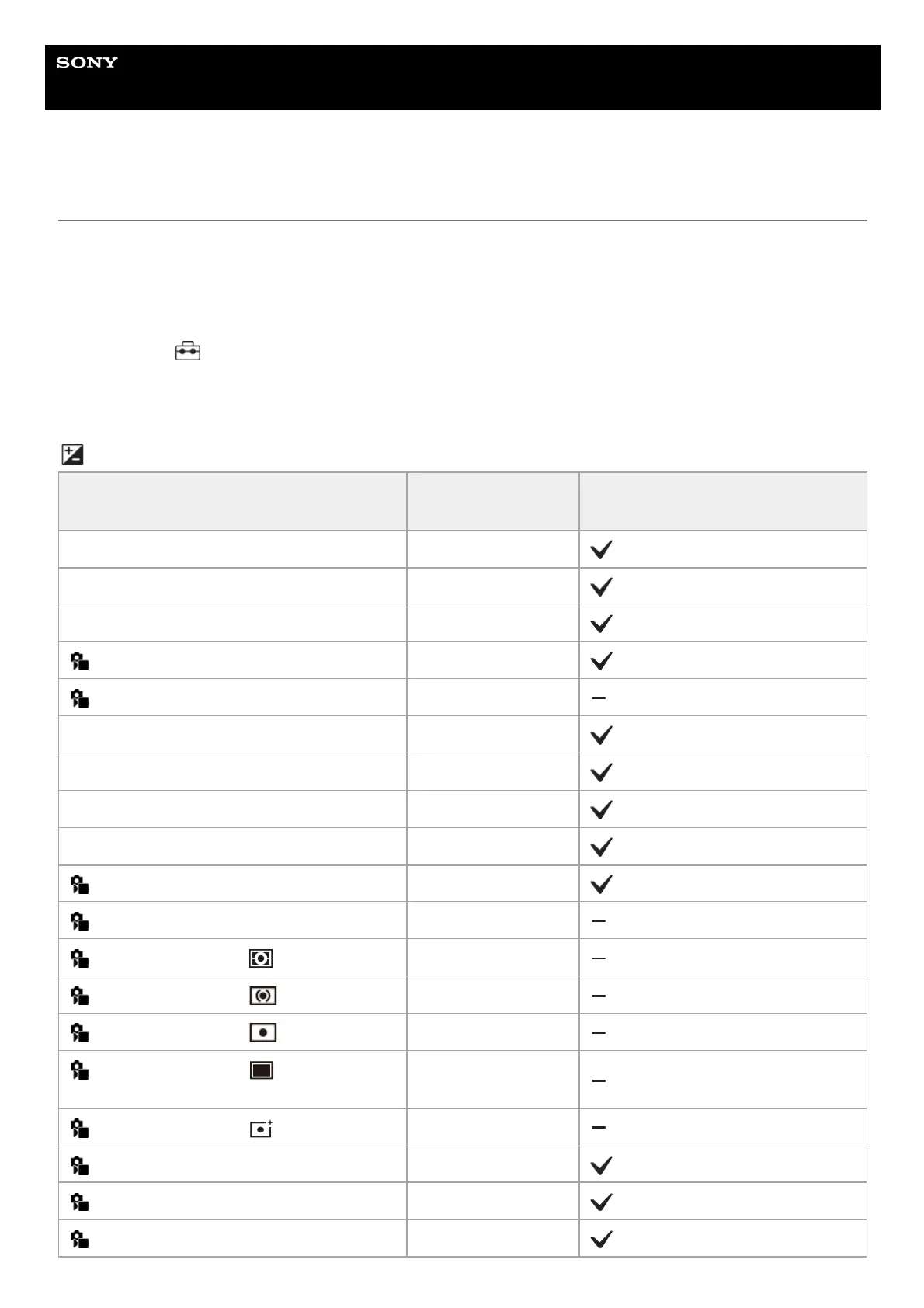Help Guide
Interchangeable Lens Digital Camera
ILCE-7CM2 α7CII
List of default setting values (Exposure/Color)
The default setting values at the time of purchase are shown in the following table.
The content of the menu displayed on the screen differs depending on the position of the Still/Movie/S&Q dial. For
details, refer to “Finding functions from MENU.”
To reset settings to the default values
Select MENU →
(Setup) → [Reset/Save Settings] → [Setting Reset] → [Camera Settings Reset] or [Initialize] →
[Enter].
Initialize: All the settings of the camera will be reset to the default values.
Camera Settings Reset: Items that can be reset are limited. See the following table.
(Exposure/Color) tab
MENU item Default setting value
Resettable using [Camera Settings
Reset]
BULB Timer Settings (BULB Timer) Off
BULB Timer Settings (Exposure Time) 60 seconds
Auto Slow Shutter On
ISO ISO AUTO
ISO Range Limit ―
ISO AUTO Min. SS Standard
Auto/Manual Swt. Set. (Av Auto/Manual Switch) Manual
Auto/Manual Swt. Set. (Tv Auto/Manual Switch) Manual
Auto/Manual Swt. Set. (ISO Auto/Manual Set) Manual
Exposure Comp. ±0.0
Exposure step 0.3EV
Exposure Std. Adjust ( Multi) ±0
Exposure Std. Adjust ( Center) ±0
Exposure Std. Adjust ( Spot) ±0
Exposure Std. Adjust ( Entire Screen
Average)
±0
Exposure Std. Adjust ( Highlight) ±0
Metering Mode Multi
Face Priority in Multi Metering On
Spot Metering Point Center