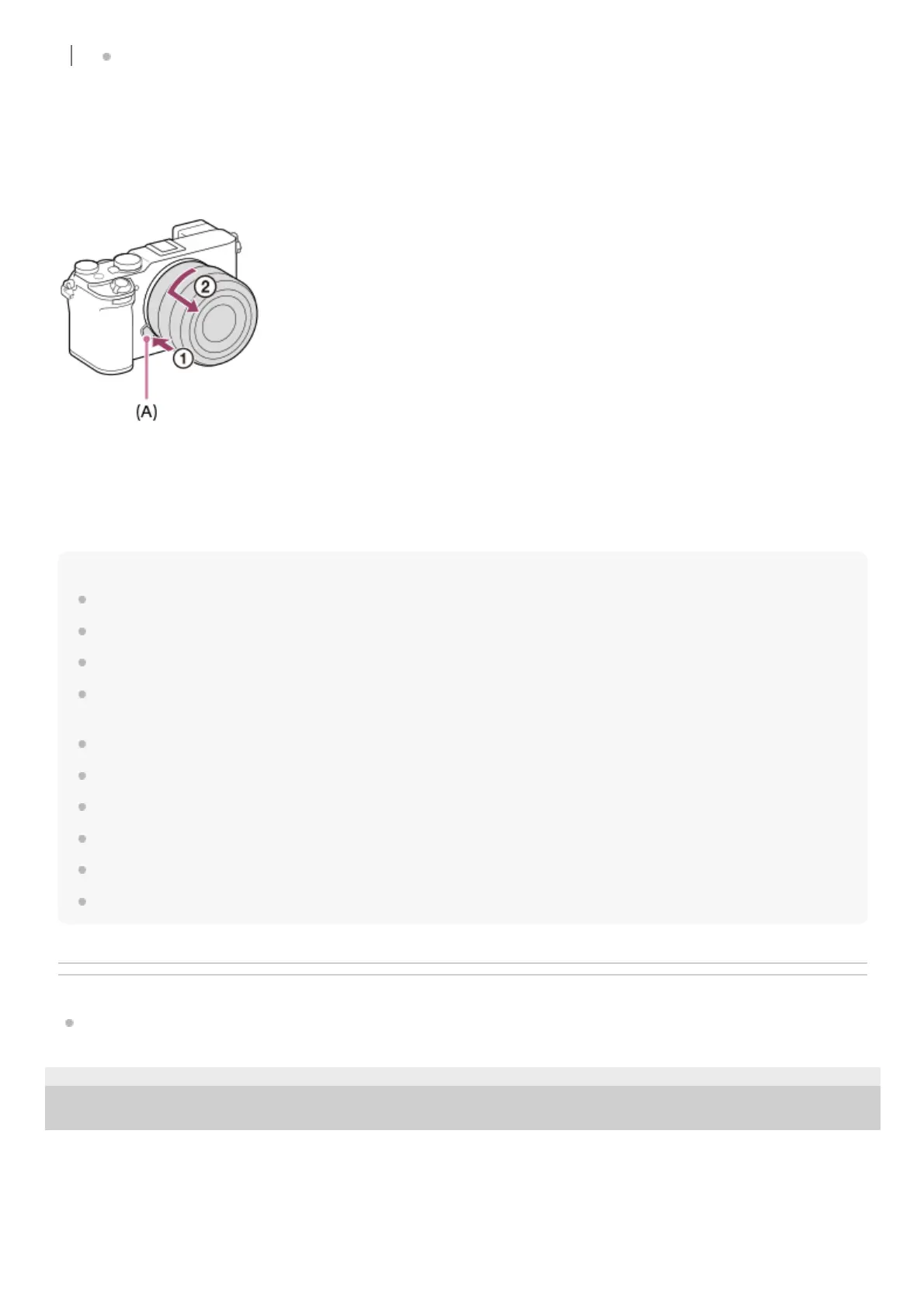To remove the lens
Keep pressing the lens release button (A) and turn the lens in the direction of the arrow until it stops.
After removing the lens, attach the body cap to the camera and the lens caps to the front and rear of the lens to prevent
dust and debris from entering the camera and lens.
Lens hood
We recommend that you use the lens hood to prevent light outside the shooting frame from affecting the image. Attach
the lens hood so that the indexes on the lens and lens hood are aligned.
(There may be no lens hood index on some lenses.)
Note
When attaching/removing the lens, work quickly in a dust-free location.
Do not press the lens release button when attaching a lens.
Do not use force when attaching a lens.
A Mount Adaptor (sold separately) is required to use an A-mount lens (sold separately). When using the Mount Adaptor, refer to
the operating manual supplied with the Mount Adaptor.
If you want to shoot full-frame images, use a full-frame size compatible lens.
When you use a lens with a tripod socket, attach a tripod to the tripod socket of the lens to help balance the weight of the lens.
When carrying the camera with a lens attached, hold both the camera and the lens firmly.
Do not hold the part of the lens that is extended for zoom or focus adjustment.
Attach the lens hood properly. Otherwise, the lens hood may not have any effect or may be partially reflected in the image.
Remove the lens hood when using the flash as the lens hood blocks the flash light and may appear as a shadow on the image.
Related Topic
Mount Adaptor
TP1001159199
5-054-865-11(1) Copyright 2023 Sony Corporation
Be sure to hold the lens straight when attaching it.
