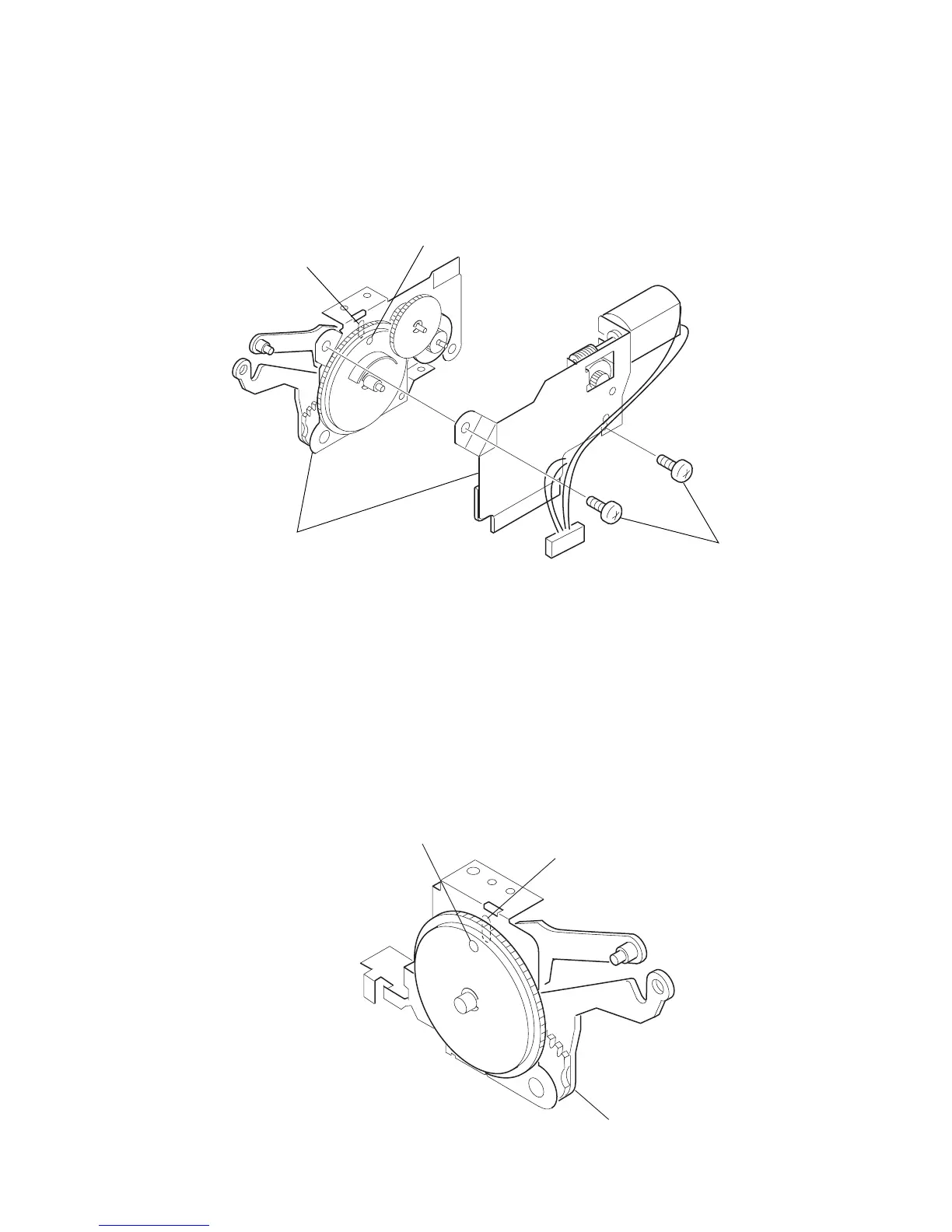• Align the gear (cam L) position setting hole with the center mark on
the bracket before screwing the motor block assy to the mechanism
chassis.
1 Align the gear (cam R) position setting hole with the center mark
on the bracket before screwing the cam block assy to the
mechanism chassis.
2 Touch the gear (cam R) with fingers in the direction of rotation
and make sure that there is no phase difference with the R-side
position setting hole.
