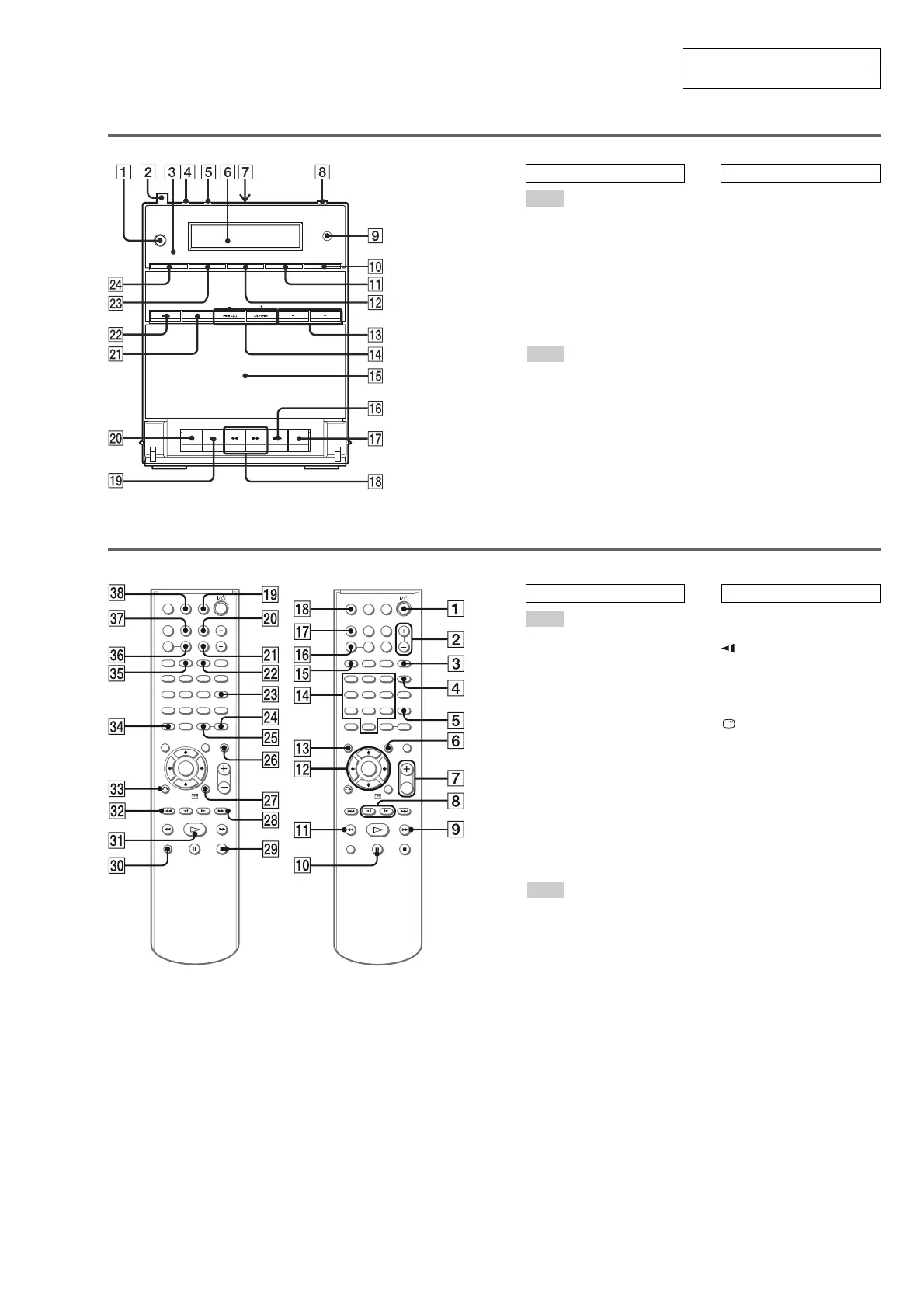5
HCD-DF1
SECTION 2
GENERAL
This section is extracted from
instruction manual.
LOCATION OF CONTROLS
Main unit
Cassette compartment qg
Disc compartment 7
DISPLAY qs
Display window 6
DSGX 0
FUNCTION wf
MIC jack 4
MICLEVEL 2
PHONES jack 5
POWER (on/off) 1
PROGRESSIVE qa
Remote sensor 9
STANDBY indicator 3
TUNER/BAND wd
TUNING +/− qf
VOLUME +/− qd
Disc operation buttons
Z OPEN 8
m/M (rewind/fast forward) qf
l/L (go back/forward) qf
x (stop) wa
NX (play/pause) ws
Tape operation button
xZ (stop/eject) qh
X (pause) qj
m/M (rewind/fast forward) qk
N (play) ql
z (record)* w;
* You cannot press z alone.
When you press this button, N
is also pressed.
ALPHABETICAL ORDER
A – O
P – Z
BUTTON DESCRIPTIONS
Remote control
ANGLE 5
AUDIO 4
CLEAR ef
DSGX wf
DVD eh
ENTER qs wg
FM MODE eg
FUNCTION +/− 2
MENU/PBC 6
MUTING wh
Number buttons* qf
PAL/NTSC ek
PRESET + wk
PRESET − es
RANDOM qj
REPEAT qg
SEARCH 3
SETUP w;
SUBTITLE wd
TAPE qh
THEATRE SYNC ql
TOP MENU qd
TUNER/BAND wa
TUNER MEMORY ws
TUNING + 9
TUNING − qa
TV e;
TV CH + wk
TV CH − es
TV/VIDEO qk
TV VOL +/−* 7
VOLUME +/−* 7
ZOOM ej
?/1 (on/standby) 1
TV ?/1 1
SLOW/SLOW y 8
M (fast forward) 9
X (pause) 0
m (rewind) qa
M/m/</, qs
DISPLAY wj
> (go forward) wk
x (stop) wl
H (play)* ea
. (go back) es
O RETURN ed
-/-- ef
* The H, number 5 and
VOLUME + (TV VOL +)
buttons have tactile dots. Use
the tactile dots as references
when operating the system.
ALPHABETICAL ORDER
A – R
S – Z
BUTTON DESCRIPTIONS
