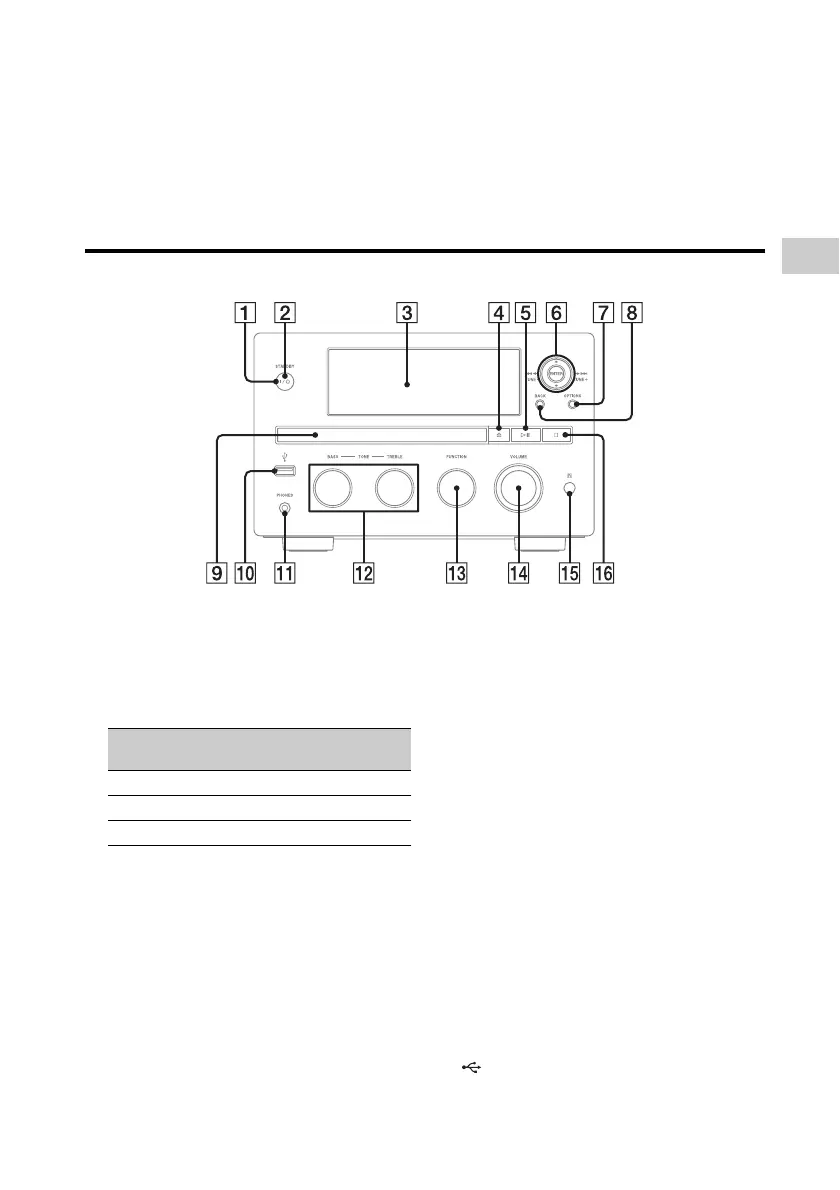11
GB
Getting started
Guide to parts and controls
Main unit
A I/1 (power) button
Use to turn the power on or off (page 20).
B STANDBY indicator
The following color indicates the power status
of the system.
C Display window
For details on the contents of the display, see
page 59.
D Z button
Use to open or close the disc tray (page 28).
E NX (play/pause) button
Use to start or pause playback.
F TUNE +/– buttons
Use to tune in the desired station.
./> (skip backward/skip forward)
buttons
Use to select a track or file.
m/M (search backward/search
forward) buttons
Use to find a point in a track or file.
M/m buttons
Use to select an item that is listed on the
display.
ENTER button
Use to enter a selected item or setting.
G OPTIONS button
Use to display the options menu (page 39).
Menu items vary depending on the selected
function.
H BACK button
Use to return to previous display.
I Disc tray
Use to load a disc (page 28).
J
(USB) port
Use to connect a compatible USB device
(pages 34, 35).
Color System
status
Network
standby
Green On On/Off
Amber Off On
Red Off Off
