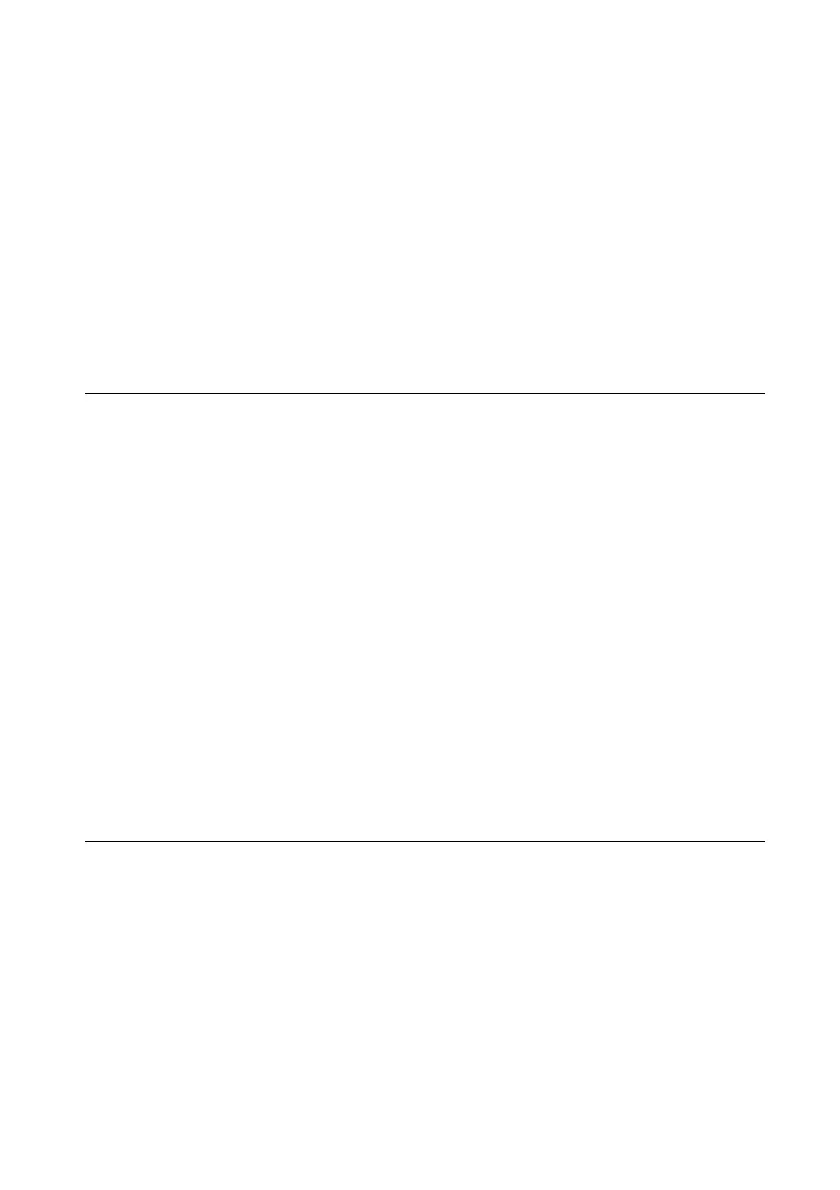5
GB
Table of Contents
Before operating this system ...................................................................4
Features of this system............................................................................ 8
Enjoying music from various sources................................................... 8
Using the system with DLNA-compliant devices .................................... 8
Streaming music from iTunes with AirPlay ............................................ 9
Getting started
Checking the supplied accessories........................................................10
Guide to parts and controls....................................................................11
Main unit .......................................................................................11
Remote.........................................................................................12
Entering characters ........................................................................14
Menu/list operation .........................................................................15
Preparing the unit, remote and speakers ...............................................16
Connecting the antennas, speaker cords and power cord .....................16
Using the remote ............................................................................18
Attaching the speaker pads ..............................................................18
Using an iPod/iPhone......................................................................19
Setting up the wireless LAN antenna .................................................19
Making basic settings ............................................................................20
Turning on the system .....................................................................20
Setting the clock .............................................................................20
Turning off the automatic standby function..........................................21
Network connections
Connecting the system to your home network .......................................22
Checking the wireless LAN environment of your home network .............23
Searching for an access point and setting up a wireless network
(access point scan method)
.........................................................23
Setting up a wireless network using an access point compliant with
WPS
........................................................................................25
Setting up a wired network ...............................................................26
