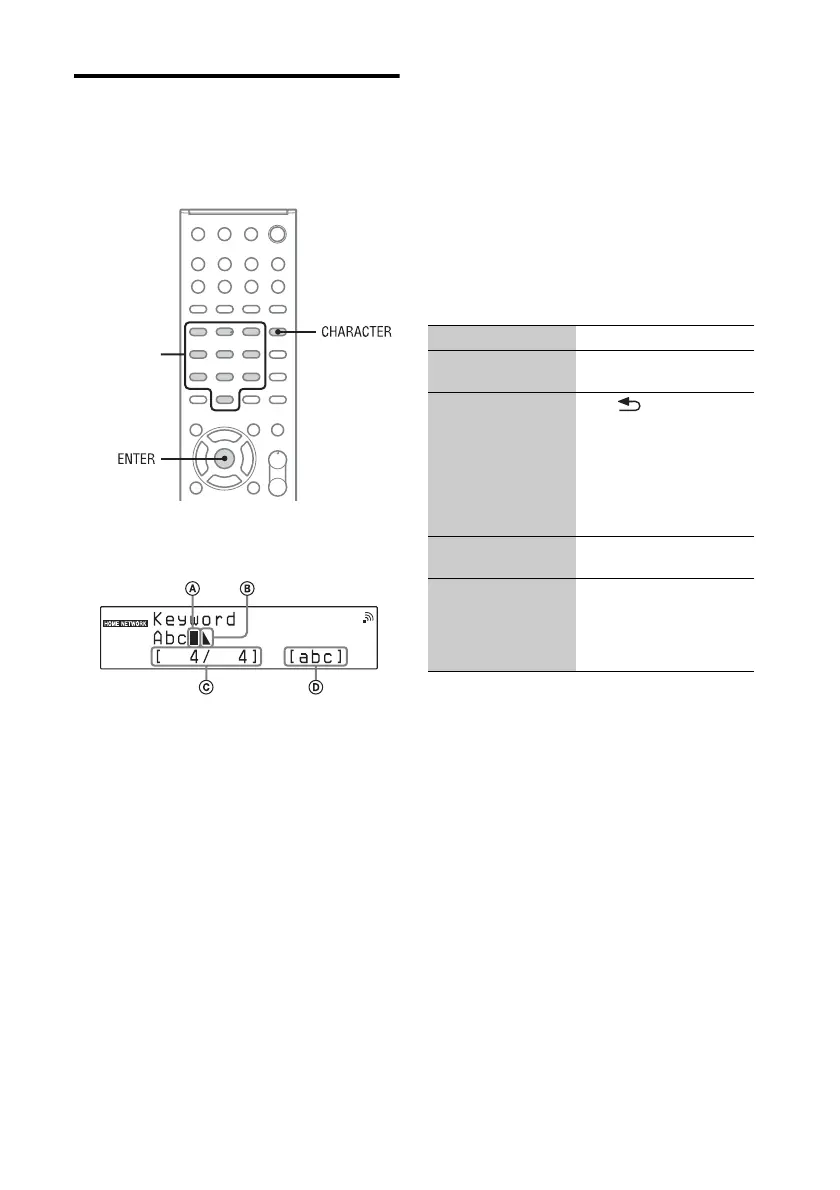14
GB
Entering characters
You may need to enter characters during some
setup operations such as network settings.
For details on available characters, see “List of
input characters” (page 15).
Display example when searching for an item using
a keyword:
ACursor (current position)
BTermination symbol indicates the end of the text string
CCurrent position of the cursor/number of characters you
have entered
DCharacter type
1
Press CHARACTER repeatedly to
select the desired character type.
Each time you press the button, the character
type changes in the sequence “abc”
(lowercase letters) t “ABC” (uppercase
letters) t “123” (numbers).
2
Press the corresponding numeric/
text buttons to select the desired
characters.
Press the button (ABC, DEF, etc.) repeatedly
until the desired character appears.
If you want to enter punctuation marks (e.g. !,
?) and other symbols (e.g. #, %), select the
character type “abc” or “ABC,” then press 0
or 1 of the numeric/text button repeatedly.
3
Press ENTER to save the text string.
Other operations
Numeric/text
buttons
To Do the following:
Erase a character that
was just entered
Press CLEAR.
Reverse the character
order assigned to the
numeric/text buttons
Press .
For example, pressing the
No. 2 button repeatedly
normally displays “A,” “B,”
“C” and “2,” however,
pressing this button changes
the order to “2,” “C,” “B,”
and “A.”
Restore the previous
condition
Press BACK.
Move the cursor Press </, to move the
cursor left or right. Press
M/m to move the cursor to
the beginning or to the end
of the text string.
