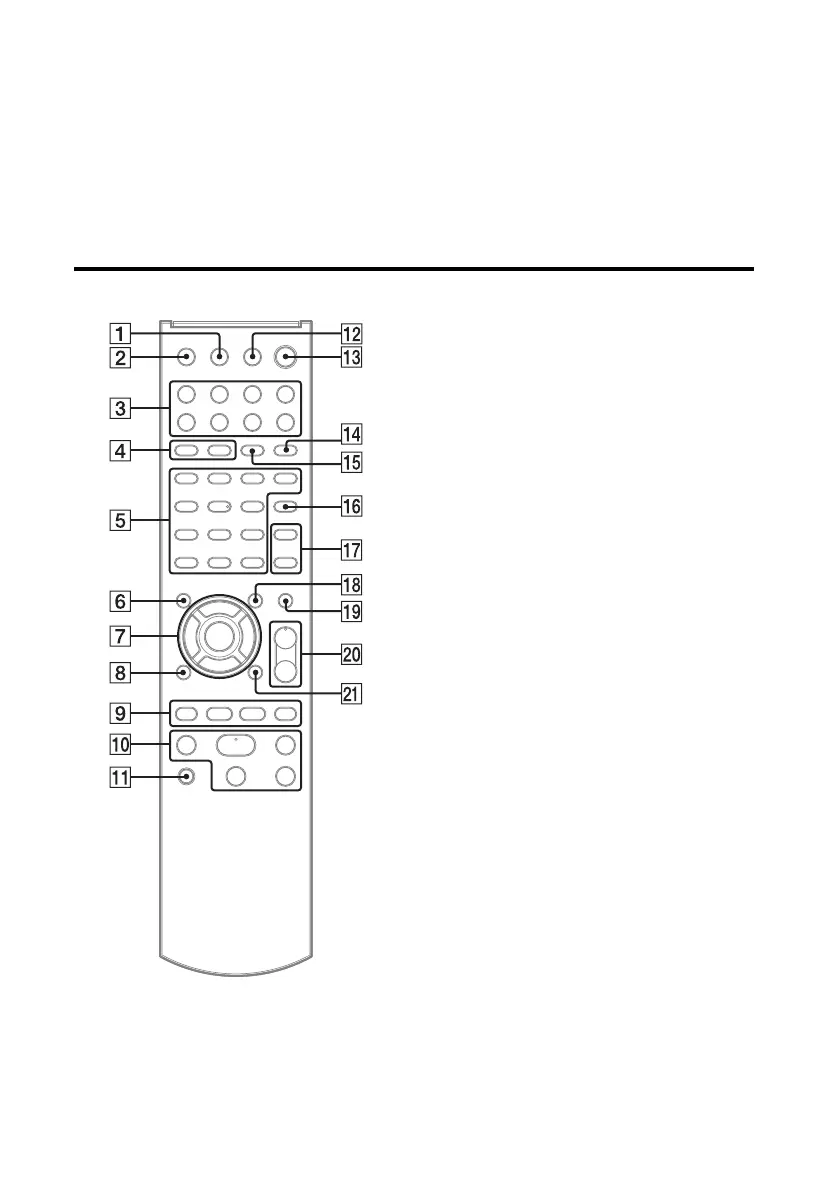12
GB
K PHONES jack
Connect to headphones.
L BASS/TREBLE knob
M FUNCTION knob
Use to select a function (page 29).
N VOLUME control
Use to adjust the volume.
O Remote sensor
P x (stop) button
Use to stop playback.
Remote
A DISPLAY button
Use to display information such as time
information of a track, clock, etc. (pages 21,
31, 40, 42, 59).
Use to encrypt and disclose the security key
(page 24).
B SLEEP button
Use to set or confirm the Sleep Timer settings
(page 57).
C Function Select buttons
• HOME NETWORK button (pages 23, 25,
26, 27, 39, 53, 54, 55)
• MUSIC SERVICES button (pages 41, 42,
43)
• AirPlay button (page 46)
• USB button (pages 34, 51)
• CD button (pages 28, 51)
• TUNER button (pages 30, 31)
• FUNCTION +/– button
D PLAY MODE button
Use to select the play mode (pages 28, 34, 40,
51).
REPEAT button
Use to listen to a disc, a USB device, a single
track or file repeatedly (pages 28, 34, 40, 50).
