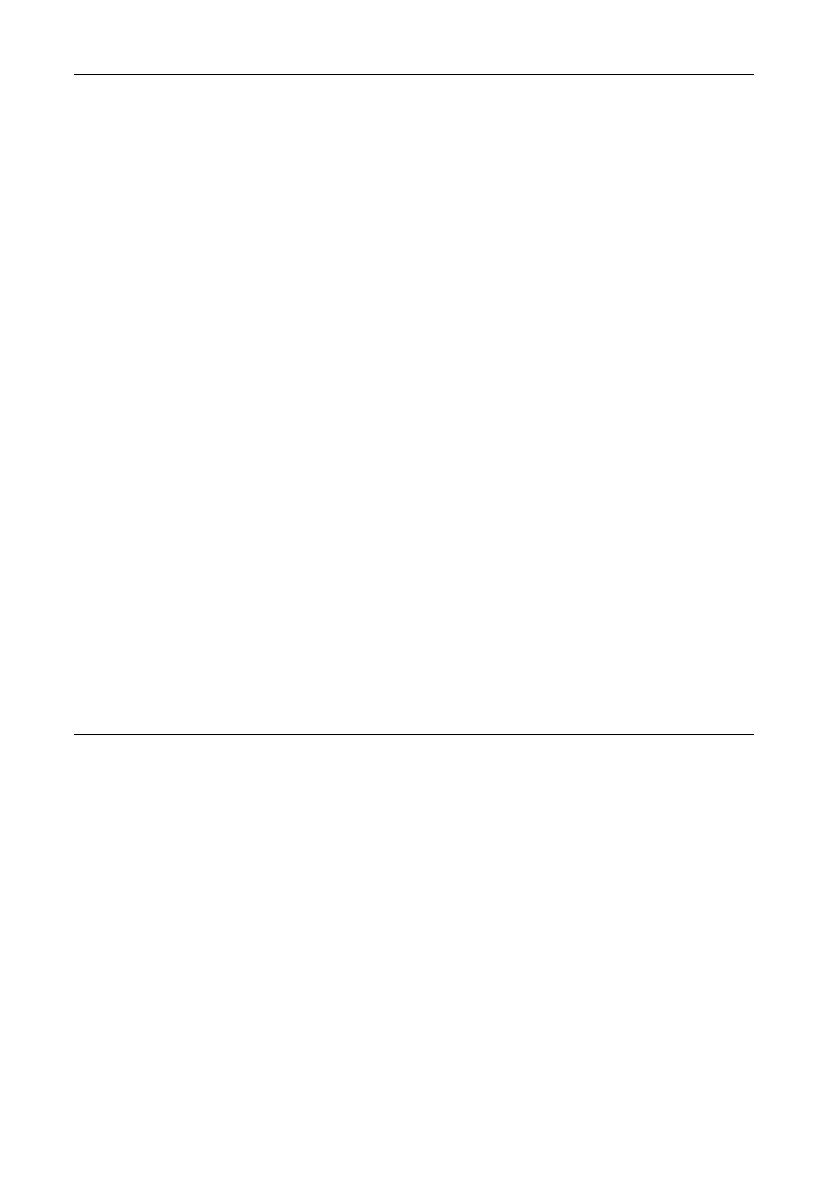6
GB
Operations
Playing a CD/MP3 disc ..........................................................................28
Listening to the radio..............................................................................30
Tuning in a radio station ...................................................................30
Presetting radio stations ..................................................................31
Performing a DAB Initial Scan manually .............................................31
Listening to an iPod or iPhone................................................................33
Playing a file on a USB device................................................................34
Listening to audio content stored on a server .........................................36
Setting up the server .......................................................................36
Playing audio content stored on a server ............................................39
Listening to music services ....................................................................41
Presetting stations ..........................................................................42
Enjoying a variety of music services...................................................43
Using the PARTY STREAMING function ...............................................44
Starting a PARTY ...........................................................................44
Joining a PARTY ............................................................................45
Using AirPlay .........................................................................................46
Updating the software............................................................................48
Listening to audio material from an external component ........................49
Playing in various modes .......................................................................50
Playing repeatedly ..........................................................................50
Playing in random order or programmed order ....................................51
Creating your own program ..............................................................51
Searching for an item using a keyword...................................................52
Additional information
Setting functions related to network operations......................................53
Checking the network settings ..........................................................53
Setting the network standby mode.....................................................53
Setting the auto access permission....................................................54
Setting the PARTY STREAMING function ..........................................55
Renaming the unit...........................................................................55
Changing the sound settings..................................................................56
Adjusting the bass and treble ............................................................56
Using the timers.....................................................................................57
Using the Sleep Timer .....................................................................57
Using the Play Timer .......................................................................58
Changing the display settings ................................................................59