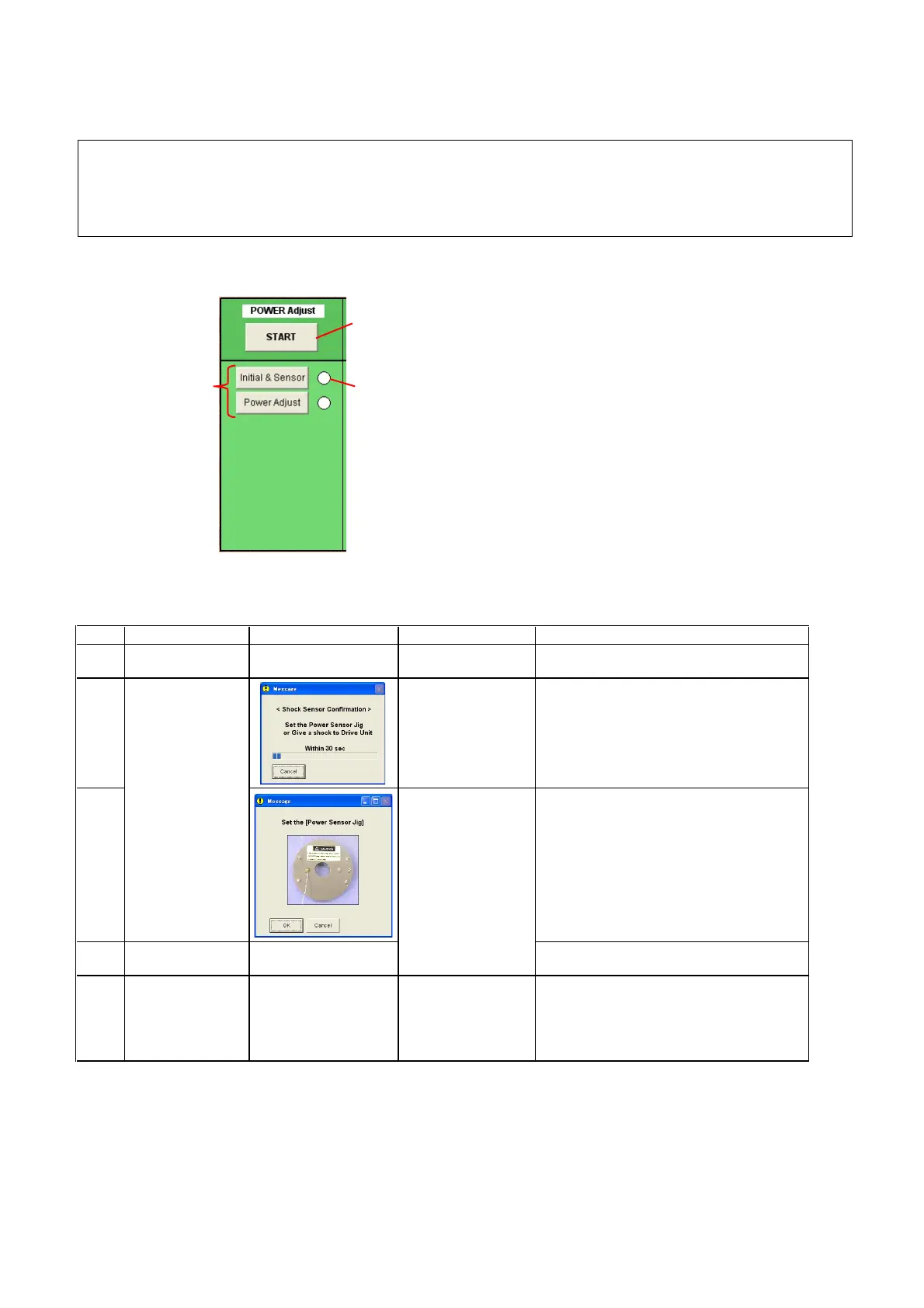6-51
DCR-DVD110E/DVD115E/DVD310E/DVD410E/DVD610/
DVD610E/DVD710/DVD710E/DVD810/DVD810E_ADJ
Fig. 6-2-12
2-4. POWER ADJUSTMENT
In the POWER Adjustment, operate the drive with the disc cover left open. During the adjustment, be sure to observe the following
precautions:
1) Set the optical sensor disc correctly.
2) Keep the distance of more than 30 cm apart from the camcoder.
3) Work on the LCD screen side of the camcoder (opposite side of the drive).
2-4-1. Menu in POWER Adjustment Section
START button: All items of adjustment buttons are ex-
ecuted in the descending order.
Adjustment button: Only the adjustment item assigned to the
button name is executed.
Status lamp: Adjustment status is displayed with color.
White Not adjusted
Red blinking Adjustment in progress
Green Adjustment OK
Red Adjustment NG
START button
Status lamp
Adjustment buttons
Order Adjustment item Message Disc
Operation
1 No Disc
Click the
[START] button of “POWER
Ad
ustment”.
2 No Disc
Set the Optical sensor disc.
(At this time, when the Shock Sensor senses a
shock normally, this message disappears.
3
Set the Optical sensor disc, and with the disc
cover left open, click the
[OK] button in the
message window. (Note 1)
4 Power Adjust
(If the adjustment result of previous item is
OK, this item is executed successivel
.)
5 No Disc
Remove the Optical Sensor Disc.
(On the AUDIT screen, if the status lamps of
respective adjustment buttons are all lit in
green, the adjustment is over.)
Note 2: Before exiting the AUDIT, click the
[SET] button of “After completing the TEST” to cancel the TEST mode.
Note 1: In the process of adjusting optical power, CLASS 1M laser optical radiates.
So do not remove the Optical sensor disc.
Initial & Sensor
Optical Sensor Disc
2-4-2. Adjusting Method
