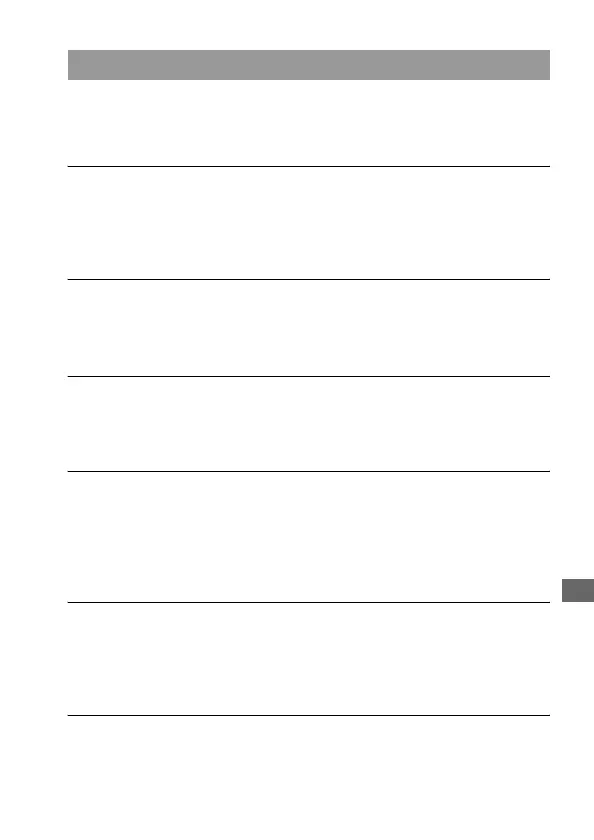151
Others
The lens gets fogged.
• Moisture condensation has occurred. Turn off the camera and leave it for
about an hour before using it (page 154).
The message “Set date and time?” appears when you turn on the camera.
• The camera has been left unused for sometime with a low battery or no
battery pack. Charge the battery pack and set the date again (page 25). If the
date setting is lost every time the battery pack is charged, consult your Sony
dealer or local authorized Sony service facility.
The number of recordable images does not decrease or decreases two at
a time.
• This is because the compression rate and the image size after compression
change depending on the image when you shoot a JPEG image (page 106).
The setting is reset without the resetting operation.
• The battery pack was removed when the POWER switch was set to ON.
When removing the battery pack, make sure the POWER switch is set to
OFF and the access lamp is not illuminated (page 25).
The camera does not work properly.
• Turn off the camera. Remove the battery pack and insert it again. If an AC
Adaptor/charger (not supplied) is used, disconnect the power cord. If the
camera is hot, allow it to cool down before trying this corrective procedure.
If the camera does not work after doing these solutions, consult your Sony
dealer or local authorized Sony service facility.
The five bars of the Super SteadyShot scale flash.
• The Super SteadyShot function does not work. You can continue to shoot
but the Super SteadyShot function will not work. Turn the camera off and
on. If the Super SteadyShot scale continues to flash, consult your Sony
dealer or local authorized Sony service facility.
“--E-” is indicated on the lower-right corner of the LCD monitor.
• Remove the memory card, and insert it again. If this procedure does not turn
off the indication, format the memory card.
Others
