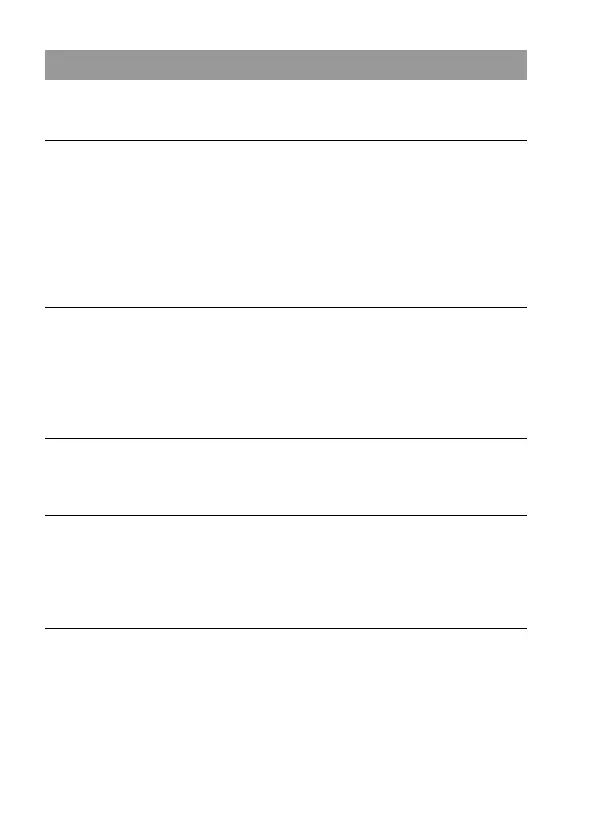150
For details, refer to the operating instructions supplied with the printer or
consult with the manufacturer of the printer.
A connection cannot be established.
• The camera cannot be connected directly to a printer that is not compliant
with the PictBridge standard. Consult the printer manufacturer as to
whether the printer is compliant with PictBridge or not.
• Set [USB connection] to [PTP] (page 135).
• Disconnect and connect the USB cable again. If an error message is
indicated on the printer, refer to the operating instructions supplied with the
printer.
Cannot print images.
• Check that the camera and the printer are properly connected using the USB
cable.
• RAW data files cannot be printed.
• Images shot using cameras other than this camera or images modified with
a computer may not be printed.
“---- -- --” is printed on the date-inserted part of the image.
• Images that do not have the recording data cannot be printed with the date
inserted. Set [Date imprint] to [Off] and print the image again (page 138).
Cannot print the image at the size selected.
• Disconnect the USB cable and reconnect it whenever you change the paper
size after the printer has been connected to the camera.
• The print setting of the camera differs from that of the printer. Change the
setting of either the camera (page 136) or the printer.
Cannot operate the camera after canceling printing.
• Wait for a while as the printer is carrying out the cancellation. It may take
some time depending on the printer.
PictBridge compliant printer
