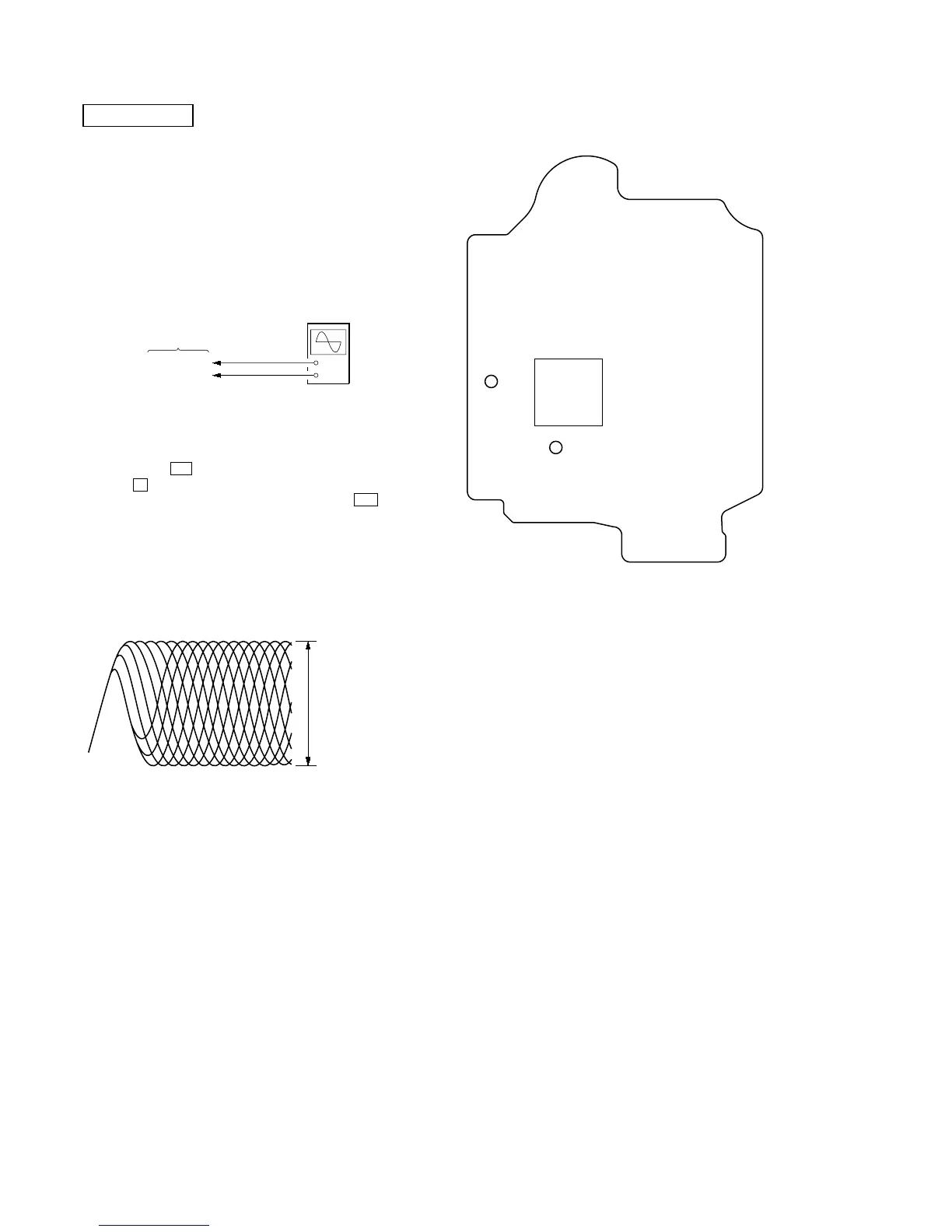22
HCD-GX470/GX570
CD SECTION
Note:
1. CD Block is basically constructed to operate without adjustment.
2. Use YEDS-18 disc (3-702-101-01) unless otherwise indicated.
3. Use an oscilloscope with more than 10 MΩ impedance.
4. Clean the object lens by an applicator with neutral detergent when
the signal level is low than specified value with the following checks.
5. Check the focus bias check when optical pick-up block is replaced.
FOCUS BIAS CHECK
Procedure :
1. Connect oscilloscope to TP (RFACI) and TP (VC) on the CD
board.
2. Press the I/1 button to turn the power on, and press
the A button to open the CD disc table.
3. Set disc (YEDS-18) on the tray and press the 7 button to
playback.
4. Confirm that oscilloscope waveform is as shown in the figure
below. (eye pattern)
A good eye pattern means that the diamond shape (◊) in the
center of the waveform can be clearly distinguished.
Connecting Location:
+
–
CD board
TP (RFACI)
TP (VC)
oscilloscop
