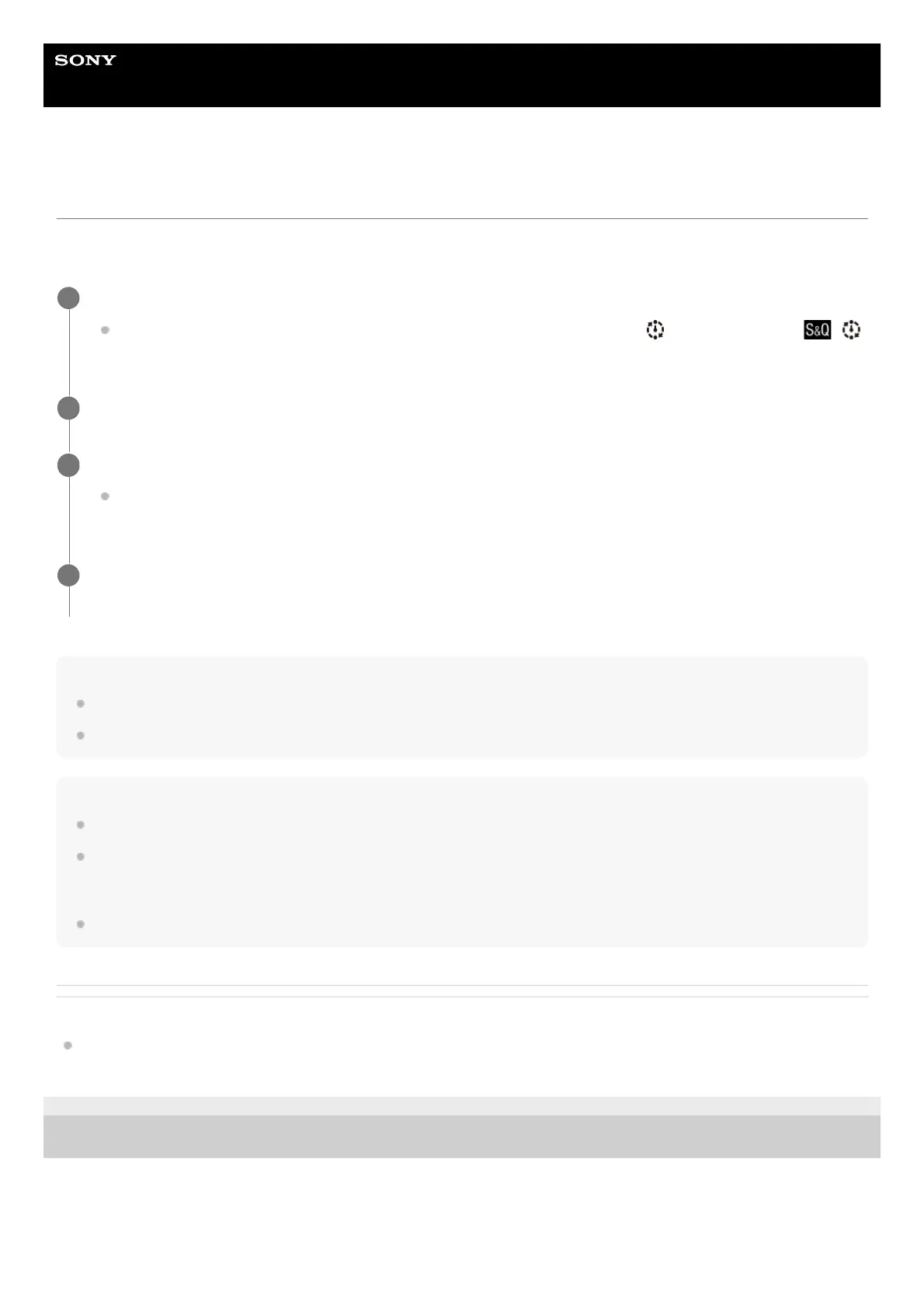Help Guide
Interchangeable Lens Digital Camera
ILCE-9M3 α9III
Shutter Priority
By adjusting the shutter speed, you can shoot still images with different effects for moving objects, or record movies with
natural movement.
Hint
Use a tripod to prevent camera-shake when you have selected a slow shutter speed.
When you shoot indoor sports scenes, set the ISO sensitivity to a higher value.
Note
The SteadyShot warning indicator does not appear in [Shutter Priority] mode.
When [Long Exposure NR] is set to [On] and the shutter speed is 1 second(s) or longer, noise reduction after shooting is
performed for the same amount of time as the exposure time. However, you cannot shoot any more while noise reduction is in
progress.
The brightness of the image on the screen may differ from the actual image being shot.
Related Topic
Long Exposure NR
TP1001126886
5-056-662-11(1) Copyright 2023 Sony Corporation
Set the Still/Movie/S&Q dial to the desired shooting mode.
If you select S&Q (slow-motion/quick-motion), you can select [S&Q Motion] or [ Time-lapse] on the [
Shoot Mode] screen.
1
Set the mode dial to S (Shutter Priority).
2
Select the desired value by turning the front dial/rear dial L.
If proper exposure cannot be obtained after setup, the aperture value on the shooting screen blinks. If this
happens, change the shutter speed.
3
Adjust the focus and shoot the subject.
The aperture is automatically adjusted to obtain proper exposure.
4